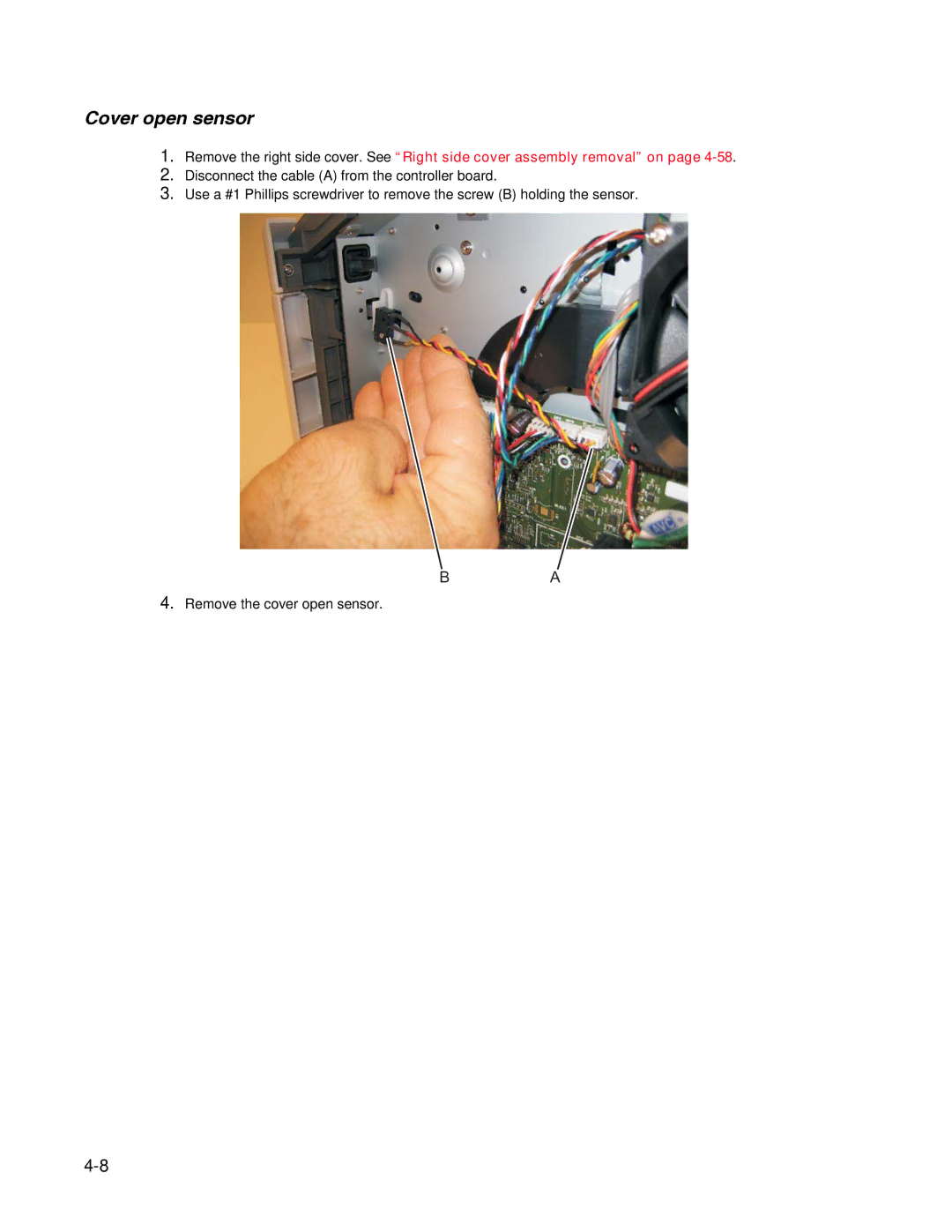Cover open sensor
1.Remove the right side cover. See “Right side cover assembly removal” on page
2.Disconnect the cable (A) from the controller board.
3.Use a #1 Phillips screwdriver to remove the screw (B) holding the sensor.
BA
4.Remove the cover open sensor.