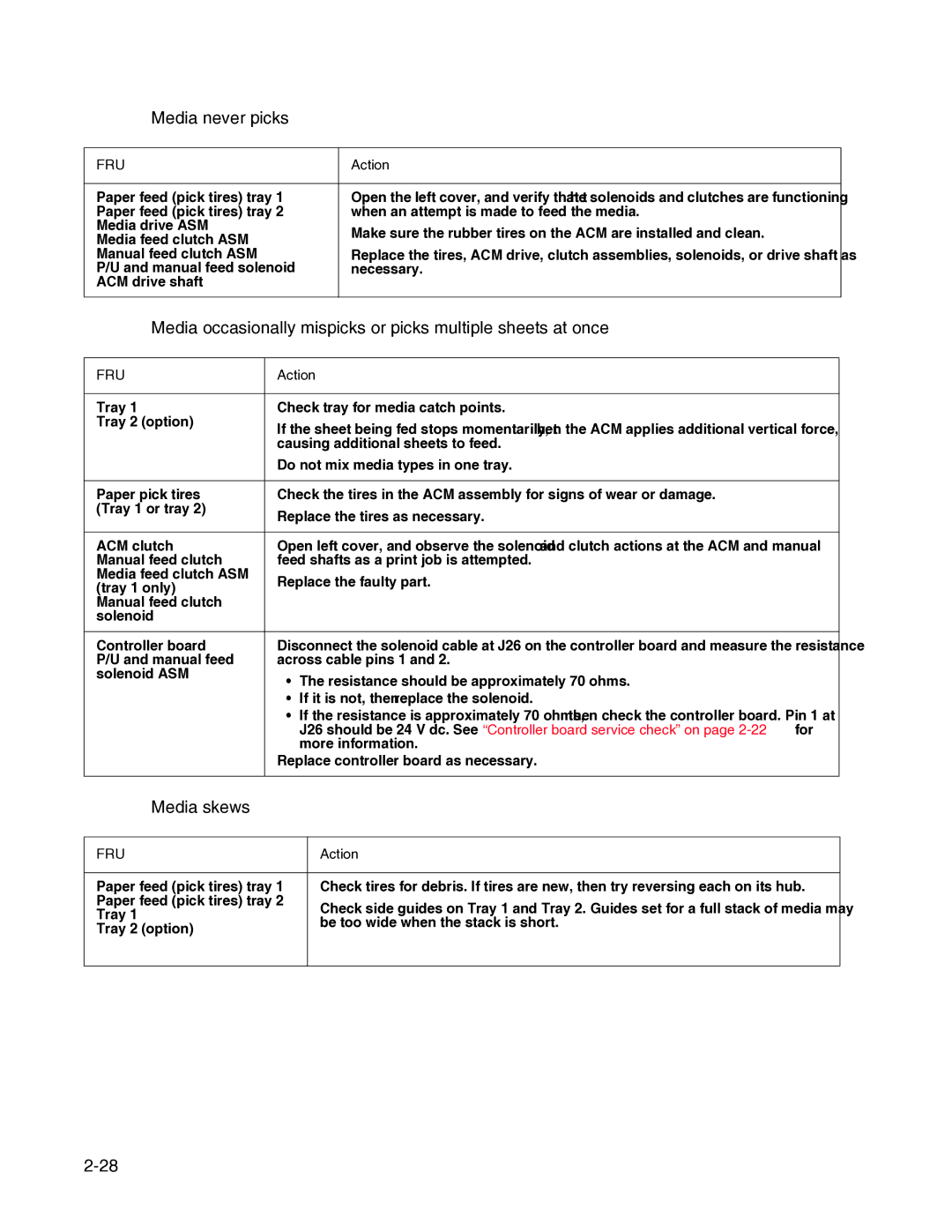Media never picks
FRU | Action | |
|
| |
Paper feed (pick tires) tray 1 | Open the left cover, and verify that the solenoids and clutches are functioning | |
Paper feed (pick tires) tray 2 | when an attempt is made to feed the media. | |
Media drive ASM | Make sure the rubber tires on the ACM are installed and clean. | |
Media feed clutch ASM | ||
| ||
Manual feed clutch ASM | Replace the tires, ACM drive, clutch assemblies, solenoids, or drive shaft as | |
P/U and manual feed solenoid | necessary. | |
ACM drive shaft |
| |
|
| |
Media occasionally mispicks or picks multiple sheets at once | ||
FRU |
| Action | ||
|
|
|
| |
Tray 1 |
| Check tray for media catch points. | ||
Tray 2 (option) |
| If the sheet being fed stops momentarily, then the ACM applies additional vertical force, | ||
|
| |||
|
| causing additional sheets to feed. | ||
|
| Do not mix media types in one tray. | ||
|
|
|
| |
Paper pick tires |
| Check the tires in the ACM assembly for signs of wear or damage. | ||
(Tray 1 or tray 2) |
| Replace the tires as necessary. | ||
|
| |||
|
|
|
| |
ACM clutch |
| Open left cover, and observe the solenoid and clutch actions at the ACM and manual | ||
Manual feed clutch |
| feed shafts as a print job is attempted. | ||
Media feed clutch ASM |
| Replace the faulty part. | ||
(tray 1 only) |
| |||
|
|
|
| |
Manual feed clutch |
|
|
|
|
solenoid |
|
|
|
|
|
|
|
| |
Controller board |
| Disconnect the solenoid cable at J26 on the controller board and measure the resistance | ||
P/U and manual feed |
| across cable pins 1 and 2. | ||
solenoid ASM |
| • | The resistance should be approximately 70 ohms. | |
|
| |||
|
| • | If it is not, then replace the solenoid. | |
|
| • | If the resistance is approximately 70 ohms, then check the controller board. Pin 1 at | |
|
|
| J26 should be +24 V dc. See “Controller board service check” on page | |
|
|
| more information. | |
|
| Replace controller board as necessary. | ||
|
|
|
|
|
Media skews |
|
|
| |
|
|
|
| |
FRU |
|
| Action | |
|
|
|
| |
Paper feed (pick tires) tray 1 |
|
| Check tires for debris. If tires are new, then try reversing each on its hub. | |
Paper feed (pick tires) tray 2 |
|
| Check side guides on Tray 1 and Tray 2. Guides set for a full stack of media may | |
Tray 1 |
|
| ||
|
| be too wide when the stack is short. | ||
Tray 2 (option) |
|
| ||
|
|
| ||
|
|
|
|
|