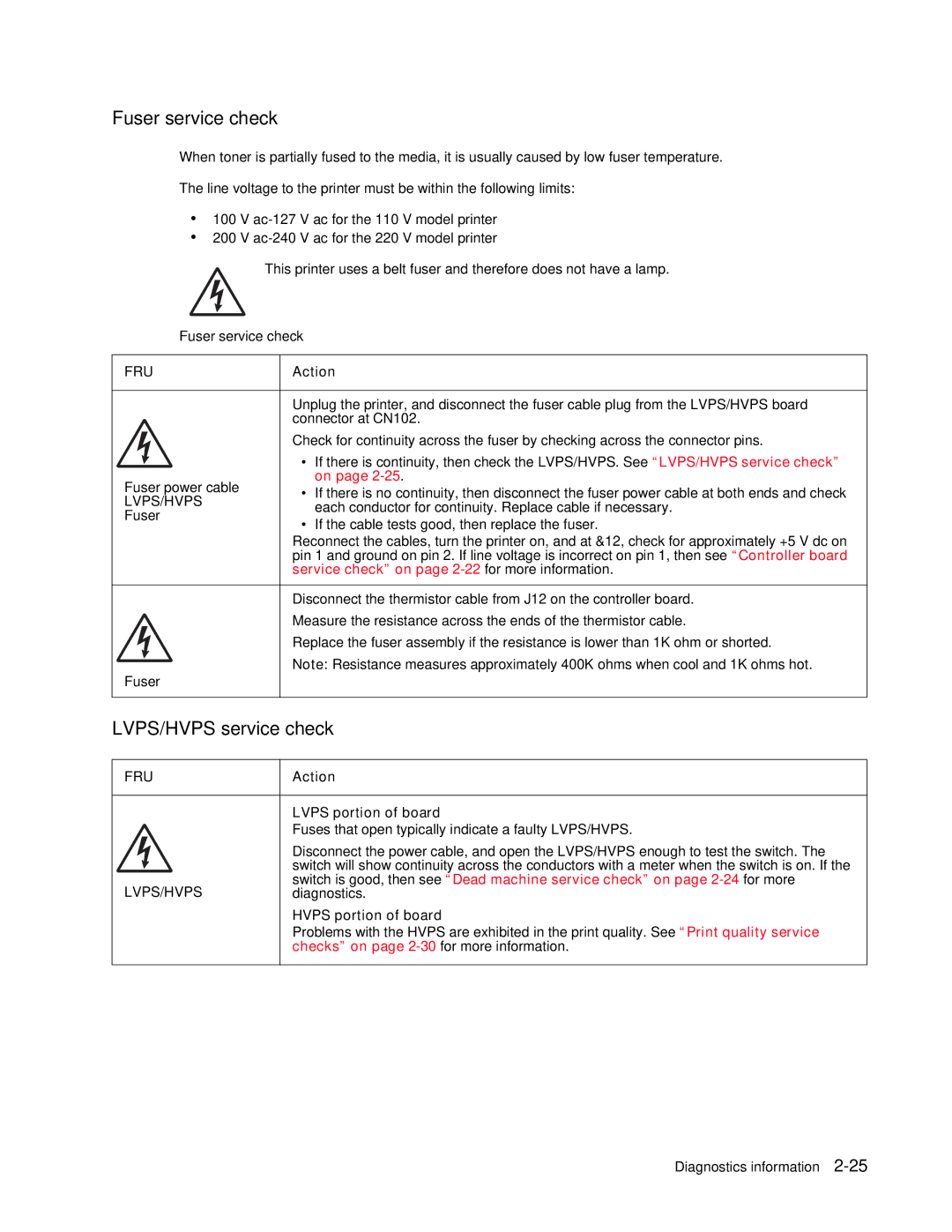Fuser service check
When toner is partially fused to the media, it is usually caused by low fuser temperature.
The line voltage to the printer must be within the following limits:
•100 V
•200 V
This printer uses a belt fuser and therefore does not have a lamp.
Fuser service check
FRU | Action | ||
|
| ||
| Unplug the printer, and disconnect the fuser cable plug from the LVPS/HVPS board | ||
| connector at CN102. | ||
| Check for continuity across the fuser by checking across the connector pins. | ||
| • | If there is continuity, then check the LVPS/HVPS. See “LVPS/HVPS service check” | |
Fuser power cable |
| on page | |
• | If there is no continuity, then disconnect the fuser power cable at both ends and check | ||
LVPS/HVPS | |||
| each conductor for continuity. Replace cable if necessary. | ||
Fuser |
| ||
• | If the cable tests good, then replace the fuser. | ||
| |||
Reconnect the cables, turn the printer on, and at &12, check for approximately +5 V dc on pin 1 and ground on pin 2. If line voltage is incorrect on pin 1, then see “Controller board service check” on page
Disconnect the thermistor cable from J12 on the controller board. Measure the resistance across the ends of the thermistor cable.
Replace the fuser assembly if the resistance is lower than 1K ohm or shorted.
Note: Resistance measures approximately 400K ohms when cool and 1K ohms hot.
Fuser
LVPS/HVPS service check
FRU | Action |
LVPS portion of board
Fuses that open typically indicate a faulty LVPS/HVPS.
| Disconnect the power cable, and open the LVPS/HVPS enough to test the switch. The |
| switch will show continuity across the conductors with a meter when the switch is on. If the |
LVPS/HVPS | switch is good, then see “Dead machine service check” on page |
diagnostics. | |
| HVPS portion of board |
| Problems with the HVPS are exhibited in the print quality. See “Print quality service |
| checks” on page |
Diagnostics information