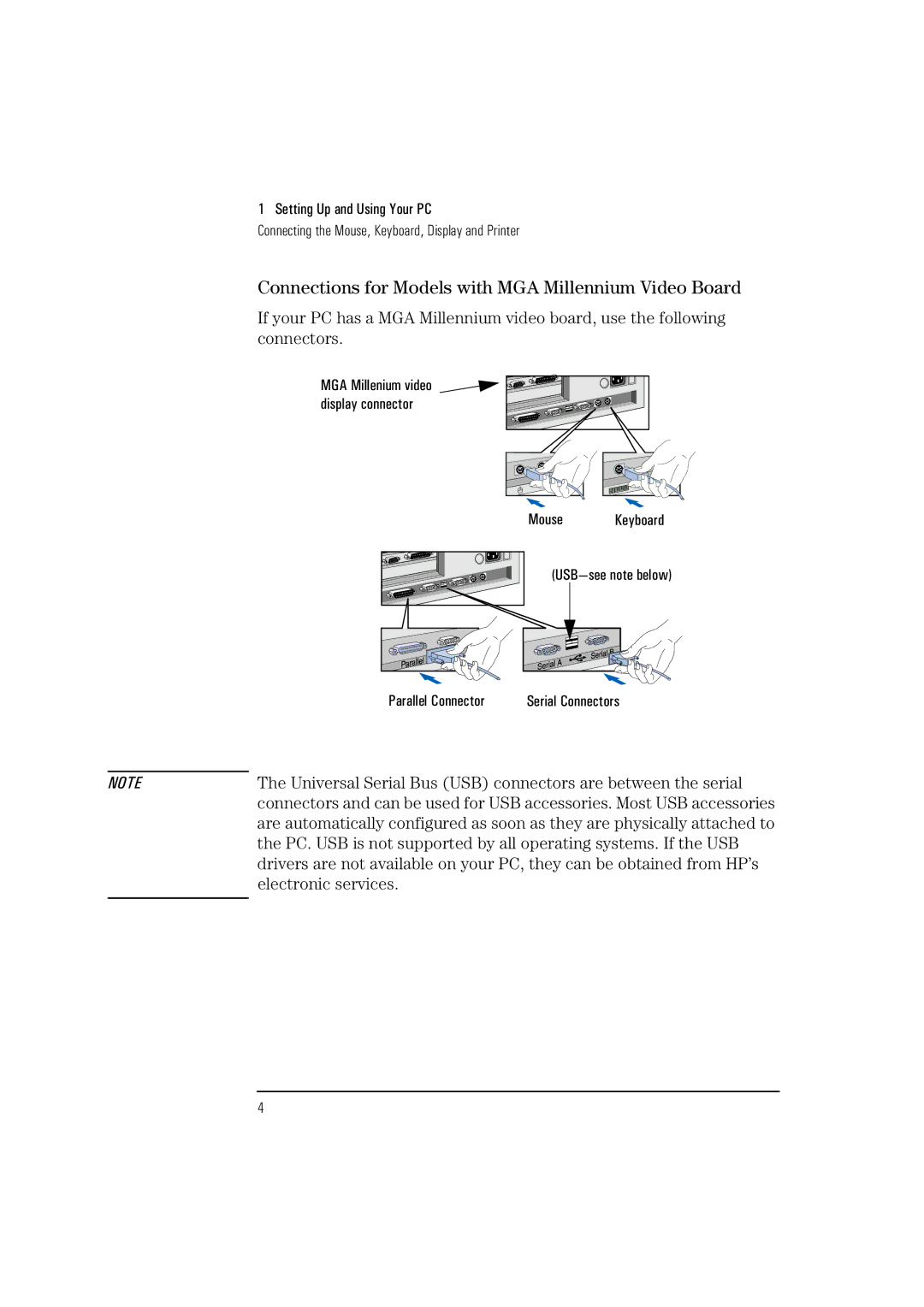1 Setting Up and Using Your PC
Connecting the Mouse, Keyboard, Display and Printer
Connections for Models with MGA Millennium Video Board
If your PC has a MGA Millennium video board, use the following connectors.
MGA Millenium video display connector
Mouse Keyboard
Parallel Connector | Serial Connectors |
NOTE | The Universal Serial Bus (USB) connectors are between the serial |
| connectors and can be used for USB accessories. Most USB accessories |
| are automatically configured as soon as they are physically attached to |
| the PC. USB is not supported by all operating systems. If the USB |
| drivers are not available on your PC, they can be obtained from HP’s |
| electronic services. |
|
|
4