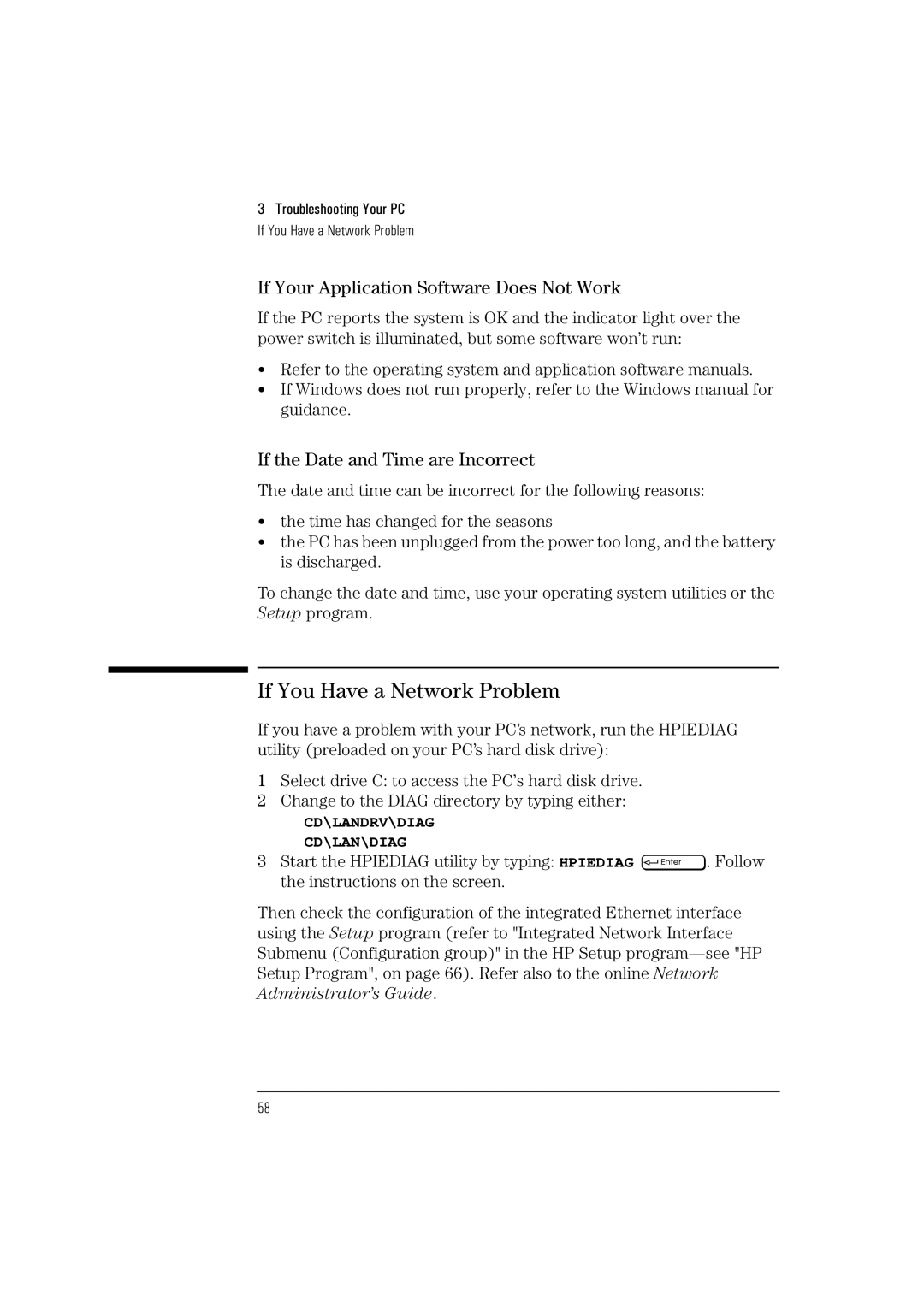3 Troubleshooting Your PC
If You Have a Network Problem
If Your Application Software Does Not Work
If the PC reports the system is OK and the indicator light over the power switch is illuminated, but some software won’t run:
•Refer to the operating system and application software manuals.
•If Windows does not run properly, refer to the Windows manual for guidance.
If the Date and Time are Incorrect
The date and time can be incorrect for the following reasons:
•the time has changed for the seasons
•the PC has been unplugged from the power too long, and the battery is discharged.
To change the date and time, use your operating system utilities or the Setup program.
If You Have a Network Problem
If you have a problem with your PC’s network, run the HPIEDIAG utility (preloaded on your PC’s hard disk drive):
1Select drive C: to access the PC’s hard disk drive.
2Change to the DIAG directory by typing either:
CD\LANDRV\DIAG
CD\LAN\DIAG
3Start the HPIEDIAG utility by typing: HPIEDIAG ![]() . Follow the instructions on the screen.
. Follow the instructions on the screen.
Then check the configuration of the integrated Ethernet interface using the Setup program (refer to "Integrated Network Interface Submenu (Configuration group)" in the HP Setup
58