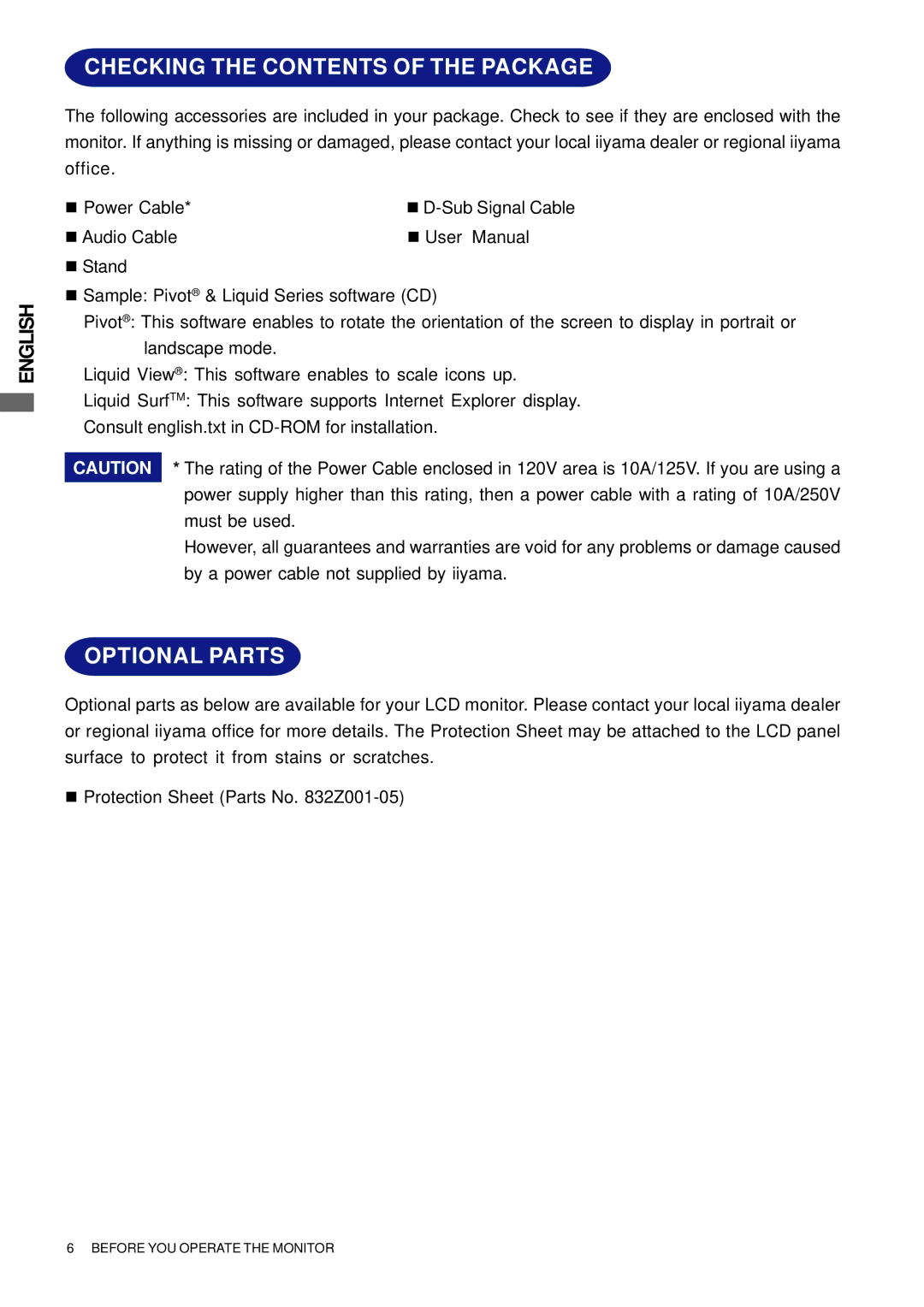ENGLISH
CHECKING THE CONTENTS OF THE PACKAGE
The following accessories are included in your package. Check to see if they are enclosed with the monitor. If anything is missing or damaged, please contact your local iiyama dealer or regional iiyama office.
Power Cable* | |
Audio Cable | User Manual |
Stand
Sample: Pivot® & Liquid Series software (CD)
Pivot®: This software enables to rotate the orientation of the screen to display in portrait or landscape mode.
Liquid View®: This software enables to scale icons up.
Liquid SurfTM: This software supports Internet Explorer display. Consult english.txt in
CAUTION * The rating of the Power Cable enclosed in 120V area is 10A/125V. If you are using a power supply higher than this rating, then a power cable with a rating of 10A/250V must be used.
However, all guarantees and warranties are void for any problems or damage caused by a power cable not supplied by iiyama.
OPTIONAL PARTS
Optional parts as below are available for your LCD monitor. Please contact your local iiyama dealer or regional iiyama office for more details. The Protection Sheet may be attached to the LCD panel surface to protect it from stains or scratches.
Protection Sheet (Parts No.
6 BEFORE YOU OPERATE THE MONITOR