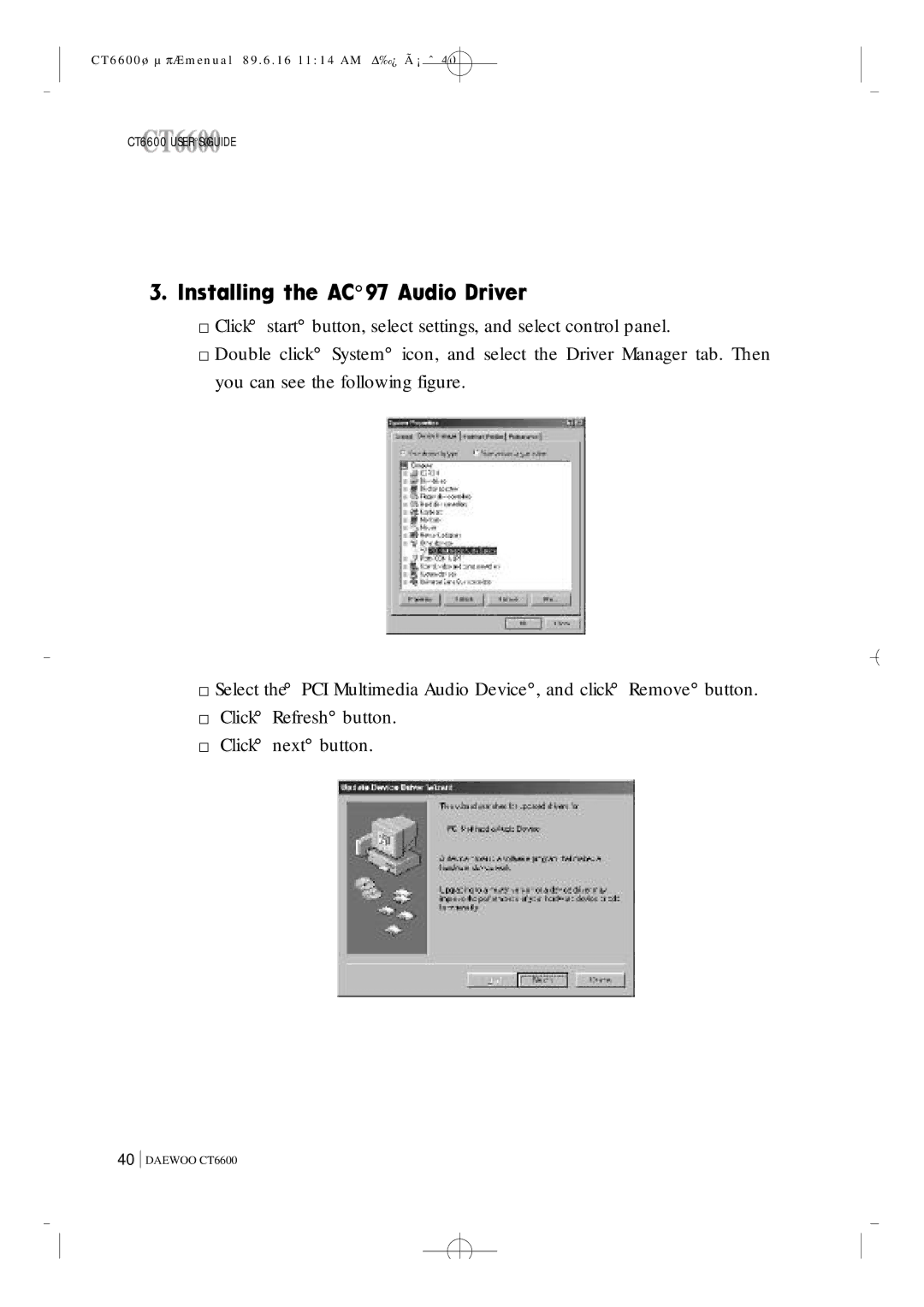CT6600øµπÆmenual 89.6.16 11:14 AM Δ‰¿Ã¡ˆ40
CT6600 USER°ØS GUIDE
![]()
![]()
![]()
![]()
![]()
![]()
![]()
![]()
![]()
![]()
![]()
![]()
![]()
![]()
![]()
![]()
![]() °
°![]()
![]()
![]()
![]()
![]()
![]()
![]()
![]()
![]()
![]()
![]()
![]()
¡Click°start°button, select settings, and select control panel.
¡Double click°System°icon, and select the Driver Manager tab. Then you can see the following figure.
¡Select the°PCI Multimedia Audio Device°, and click°Remove°button.
¡Click°Refresh°button.
¡Click°next°button.
40
DAEWOO CT6600