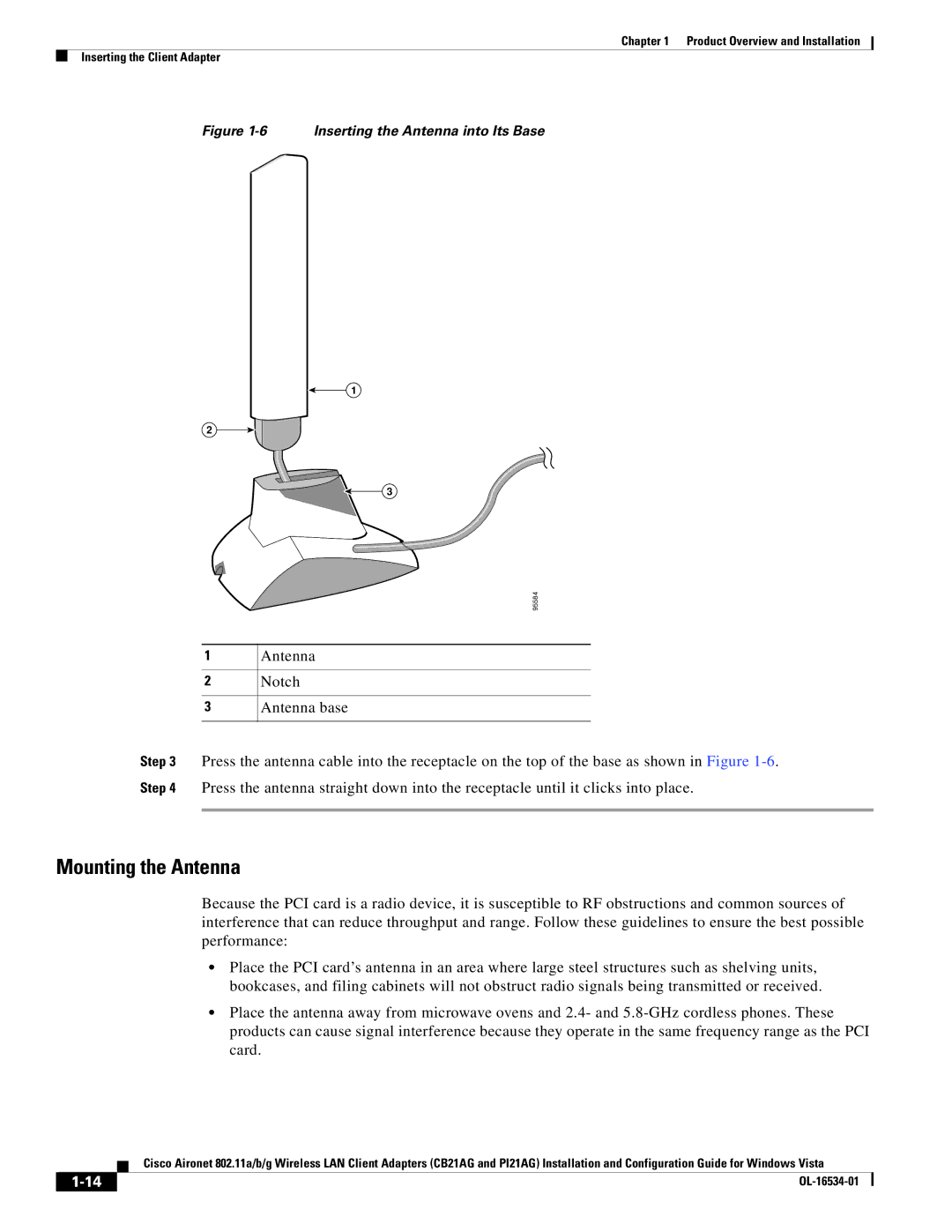Chapter 1 Product Overview and Installation
Inserting the Client Adapter
Figure 1-6 Inserting the Antenna into Its Base
2
1
2
3
1
3
95584
Antenna
Notch
Antenna base
Step 3 Press the antenna cable into the receptacle on the top of the base as shown in Figure
Step 4 Press the antenna straight down into the receptacle until it clicks into place.
Mounting the Antenna
Because the PCI card is a radio device, it is susceptible to RF obstructions and common sources of interference that can reduce throughput and range. Follow these guidelines to ensure the best possible performance:
•Place the PCI card’s antenna in an area where large steel structures such as shelving units, bookcases, and filing cabinets will not obstruct radio signals being transmitted or received.
•Place the antenna away from microwave ovens and 2.4- and
| Cisco Aironet 802.11a/b/g Wireless LAN Client Adapters (CB21AG and PI21AG) Installation and Configuration Guide for Windows Vista |