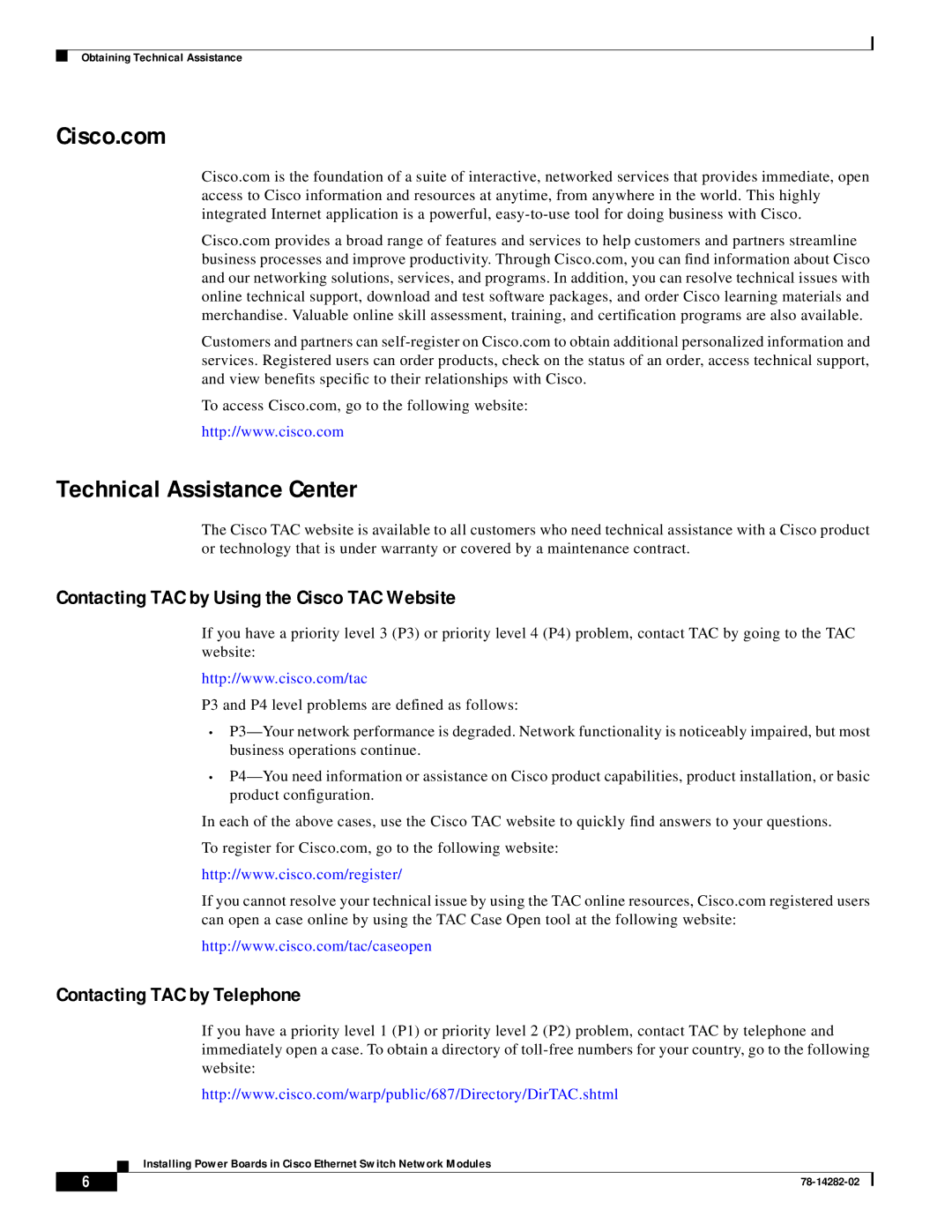PPWR-DCARD-36ESW, PPWR-DCARD-16ESW specifications
Cisco Systems has long been a leader in networking technology, offering solutions that enhance connectivity, improve performance, and optimize networks for businesses of all sizes. Among their extensive portfolio is the PPWR-DCARD-16ESW and PPWR-DCARD-36ESW, two dynamic power supply cards designed specifically for use with Cisco routers and switches in data centers and enterprise environments.The PPWR-DCARD-16ESW is engineered to support 16 ports of 10/100/1000 Ethernet, facilitating robust connectivity for devices within a local area network. Its design enables efficient power distribution while maximizing data throughput, allowing for seamless integration of various networking devices. One of the primary features of the 16ESW card is its energy efficiency, which helps businesses reduce operational costs while meeting the demands of modern data traffic.
On the other hand, the PPWR-DCARD-36ESW takes scalability a step further by accommodating 36 Ethernet ports, suitable for larger deployments and more extensive network architectures. This configuration allows organizations to support a greater number of devices and improve network resilience. The 36ESW card supports advanced Layer 2 switching capabilities, including VLAN tagging and trunking, which can help optimize network traffic and enhance performance.
Both cards utilize Cisco's proprietary technologies that enhance their functionalities. They incorporate Power over Ethernet (PoE) capabilities, allowing network devices to receive power and data through a single cable. This feature simplifies installations and reduces the need for additional power supplies, making them ideal for powering IP phones, wireless access points, and security cameras.
In terms of reliability, the PPWR-DCARD series is designed to operate under varying environmental conditions, providing fault tolerance and redundant power options. These characteristics ensure continuous operation, which is vital for critical business applications that rely on consistent connectivity.
Moreover, deployment and management of both power supply cards are streamlined through Cisco's management software. Administrators can monitor performance, troubleshoot, and configure settings remotely with ease, enabling greater control over the network infrastructure.
In conclusion, the Cisco PPWR-DCARD-16ESW and PPWR-DCARD-36ESW power supply cards are excellent additions to any networking environment, offering versatile connectivity options, energy efficiency, and reliability. Their advanced features make them suitable for growing businesses looking to enhance their network capabilities while ensuring robust performance and simplified management.