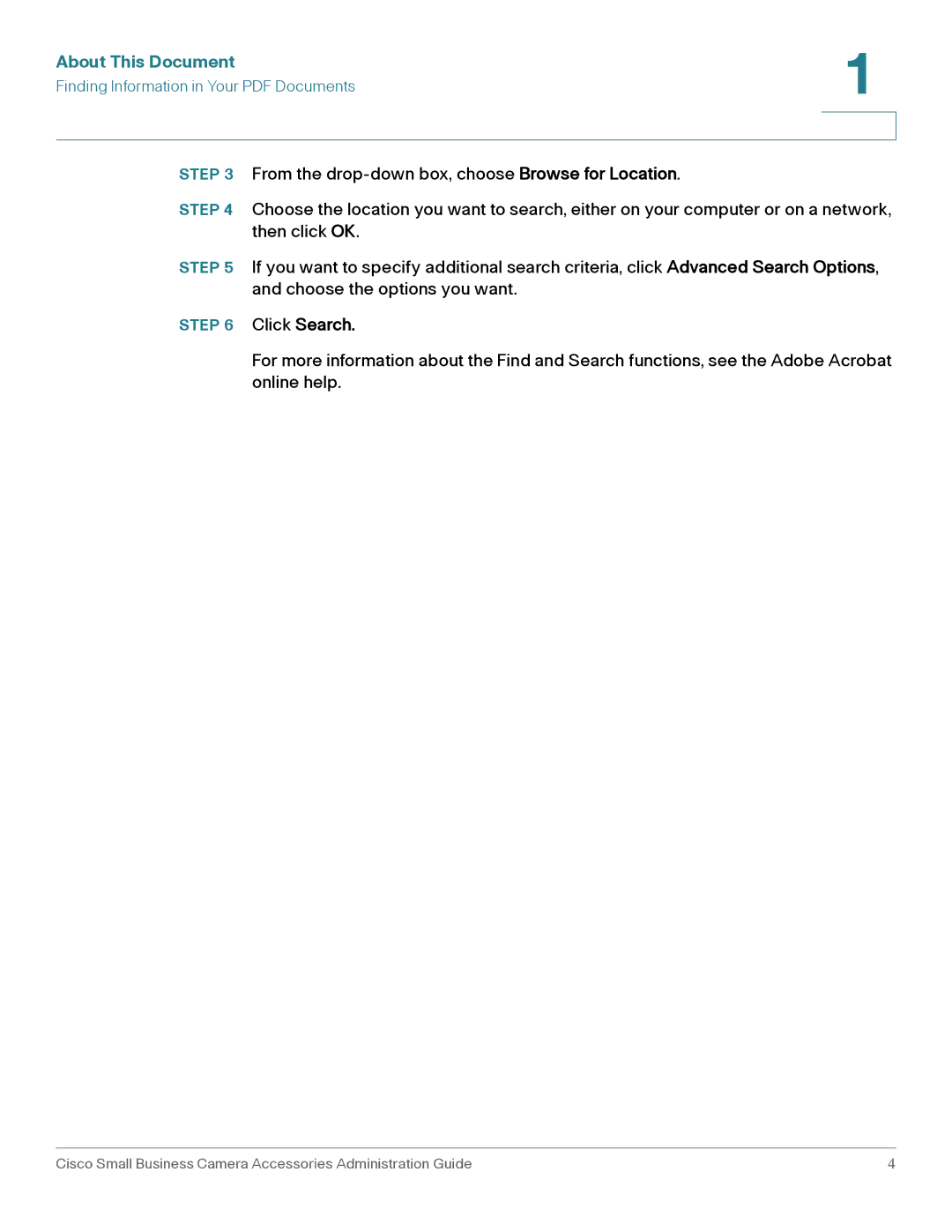About This Document | 1 |
| |
Finding Information in Your PDF Documents |
|
|
|
|
|
STEP 3 From the
STEP 4 Choose the location you want to search, either on your computer or on a network, then click OK.
STEP 5 If you want to specify additional search criteria, click Advanced Search Options, and choose the options you want.
STEP 6 Click Search.
For more information about the Find and Search functions, see the Adobe Acrobat online help.
Cisco Small Business Camera Accessories Administration Guide | 4 |