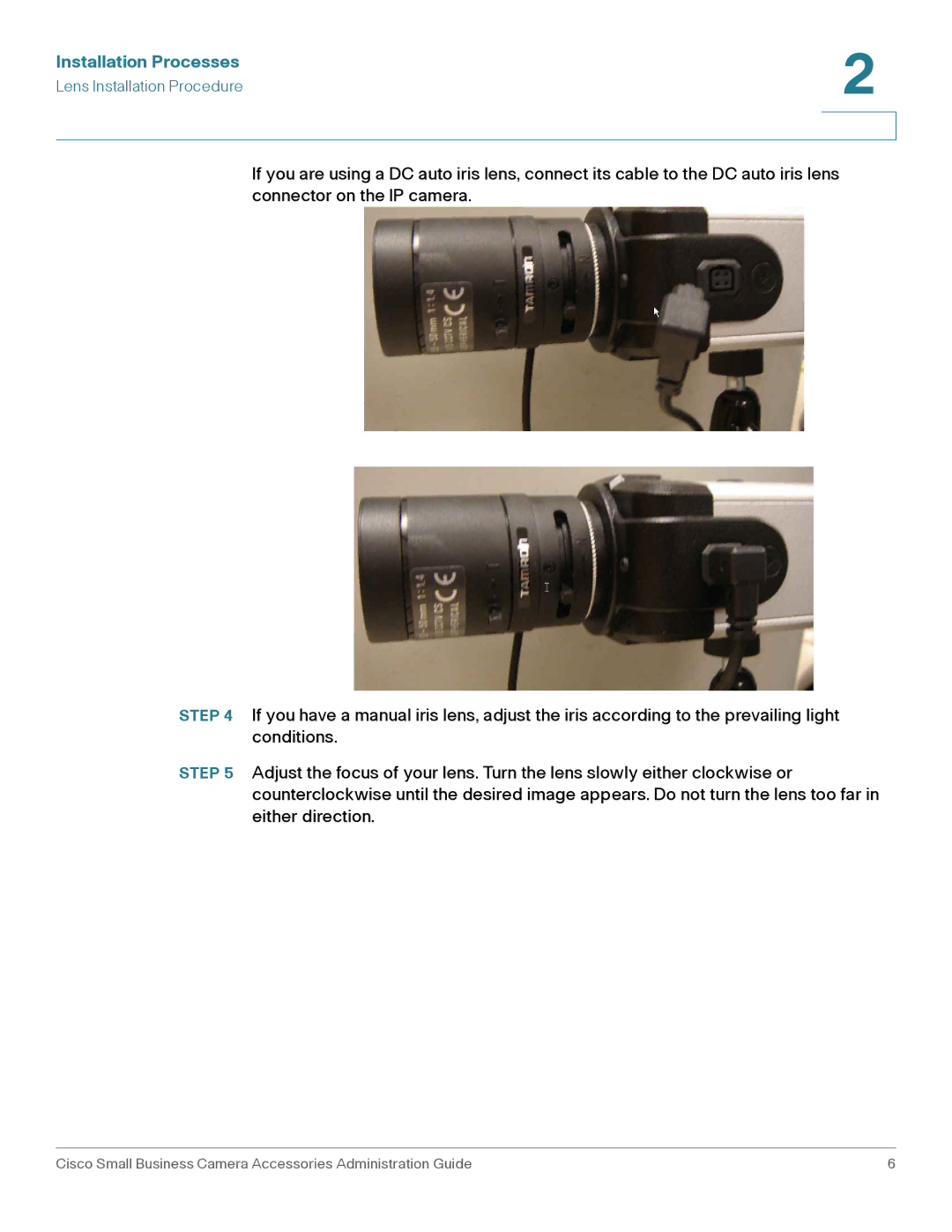Installation Processes | 2 |
| |
Lens Installation Procedure |
|
|
|
|
|
If you are using a DC auto iris lens, connect its cable to the DC auto iris lens connector on the IP camera.
STEP 4 If you have a manual iris lens, adjust the iris according to the prevailing light conditions.
STEP 5 Adjust the focus of your lens. Turn the lens slowly either clockwise or counterclockwise until the desired image appears. Do not turn the lens too far in either direction.
Cisco Small Business Camera Accessories Administration Guide | 6 |