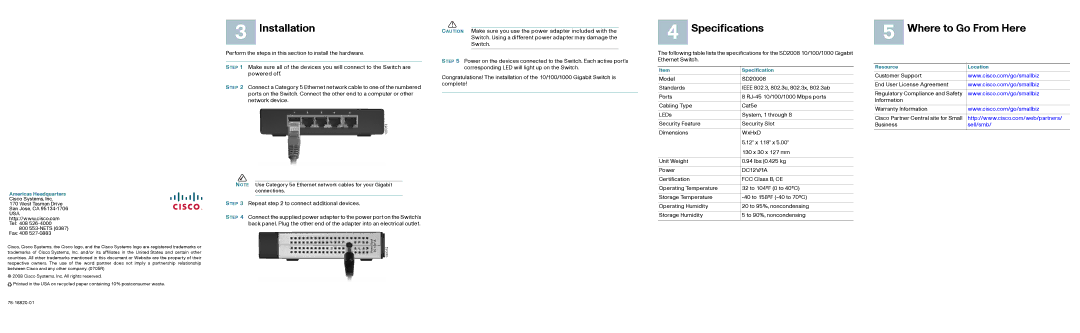SD2008 specifications
Cisco Systems has consistently been a frontrunner in providing cutting-edge networking solutions, and their SD2008 switch model stands out as a powerful tool for businesses aiming to enhance their network infrastructure. The Cisco SD2008 is a managed switch that offers advanced features and technologies tailored for small to medium-sized enterprises.One of the main features of the SD2008 is its port configuration. It comes equipped with eight Gigabit Ethernet ports, which ensure lightning-fast data transfers and seamless communication across devices. This abundance of ports caters to diverse networking needs, enabling multiple devices to connect simultaneously without compromising performance.
The SD2008 also supports Layer 2 switching, which plays a crucial role in managing traffic efficiently within local area networks (LANs). Layer 2 switching allows for frame forwarding based on MAC addresses, ensuring minimal latency and optimal traffic flow. Businesses can rely on the SD2008 to facilitate smooth data communication among connected devices.
Security is another vital characteristic of the Cisco SD2008. The switch includes features like port security, which prevents unauthorized devices from accessing the network. It also offers VLAN support, allowing administrators to segment the network into distinct zones, enhancing security and improving management efficiency. By isolating sensitive data and applications, the SD2008 helps mitigate the risk of data breaches.
Quality of Service (QoS) is another significant aspect of the SD2008. This feature prioritizes critical network traffic, ensuring that bandwidth-intensive applications receive the necessary resources for optimal performance. Whether it's video conferencing or large file transfers, QoS enables businesses to maintain productivity by minimizing delays and interruptions.
Additionally, the SD2008 is designed for easy management and configuration. With its user-friendly interface, network administrators can effortlessly monitor performance, diagnose issues, and adjust settings as needed. The integration of Simple Network Management Protocol (SNMP) facilitates remote management, allowing for efficient network administration even in geographically dispersed locations.
In summary, the Cisco SD2008 managed switch is a robust networking solution that brings together essential features such as port connectivity, Layer 2 switching, enhanced security, QoS, and user-friendly management. For organizations seeking to strengthen their network infrastructure, the SD2008 serves as a reliable and versatile choice, ensuring efficient data flow and scalability as business needs evolve.