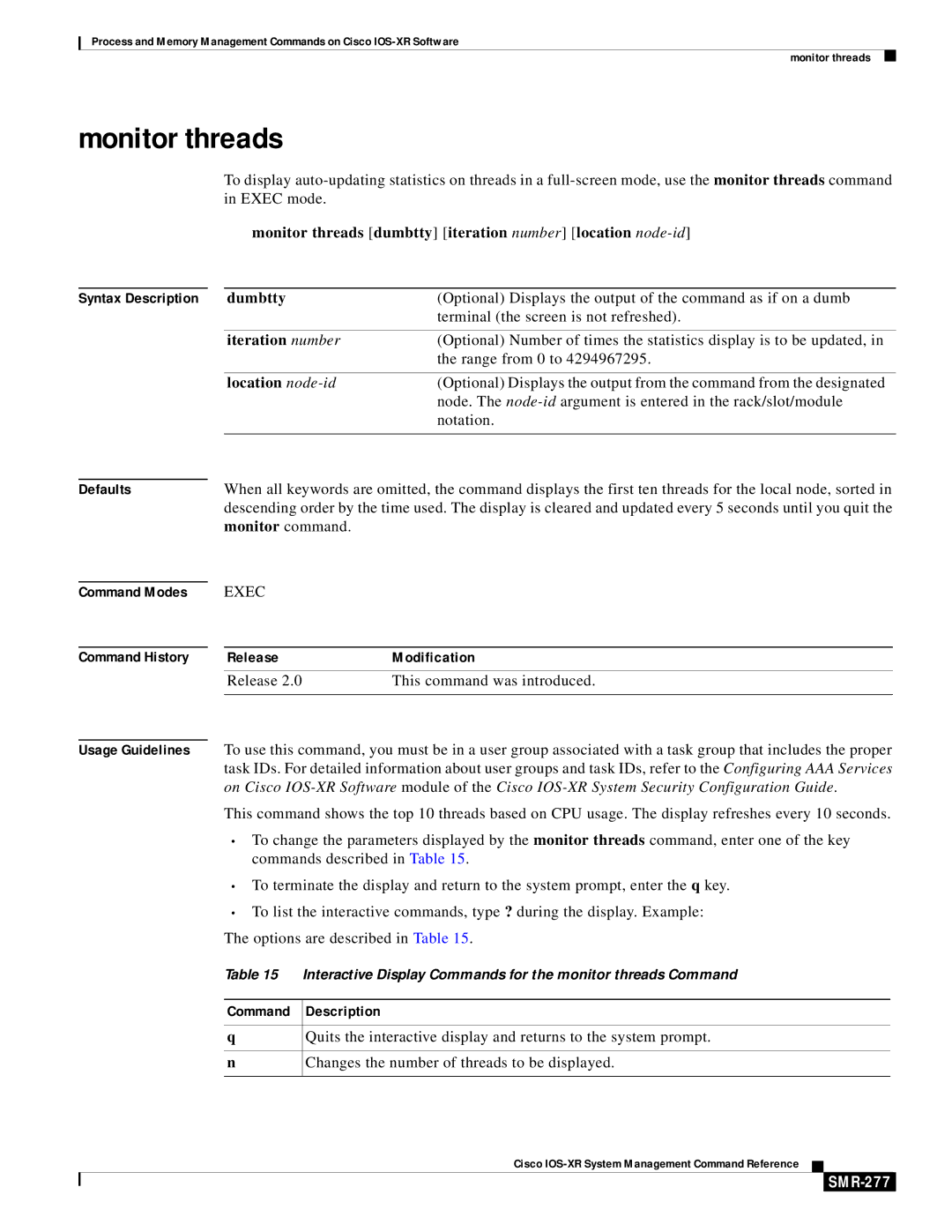SMR-273 specifications
Cisco Systems SMR-273 is a robust multi-service router designed to meet the needs of modern networking applications. As organizations increasingly demand reliable and efficient connectivity, the SMR-273 addresses these challenges through its advanced features and technologies.One of the standout characteristics of the SMR-273 is its high-performance routing capability. Equipped with a powerful processor, the router can handle demanding data traffic with ease, ensuring minimal latency and high throughput for applications such as voice, video, and data. This capability is essential for enterprises looking to support a growing number of devices and applications without compromising performance.
In addition to performance, the SMR-273 supports multiple deployment scenarios, including branch offices, data centers, and service provider environments. This versatility makes it an ideal choice for a variety of organizations seeking a single device that can accommodate different networking requirements.
Another noteworthy feature of the SMR-273 is its support for advanced security protocols. With built-in firewall, intrusion detection, and encryption functionalities, the router safeguards sensitive data as it travels across the network. This security is critical in an age where cyber threats are increasingly sophisticated, ensuring that organizations can maintain the integrity of their communications.
Furthermore, the router incorporates Cisco's latest software technologies, including support for network automation and programmability. This allows IT teams to manage the network efficiently, automate repetitive tasks, and quickly adapt to changing business requirements. The significance of automation cannot be overstated, as it reduces the operational overhead and empowers organizations to focus on strategic initiatives.
Additionally, the SMR-273 features extensive connectivity options, allowing for seamless integration with existing network infrastructure. With support for both IPv4 and IPv6, as well as various WAN technologies such as MPLS, LTE, and Ethernet, organizations can ensure they are future-proofing their networks as they transition to more advanced technologies.
The Cisco SMR-273 is also designed with energy efficiency in mind. Its hardware is built to consume less power while delivering high performance, aligning with the growing emphasis on sustainability in technology.
In summary, the Cisco Systems SMR-273 is a feature-rich multi-service router that provides high performance, robust security, and advanced connectivity options. Its versatility and support for automation make it a compelling choice for organizations looking to enhance their networking capabilities and improve operational efficiency. As networking demands continue to evolve, the SMR-273 stands out as a formidable solution in the marketplace.