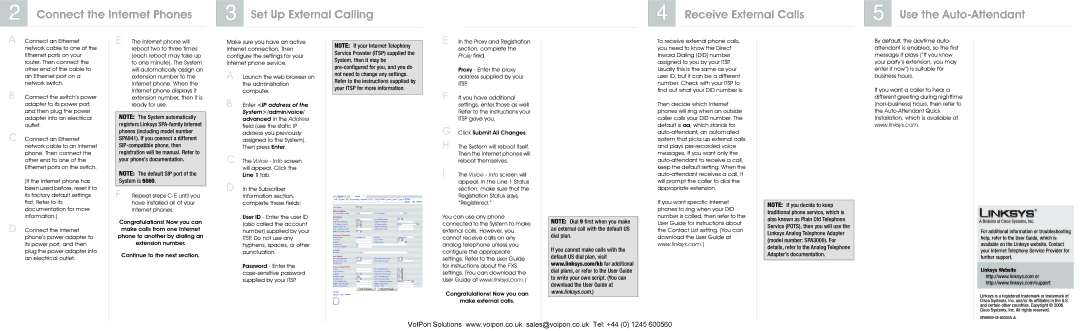2 Connect the Internet Phones
3 Set Up External Calling
4 Receive External Calls
5 Use the
A Connect an Ethernet network cable to one of the Ethernet ports on your router. Then connect the other end of the cable to an Ethernet port on a network switch.
B Connect the switch’s power adapter to its power port, and then plug the power adapter into an electrical outlet.
C Connect an Ethernet network cable to an Internet phone. Then connect the other end to one of the Ethernet ports on the switch.
(If the Internet phone has been used before, reset it to its factory default settings first. Refer to its documentation for more information.)
D Connect the Internet phone’s power adapter to its power port, and then plug the power adapter into an electrical outlet.
E The Internet phone will reboot two to three times (each reboot may take up to one minute). The System will automatically assign an extension number to the Internet phone. When the Internet phone displays it extension number, then it is ready for use.
NOTE: The System automatically registers Linksys
NOTE: The default SIP port of the System is 6060.
F Repeat steps
Congratulations! Now you can make calls from one Internet phone to another by dialing an extension number.
Continue to the next section.
Make sure you have an active Internet connection. Then configure the settings for your Internet phone service.
A Launch the web browser on the administration computer.
B Enter <IP address of the System>/admin/voice/ advanced in the Address field (use the static IP address you previously assigned to the System). Then press Enter.
C The Voice - Info screen will appear. Click the Line 1 tab.
D In the Subscriber Information section, complete these fields:
User ID - Enter the user ID (also called the account number) supplied by your ITSP. Do not use any hyphens, spaces, or other punctuation.
Password - Enter the
NOTE: If your Internet Telephony Service Provider (ITSP) supplied the System, then it may be
D
E In the Proxy and Registration section, complete the Proxy field.
Proxy - Enter the proxy address supplied by your ITSP.
F If you have additional settings, enter those as well. Refer to the instructions your ITSP gave you.
G Click Submit All Changes.
H The System will reboot itself. Then the Internet phones will reboot themselves.
I The Voice - Info screen will appear. In the Line 1 Status section, make sure that the Registration Status says, “Registered.”
You can use any phone connected to the System to make external calls. However, you cannot receive calls on any analog telephone unless you configure the appropriate settings. Refer to the User Guide for instructions about the FXS settings. (You can download the User Guide at www.linksys.com.)
Congratulations! Now you can
make external calls.
NOTE: Dial 9 first when you make an external call with the default US dial plan.
If you cannot make calls with the default US dial plan, visit www.linksys.com/kb for additional dial plans, or refer to the User Guide to write your own script. (You can download the User Guide at www.linksys.com.)
To receive external phone calls, you need to know the Direct Inward Dialing (DID) number assigned to you by your ITSP. Usually this is the same as your user ID, but it can be a different number. Check with your ITSP to find out what your DID number is.
Then decide which Internet phones will ring when an outside caller calls your DID number. The default is aa, which stands for
If you want specific Internet phones to ring when your DID number is called, then refer to the User Guide for instructions about the Contact List setting. (You can download the User Guide at www.linksys.com.)
NOTE: If you decide to keep traditional phone service, which is also known as Plain Old Telephone Service (POTS), then you will use the Linksys Analog Telephone Adapter (model number: SPA3000). For details, refer to the Analog Telephone Adapter’s documentation.
By default, the daytime auto- attendant is enabled, so the first message it plays (“If you know your party’s extension, you may enter it now”) is suitable for business hours.
If you want a caller to hear a different greeting during nighttime
For additional information or troubleshooting help, refer to the User Guide, which is available on the Linksys website. Contact your Internet Telephony Service Provider for further support.
Linksys Website
http://www.linksys.com or
http://www.linksys.com/support
Linksys is a registered trademark or trademark of Cisco Systems, Inc. and/or its affiliates in the U.S. and certain other countries. Copyright © 2006 Cisco Systems, Inc. All rights reserved.
VoIPon Solutions www.voipon.co.uk sales@voipon.co.uk Tel: +44 (0) 1245 600560