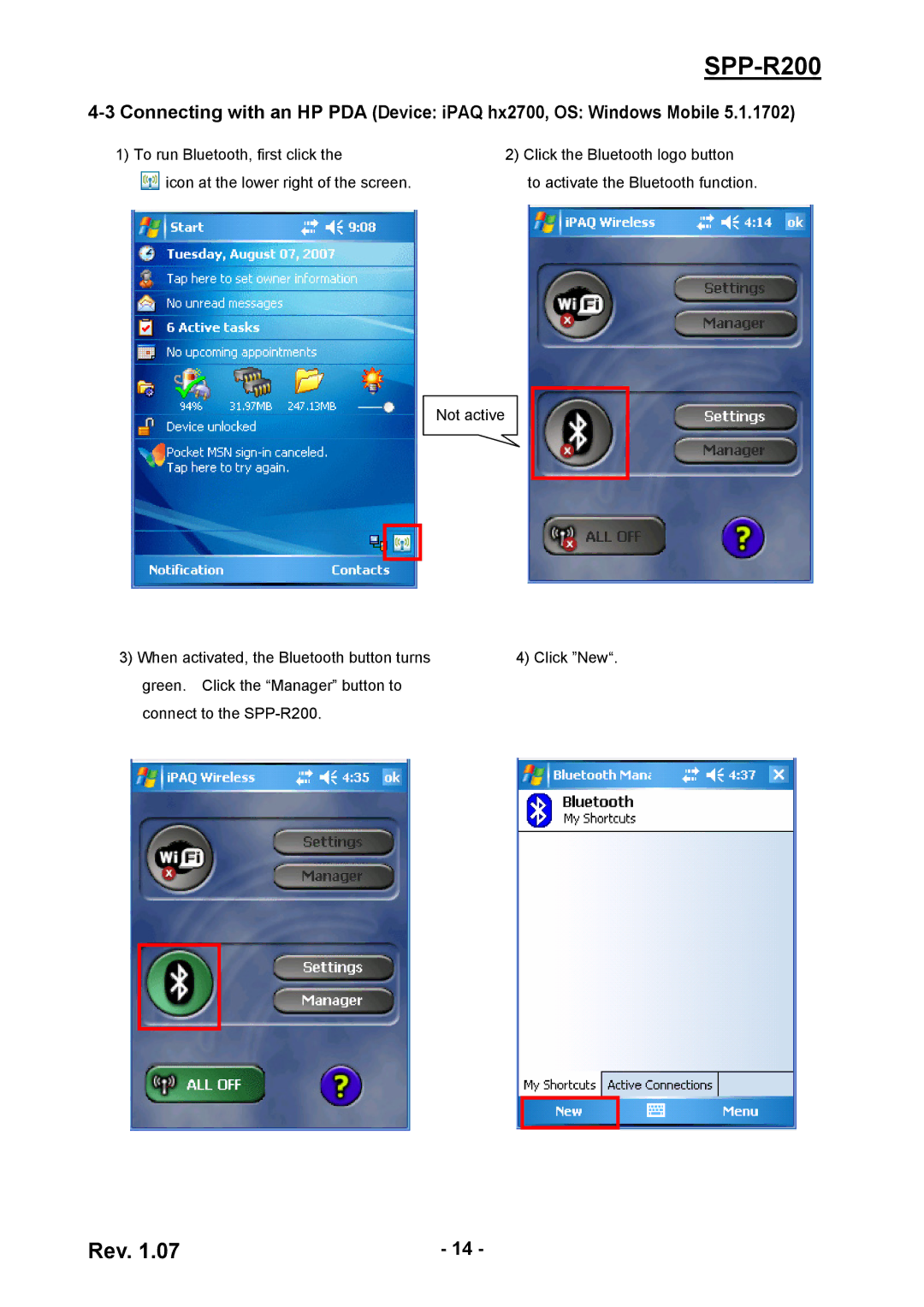SPP-R200 specifications
Cisco Systems has made significant advancements in networking solutions, and the SPP-R200 is a testament to their commitment to innovation and efficiency. The Cisco SPP-R200 is a robust platform designed to enhance and streamline network performance while providing businesses with the tools necessary to thrive in a rapidly evolving technological landscape.One of the standout features of the SPP-R200 is its exceptional scalability. This platform supports a wide range of deployments, from small businesses to large enterprises, ensuring that companies can adapt to changing demands without the need for extensive hardware upgrades. With its flexible architecture, the SPP-R200 enables organizations to start small and grow without compromising performance or reliability.
The SPP-R200 incorporates advanced networking technologies such as software-defined networking (SDN) and network function virtualization (NFV). These technologies allow for more efficient resource management and streamlined network operations, simplifying the management of complex network environments. SDN enables centralized control of the network, making it easier to configure and optimize traffic flows based on real-time demands. NFV, on the other hand, reduces the need for dedicated hardware by running network functions as software, leading to significant cost savings and improved agility.
Security is a top priority for the SPP-R200. Equipped with robust security protocols, the platform ensures that sensitive data remains protected against cyber threats. Cisco’s advanced threat intelligence, combined with built-in encryption and secure access controls, helps organizations maintain compliance with industry regulations while safeguarding their networks from unauthorized access.
The SPP-R200 also boasts impressive performance characteristics. With high-speed connectivity options and low-latency processing capabilities, it can handle the increasing data demands of modern applications and services. This ensures that businesses experience minimal downtime and optimal performance, even during peak usage periods.
Furthermore, the Cisco SPP-R200 is designed with ease of management in mind. Its intuitive interface allows network administrators to monitor and manage their networks efficiently, reducing the burden of routine tasks. Automation features enable proactive management, allowing organizations to quickly adapt to changing network conditions or troubleshoot issues before they escalate.
Overall, the Cisco SPP-R200 is an innovative solution that combines scalability, advanced technologies, robust security, and high performance, making it an ideal choice for businesses looking to enhance their networking capabilities. As organizations increasingly rely on connectivity for their operations, the SPP-R200 stands out as a reliable and future-ready solution in the competitive landscape of networking technologies.