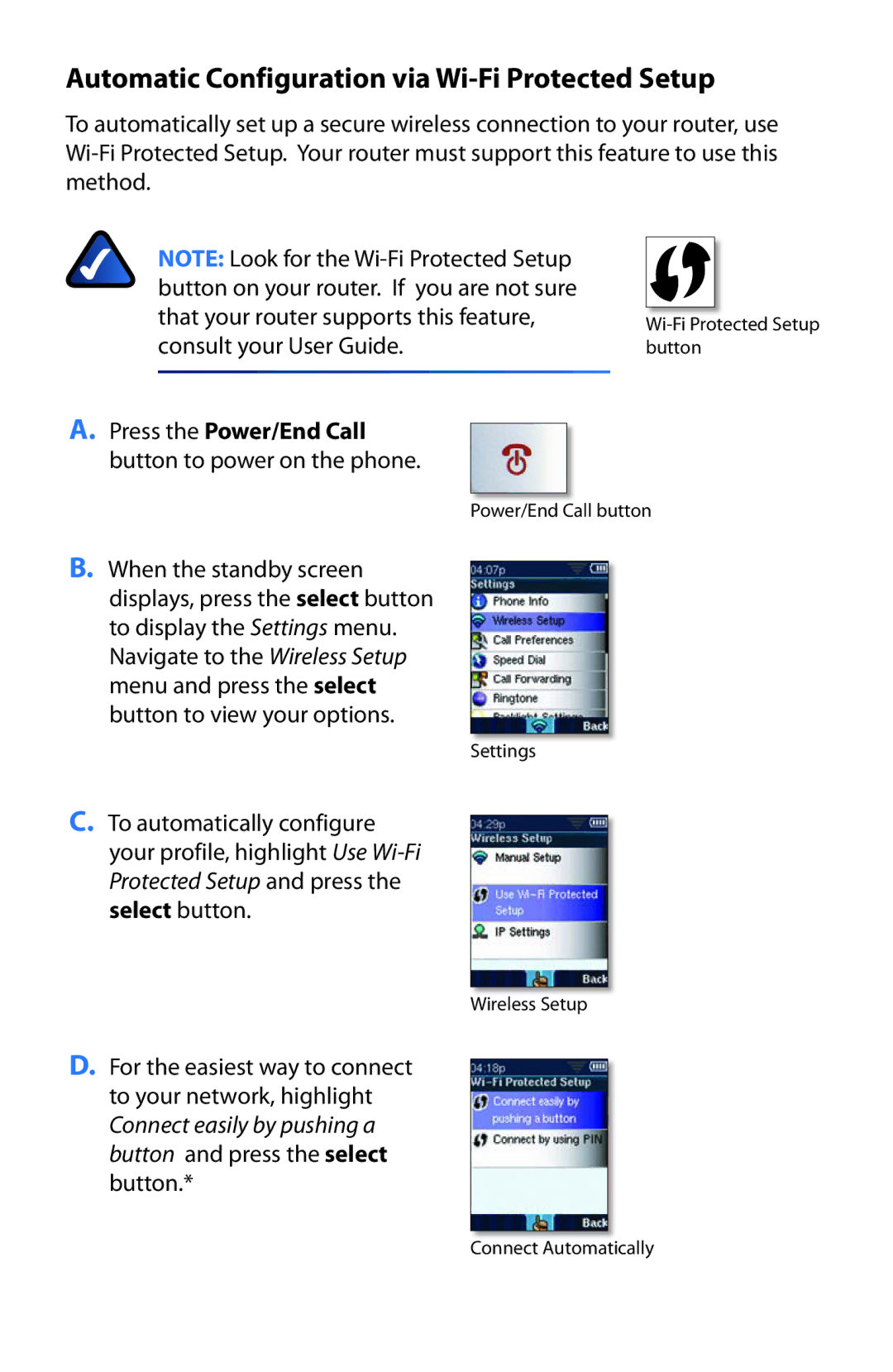WIP310 specifications
The Cisco Systems WIP310 is a feature-rich wireless IP phone designed primarily for use in office environments and small to medium-sized businesses. It combines robust telephony capabilities with seamless mobility, allowing users to make and receive calls over a wireless network. With a focus on enhancing communication and connectivity, the WIP310 provides a reliable and efficient solution for organizations looking to improve their telephony experience.A key feature of the WIP310 is its adherence to Voice over IP (VoIP) technology, enabling high-quality voice calls over an IP network. This allows for reduced phone costs and greater scalability compared to traditional telephone systems. The WIP310 supports a broad range of VoIP protocols, including SIP, which ensures compatibility with a wide variety of IP telephony systems.
The phone is equipped with a vibrant color display, providing users with an intuitive interface for easy navigation through menus and contact lists. The display supports customizable features, allowing users to personalize their phone experience. Additionally, the WIP310 has a built-in speaker and microphone, which offers full-duplex audio capability for hands-free conversations, enhancing user convenience and productivity.
Another significant characteristic of the WIP310 is its wireless connectivity. The device operates on Wi-Fi networks, which facilitates mobility within the office environment. Users can move freely without being tethered to a desk, making the phone an ideal choice for dynamic workspaces. The WIP310 supports multiple Wi-Fi standards, ensuring compatibility with various wireless infrastructure setups.
The phone also features advanced security protocols, including WPA and WEP encryption, to protect sensitive communications from unauthorized access. This is particularly important in business environments where confidentiality is paramount.
Moreover, the Cisco WIP310 is designed for ease of management and deployment. It supports auto-provisioning, allowing IT administrators to configure multiple devices rapidly and efficiently. This feature minimizes downtime and ensures that employees can quickly get started with their communication needs.
In conclusion, the Cisco Systems WIP310 stands out as a versatile and innovative wireless IP phone solution. With its VoIP capabilities, user-friendly interface, mobility options, and security features, it effectively meets the demands of modern business communication. Organizations looking to streamline their telephony systems will find the WIP310 a valuable addition to their technology portfolio, paving the way for enhanced productivity and collaboration.