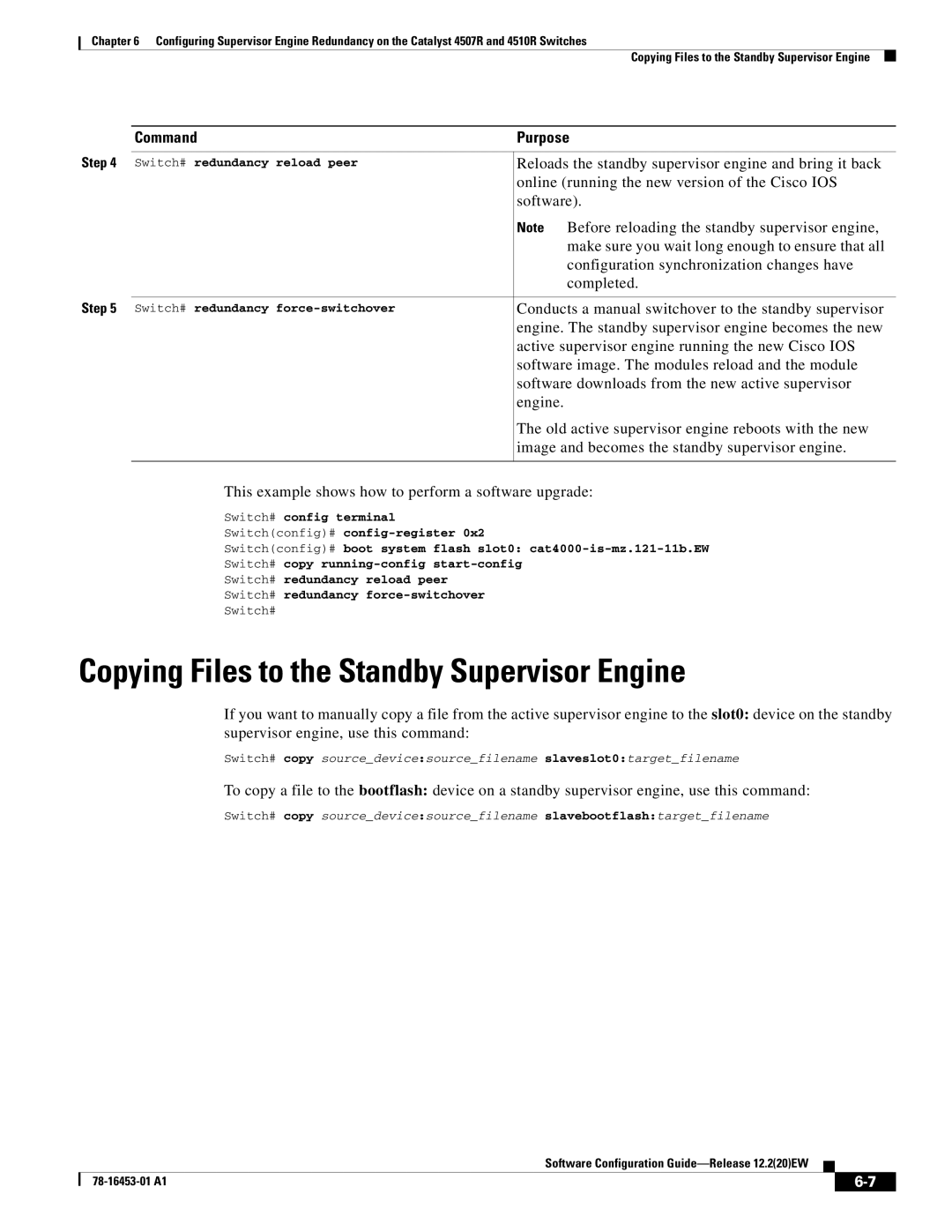Chapter 6 Configuring Supervisor Engine Redundancy on the Catalyst 4507R and 4510R Switches
Copying Files to the Standby Supervisor Engine
| Command | Purpose |
Step 4 | Switch# redundancy reload peer | Reloads the standby supervisor engine and bring it back |
|
| online (running the new version of the Cisco IOS |
|
| software). |
|
| Note Before reloading the standby supervisor engine, |
|
| make sure you wait long enough to ensure that all |
|
| configuration synchronization changes have |
|
| completed. |
Step 5 |
|
|
Switch# redundancy | Conducts a manual switchover to the standby supervisor | |
|
| engine. The standby supervisor engine becomes the new |
|
| active supervisor engine running the new Cisco IOS |
|
| software image. The modules reload and the module |
|
| software downloads from the new active supervisor |
|
| engine. |
|
| The old active supervisor engine reboots with the new |
|
| image and becomes the standby supervisor engine. |
|
|
|
This example shows how to perform a software upgrade:
Switch# config terminal
Switch(config)#
Switch(config)# boot system flash slot0:
Switch# copy
Switch# redundancy reload peer
Switch# redundancy
Switch#
Copying Files to the Standby Supervisor Engine
If you want to manually copy a file from the active supervisor engine to the slot0: device on the standby supervisor engine, use this command:
Switch# copy source_device:source_filename slaveslot0:target_filename
To copy a file to the bootflash: device on a standby supervisor engine, use this command:
Switch# copy source_device:source_filename slavebootflash:target_filename
|
| Software Configuration |
|
| |
|
|
| |||
|
|
|
| ||
|
|
|
| ||