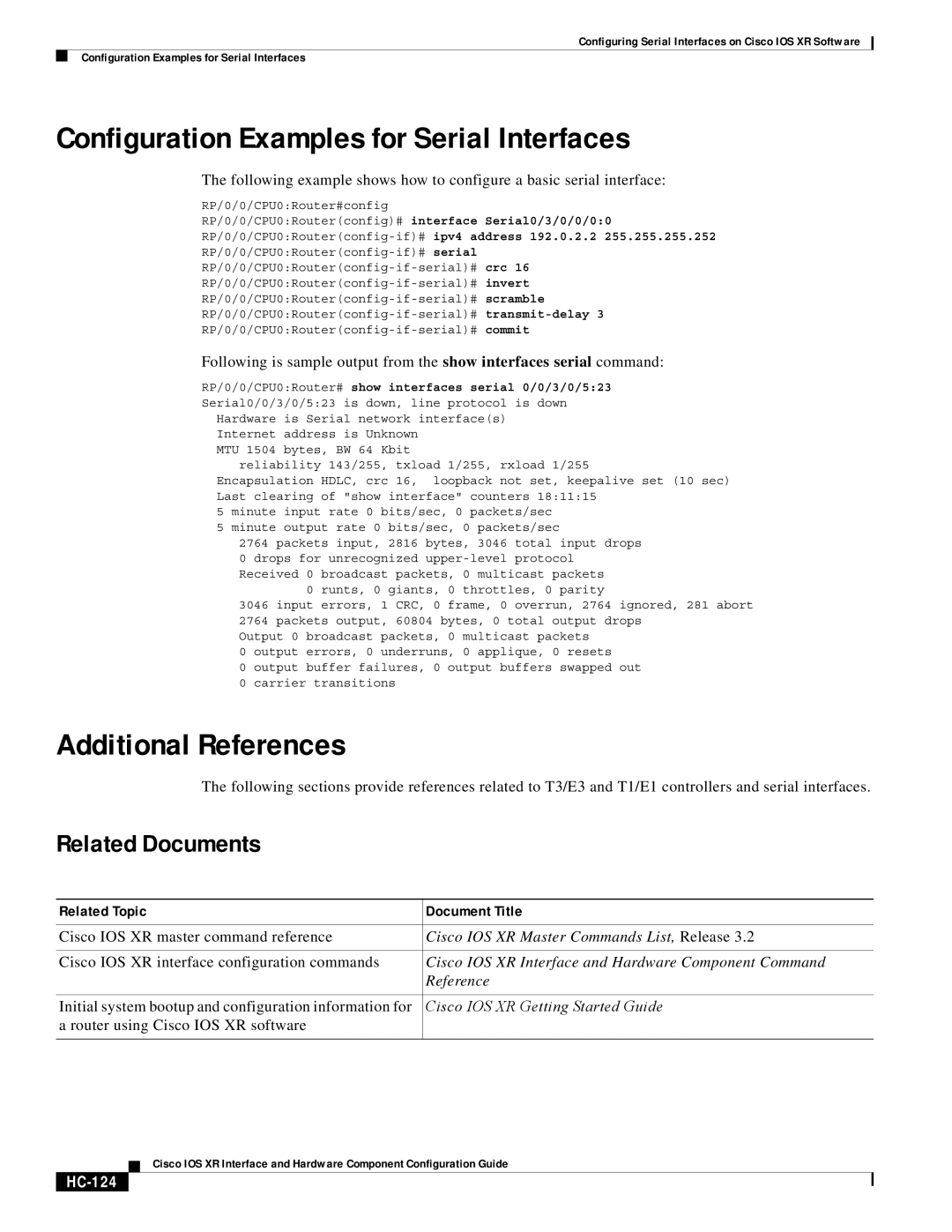Configuring Serial Interfaces on Cisco IOS XR Software
Configuration Examples for Serial Interfaces
Configuration Examples for Serial Interfaces
The following example shows how to configure a basic serial interface:
RP/0/0/CPU0:Router#config
RP/0/0/CPU0:Router(config)# interface Serial0/3/0/0/0:0
RP/0/0/CPU0:Router(config-if)# ipv4 address 192.0.2.2 255.255.255.252
Following is sample output from the show interfaces serial command:
RP/0/0/CPU0:Router# show interfaces serial 0/0/3/0/5:23 Serial0/0/3/0/5:23 is down, line protocol is down
Hardware is Serial network interface(s) Internet address is Unknown
MTU 1504 bytes, BW 64 Kbit
reliability 143/255, txload 1/255, rxload 1/255
Encapsulation HDLC, crc 16, loopback not set, keepalive set (10 sec) Last clearing of "show interface" counters 18:11:15
5 minute input rate 0 bits/sec, 0 packets/sec
5 minute output rate 0 bits/sec, 0 packets/sec
2764 packets input, 2816 bytes, 3046 total input drops
0drops for unrecognized
0 runts, 0 giants, 0 throttles, 0 parity
3046 input errors, 1 CRC, 0 frame, 0 overrun, 2764 ignored, 281 abort 2764 packets output, 60804 bytes, 0 total output drops
Output 0 broadcast packets, 0 multicast packets
0output errors, 0 underruns, 0 applique, 0 resets
0output buffer failures, 0 output buffers swapped out
0carrier transitions
Additional References
The following sections provide references related to T3/E3 and T1/E1 controllers and serial interfaces.
Related Documents
Related Topic | Document Title |
|
|
Cisco IOS XR master command reference | Cisco IOS XR Master Commands List, Release 3.2 |
|
|
Cisco IOS XR interface configuration commands | Cisco IOS XR Interface and Hardware Component Command |
| Reference |
|
|
Initial system bootup and configuration information for | Cisco IOS XR Getting Started Guide |
a router using Cisco IOS XR software |
|
|
|
Cisco IOS XR Interface and Hardware Component Configuration Guide