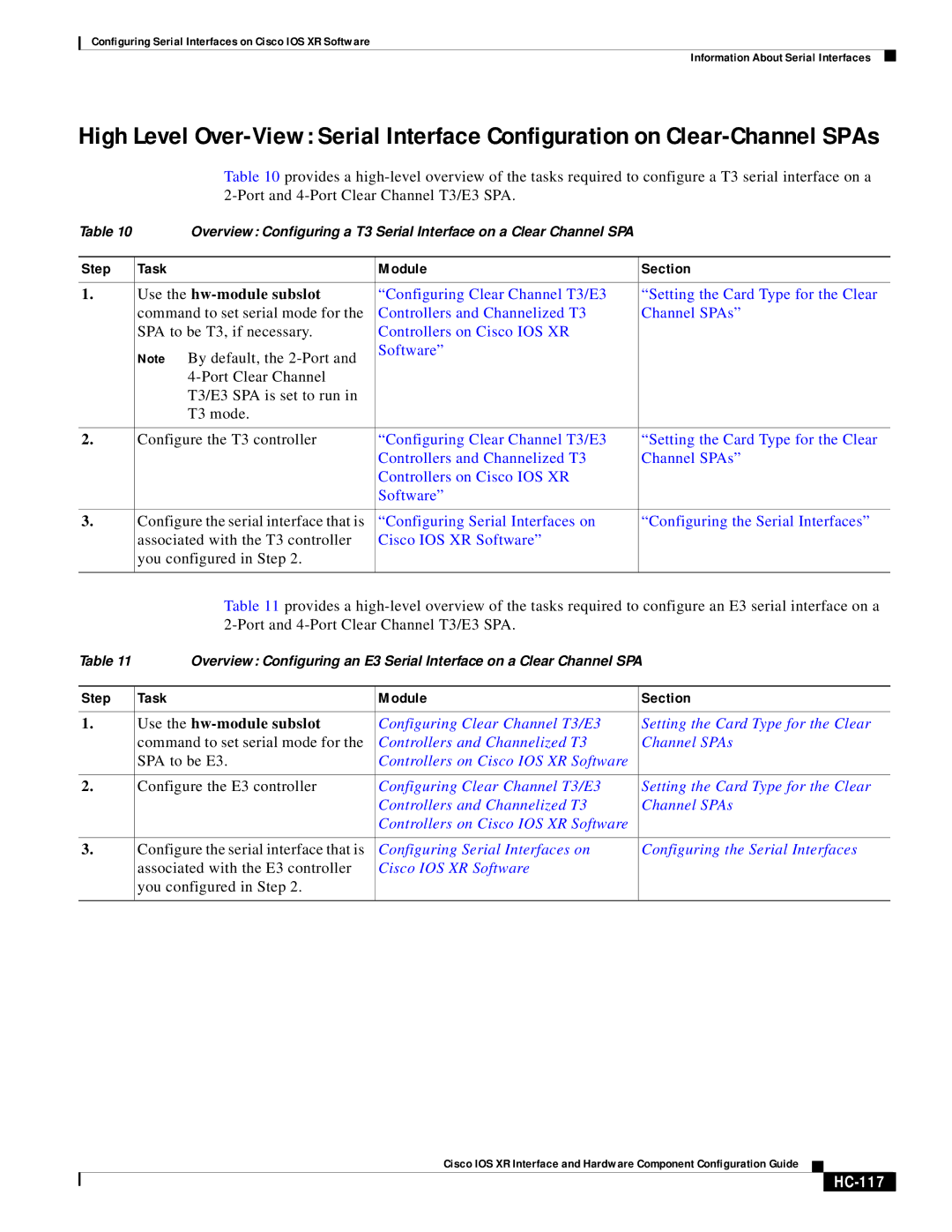Configuring Serial Interfaces on Cisco IOS XR Software
Information About Serial Interfaces
High Level
Table 10 provides a
Table 10 | Overview: Configuring a T3 Serial Interface on a Clear Channel SPA |
| |
|
|
|
|
Step | Task | Module | Section |
|
|
|
|
1. | Use the | “Configuring Clear Channel T3/E3 | “Setting the Card Type for the Clear |
| command to set serial mode for the | Controllers and Channelized T3 | Channel SPAs” |
| SPA to be T3, if necessary. | Controllers on Cisco IOS XR |
|
| Note By default, the | Software” |
|
|
|
| |
|
|
| |
| T3/E3 SPA is set to run in |
|
|
| T3 mode. |
|
|
|
|
|
|
2. | Configure the T3 controller | “Configuring Clear Channel T3/E3 | “Setting the Card Type for the Clear |
|
| Controllers and Channelized T3 | Channel SPAs” |
|
| Controllers on Cisco IOS XR |
|
|
| Software” |
|
|
|
|
|
3. | Configure the serial interface that is | “Configuring Serial Interfaces on | “Configuring the Serial Interfaces” |
| associated with the T3 controller | Cisco IOS XR Software” |
|
| you configured in Step 2. |
|
|
|
|
|
|
| Table 11 provides a | ||
|
| ||
Table 11 | Overview: Configuring an E3 Serial Interface on a Clear Channel SPA | ||
|
|
|
|
Step | Task | Module | Section |
|
|
|
|
1. | Use the | Configuring Clear Channel T3/E3 | Setting the Card Type for the Clear |
| command to set serial mode for the | Controllers and Channelized T3 | Channel SPAs |
| SPA to be E3. | Controllers on Cisco IOS XR Software |
|
|
|
|
|
2. | Configure the E3 controller | Configuring Clear Channel T3/E3 | Setting the Card Type for the Clear |
|
| Controllers and Channelized T3 | Channel SPAs |
|
| Controllers on Cisco IOS XR Software |
|
|
|
|
|
3. | Configure the serial interface that is | Configuring Serial Interfaces on | Configuring the Serial Interfaces |
| associated with the E3 controller | Cisco IOS XR Software |
|
| you configured in Step 2. |
|
|
|
|
|
|
Cisco IOS XR Interface and Hardware Component Configuration Guide