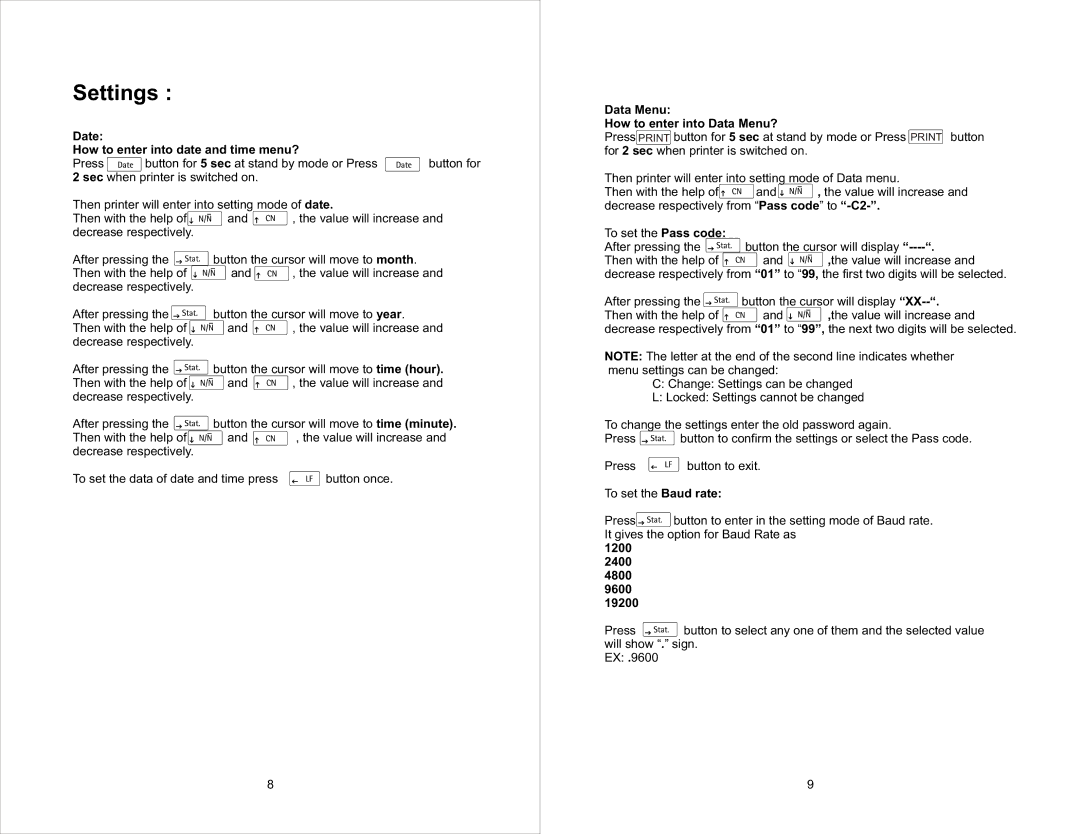ISO 9001 specifications
Citizen ISO 9001 is a quality management system framework that operates on the principles of efficiency and continuous improvement. This internationally recognized standard aims to enhance customer satisfaction by effectively managing business processes. Organizations that adopt ISO 9001 can ensure that they consistently provide products and services that meet customer and regulatory requirements.A primary feature of Citizen ISO 9001 is its emphasis on a process-based approach, which encourages organizations to understand customer needs, align their operations accordingly, and monitor their performance. This approach involves defining clear processes, setting objectives, and utilizing specific metrics to measure success. By focusing on processes, companies can identify areas of inefficiency and implement targeted improvements.
Another key characteristic of ISO 9001 is its commitment to customer-centricity. The standard encourages organizations to actively seek customer feedback and engage in open communication. This engagement not only fosters trust but also helps organizations to innovate and adapt to changing customer preferences. Organizations are encouraged to integrate customer views into their decision-making processes, ensuring that they remain relevant in a competitive market.
Technological advancements play a significant role in the implementation of ISO 9001. Many organizations employ software solutions for quality management, which facilitate effective documentation, process mapping, and data analysis. These tools enable businesses to automate repetitive tasks, reduce human errors, and enhance visibility into operations, thereby driving efficiencies.
Furthermore, ISO 9001 is a framework for continuous improvement. Organizations are encouraged to conduct regular audits and reviews to assess their quality management practices. This reflective practice leads to the identification of gaps and the formulation of action plans for improvement. By fostering a culture of continual learning and feedback, organizations can remain agile and responsive to both internal and external changes.
Overall, Citizen ISO 9001 represents a commitment to quality assurance that can significantly enhance an organization's reputation and performance. Through its focus on process efficiency, customer satisfaction, and continuous improvement, businesses can position themselves for sustainable success in an increasingly competitive landscape. Adopting ISO 9001 not only streamlines operations but also builds strong relationships with customers and stakeholders alike.