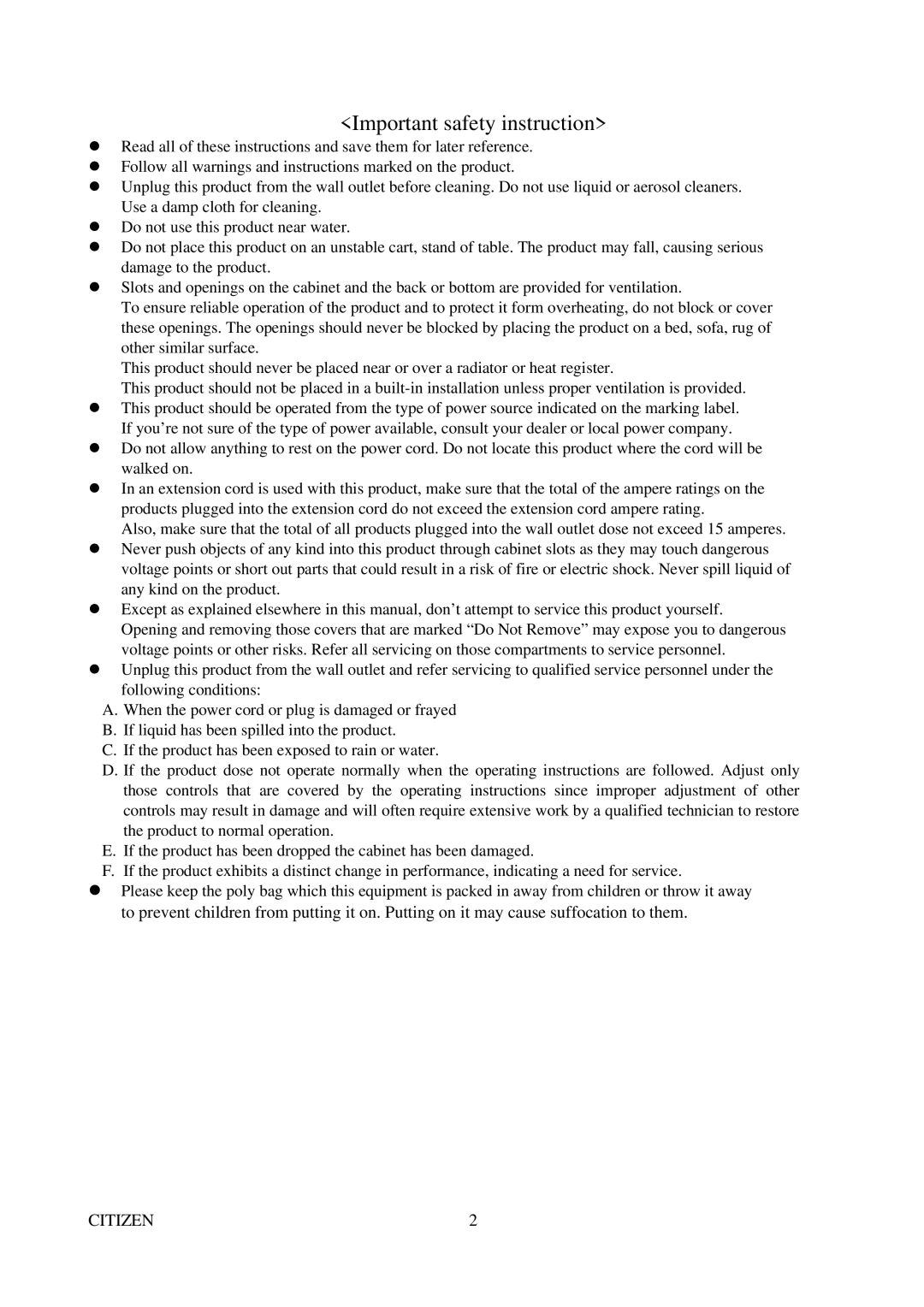CBM-291 specifications
The Citizen Systems CBM-291 is a versatile and high-performance thermal printer designed for a wide range of printing applications. Known for its reliability and efficiency, this printer is particularly favored in environments requiring seamless ticketing, receipts, or labels.One of the standout features of the CBM-291 is its advanced thermal printing technology. Utilizing direct thermal printing, the printer eliminates the need for ink, toner, or ribbons, which reduces both operational costs and maintenance efforts. This makes the CBM-291 an eco-friendly choice while delivering high-quality prints with crisp and clear text, barcodes, and graphics.
The printer offers a high-speed printing capability, with a maximum print speed of 200 mm per second. This ensures swift transactions, making it ideal for retail, hospitality, and transportation sectors where fast service is essential. Additionally, the CBM-291 boasts a resolution of 203 dpi, ensuring that all printed material meets professional standards.
Furthermore, the CBM-291 features a compact design that allows for easy integration into various workspace environments. It comes with flexible connectivity options, including USB, RS-232, and Ethernet interfaces, enabling seamless connection with a variety of devices such as POS systems, computers, and mobile devices. This versatility allows businesses to adapt the printer to their existing systems without significant modifications.
Another important characteristic of the CBM-291 is its user-friendly interface. The printer includes an easy-access paper compartment and a simple drop-in mechanism that allows for quick paper loading. This design minimizes downtime and enhances productivity by allowing users to change rolls quickly.
Durability is also a key aspect of the CBM-291. Constructed to withstand various operational demands, it features a robust housing that protects it from the typical wear and tear encountered in busy environments. Additionally, the printer offers a long lifespan, minimizing the need for frequent replacements.
In summary, the Citizen Systems CBM-291 combines advanced thermal printing technology, high-speed performance, versatile connectivity, and user-friendly features to meet the diverse needs of modern businesses. Its reliability and efficiency make it an excellent choice for any setting requiring dependable printing solutions.