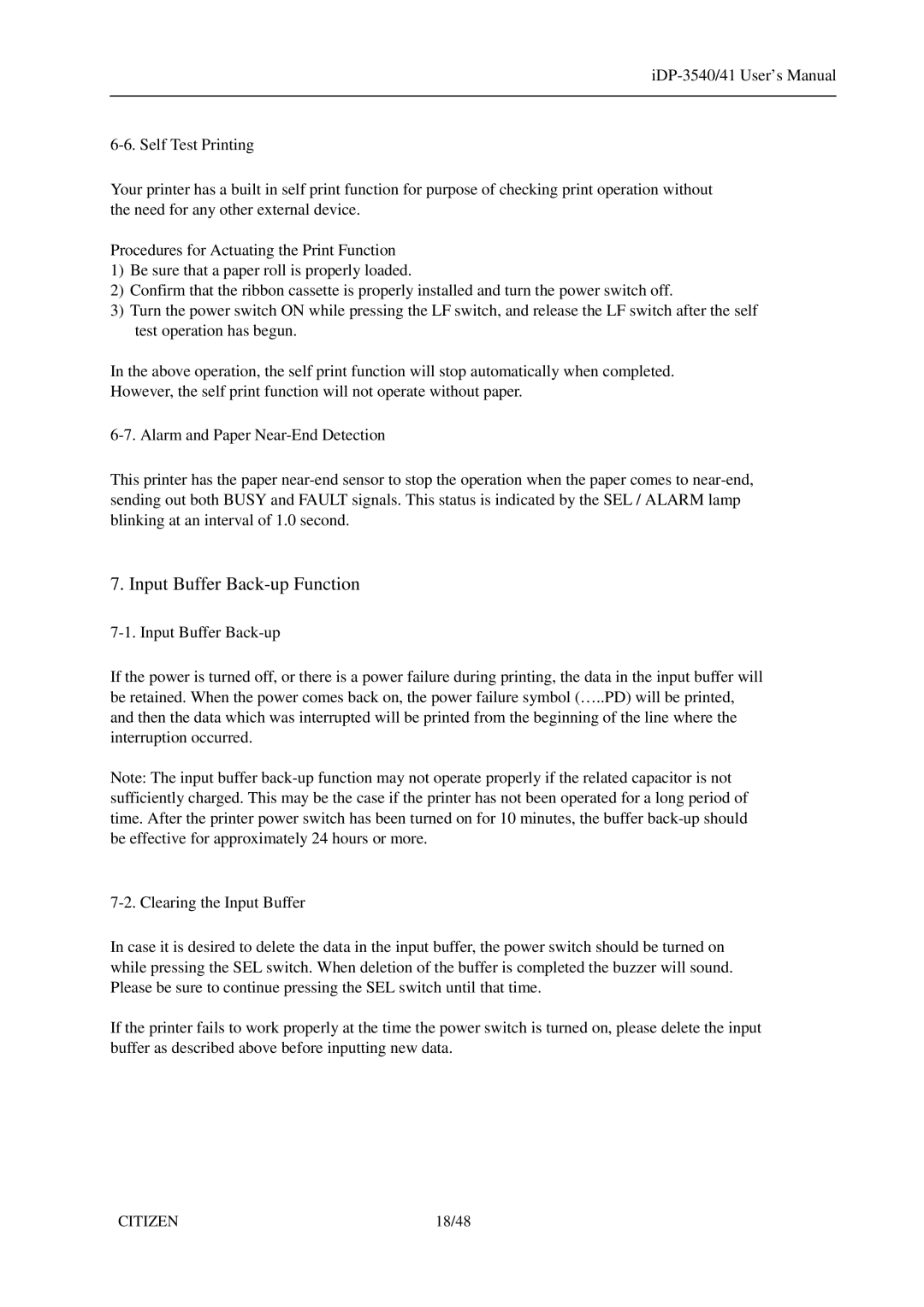Your printer has a built in self print function for purpose of checking print operation without the need for any other external device.
Procedures for Actuating the Print Function
1)Be sure that a paper roll is properly loaded.
2)Confirm that the ribbon cassette is properly installed and turn the power switch off.
3)Turn the power switch ON while pressing the LF switch, and release the LF switch after the self test operation has begun.
In the above operation, the self print function will stop automatically when completed. However, the self print function will not operate without paper.
This printer has the paper
7. Input Buffer Back-up Function
7-1. Input Buffer Back-up
If the power is turned off, or there is a power failure during printing, the data in the input buffer will be retained. When the power comes back on, the power failure symbol (…..PD) will be printed,
and then the data which was interrupted will be printed from the beginning of the line where the interruption occurred.
Note: The input buffer
In case it is desired to delete the data in the input buffer, the power switch should be turned on while pressing the SEL switch. When deletion of the buffer is completed the buzzer will sound. Please be sure to continue pressing the SEL switch until that time.
If the printer fails to work properly at the time the power switch is turned on, please delete the input buffer as described above before inputting new data.
CITIZEN | 18/48 |