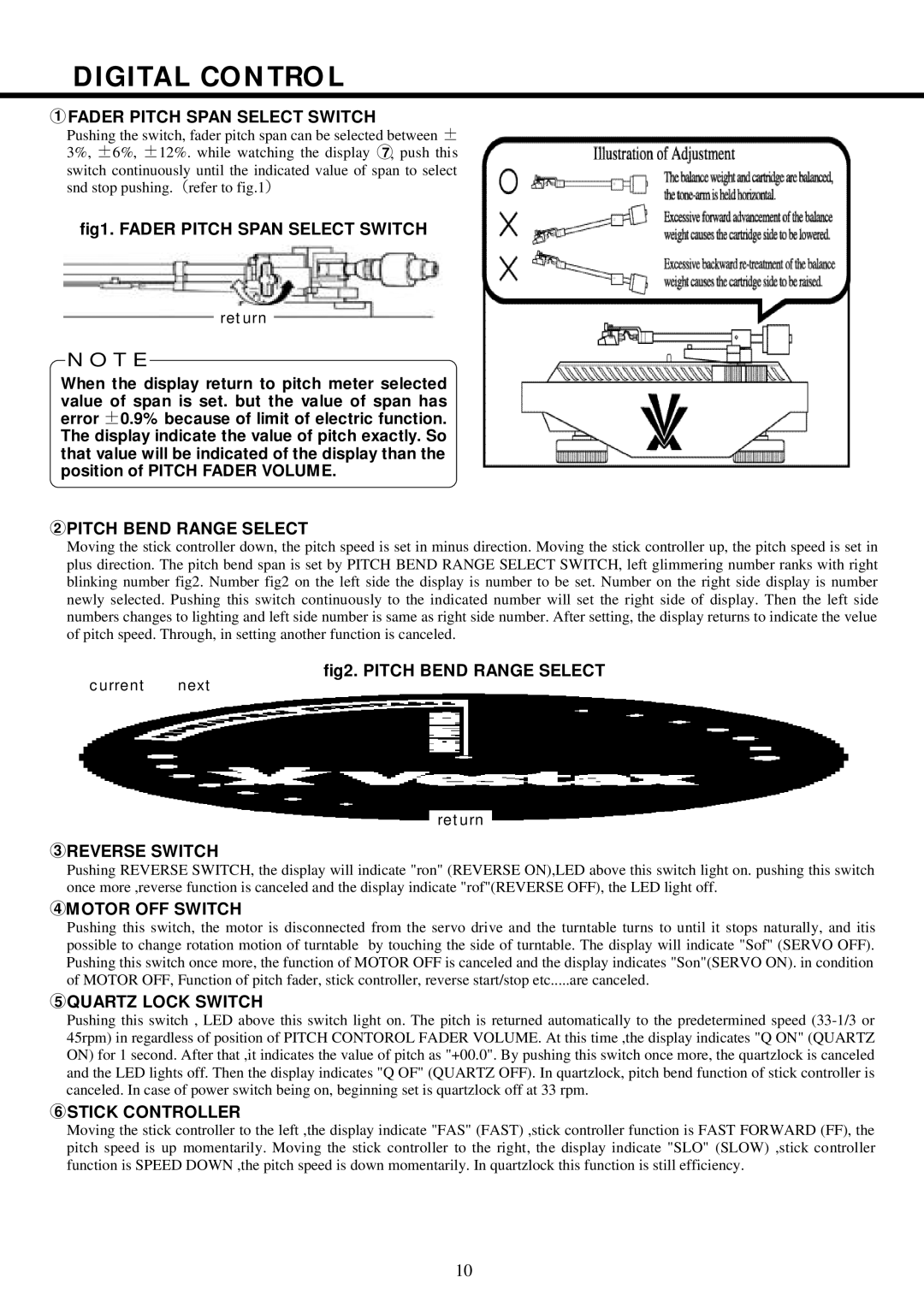PDX-8000 specifications
The CK Electric Part PDX-8000 stands out as a premier choice for professionals in the electrical contracting industry, offering a comprehensive range of features and technologies designed to meet the demands of modern electrical installations and maintenance tasks.One of the primary features of the PDX-8000 is its advanced diagnostic capabilities. This device is equipped with sophisticated sensors and analytics that provide real-time data on electrical systems. Users can quickly identify faults, assess system performance, and monitor for potential issues before they escalate, thereby reducing downtime and ensuring smoother operations.
The PDX-8000 also boasts a robust design, engineered for durability and reliability. The housing is made from high-quality materials that withstand harsh working conditions, ensuring that the device remains functional in diverse environments. Furthermore, its lightweight design facilitates easy transport and handling, making it ideal for both fieldwork and workshop settings.
In terms of connectivity, the PDX-8000 supports multiple communication protocols, allowing for seamless integration with existing systems. This ensures that users can easily access their data from various platforms, whether through smartphones, tablets, or computers. The device also features wireless connectivity options, enabling remote monitoring and management capabilities, which is a significant advantage for electrical contractors who are often on the move.
Power efficiency is another hallmark of the PDX-8000, with advanced power management technologies that minimize energy consumption without compromising performance. This not only contributes to lower operating costs but also aligns with sustainability goals, making the device an eco-friendly choice for professionals.
Moreover, the PDX-8000 is designed with user-friendliness in mind. The intuitive interface allows users to navigate through various settings and functions effortlessly, reducing the learning curve associated with new technology. Enhanced display features provide clear readings and alerts, ensuring that vital information is easily accessible at a glance.
In conclusion, the CK Electric Part PDX-8000 represents a significant advancement in electrical diagnostic technology. With its comprehensive features, robust design, efficient power management, and user-friendly interface, it is set to become an essential tool for electrical professionals aiming to enhance their operational capabilities while ensuring safety and reliability in their work.