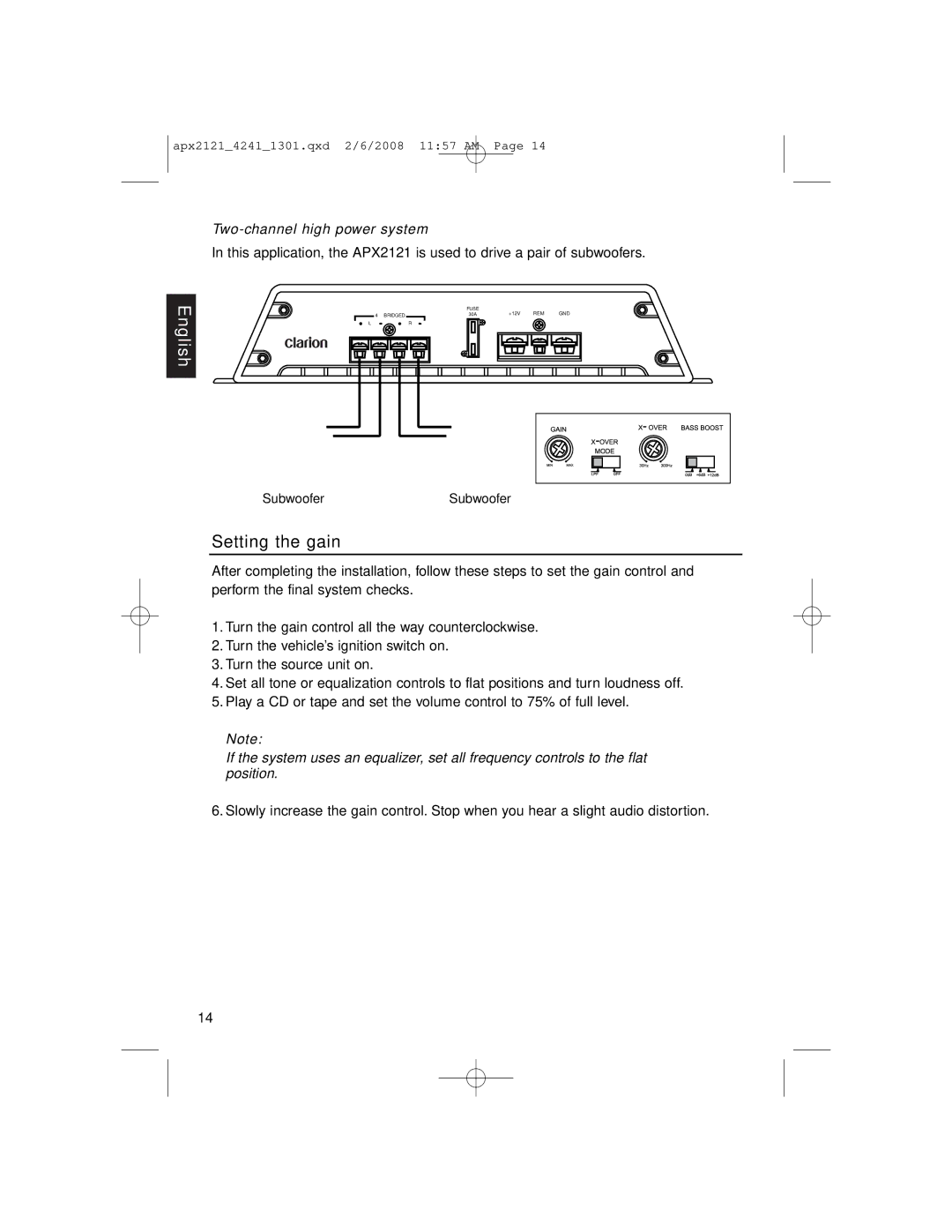apx2121_4241_1301.qxd 2/6/2008 11:57 AM Page 14
Two-channel high power system
In this application, the APX2121 is used to drive a pair of subwoofers.
English
| FUSE | +12V | REM | GND |
4Ω BRIDGED | 30A | |||
L | R |
|
|
|
SubwooferSubwoofer
Setting the gain
After completing the installation, follow these steps to set the gain control and perform the final system checks.
1.Turn the gain control all the way counterclockwise.
2.Turn the vehicle’s ignition switch on.
3.Turn the source unit on.
4.Set all tone or equalization controls to flat positions and turn loudness off.
5.Play a CD or tape and set the volume control to 75% of full level.
Note:
If the system uses an equalizer, set all frequency controls to the flat position.
6.Slowly increase the gain control. Stop when you hear a slight audio distortion.
14