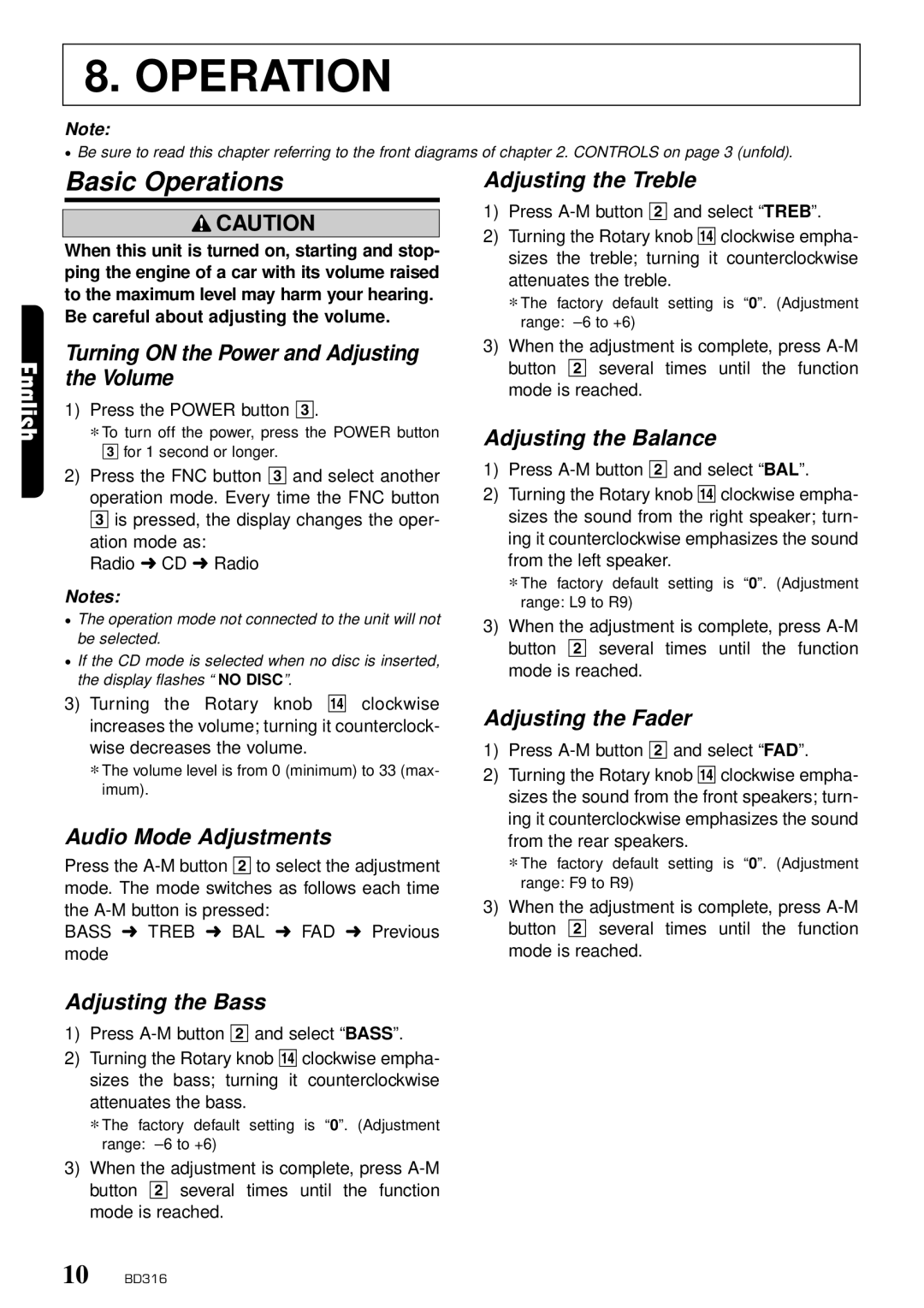BD316 specifications
The Clarion BD316 is a state-of-the-art car audio receiver that elevates the in-vehicle entertainment experience. Known for its sleek design and impressive features, the BD316 caters to music enthusiasts and casual listeners alike, providing functionality and versatility.At the core of the BD316 is its ability to play multiple audio formats. This receiver supports CD, DVD, and MP3 playback, ensuring that users can enjoy their favorite tracks in various ways. Additionally, it features a built-in AM/FM radio tuner, allowing for access to a wide range of radio stations. The clear, vibrant display is easy to read, ensuring that users can quickly navigate through their media options while on the road.
One of the standout characteristics of the Clarion BD316 is its connectivity options. It comes equipped with USB and auxiliary inputs, allowing users to connect their smartphones or other devices easily. This versatility means that music can be streamed directly from devices, providing endless entertainment possibilities. The Bluetooth technology integration enables hands-free calling and audio streaming, delivering a seamless experience while keeping the driver's attention focused on the road.
The BD316 is designed with quality sound in mind. It features a built-in four-channel amplifier that provides robust power and excellent sound quality. Users can adjust audio settings through a built-in equalizer that offers various presets and customizable options, ensuring that every listener can fine-tune their listening experience to their taste.
In addition to sound quality, safety remains a priority with the BD316. The receiver features a large control knob and intuitive button layout, making it easy for users to manage audio settings without distraction. The display brightness can also be adjusted for optimal visibility in different lighting conditions.
Furthermore, the Clarion BD316 showcases an appealing design that complements any car interior. Its modern aesthetics and user-friendly interface make it an attractive addition to any vehicle.
In summary, the Clarion BD316 stands out in the market as a feature-rich car receiver that enhances the driving experience through quality sound, multiple playback options, and versatile connectivity. With its combination of performance, functionality, and design, the BD316 is an excellent choice for anyone looking to upgrade their car audio system.