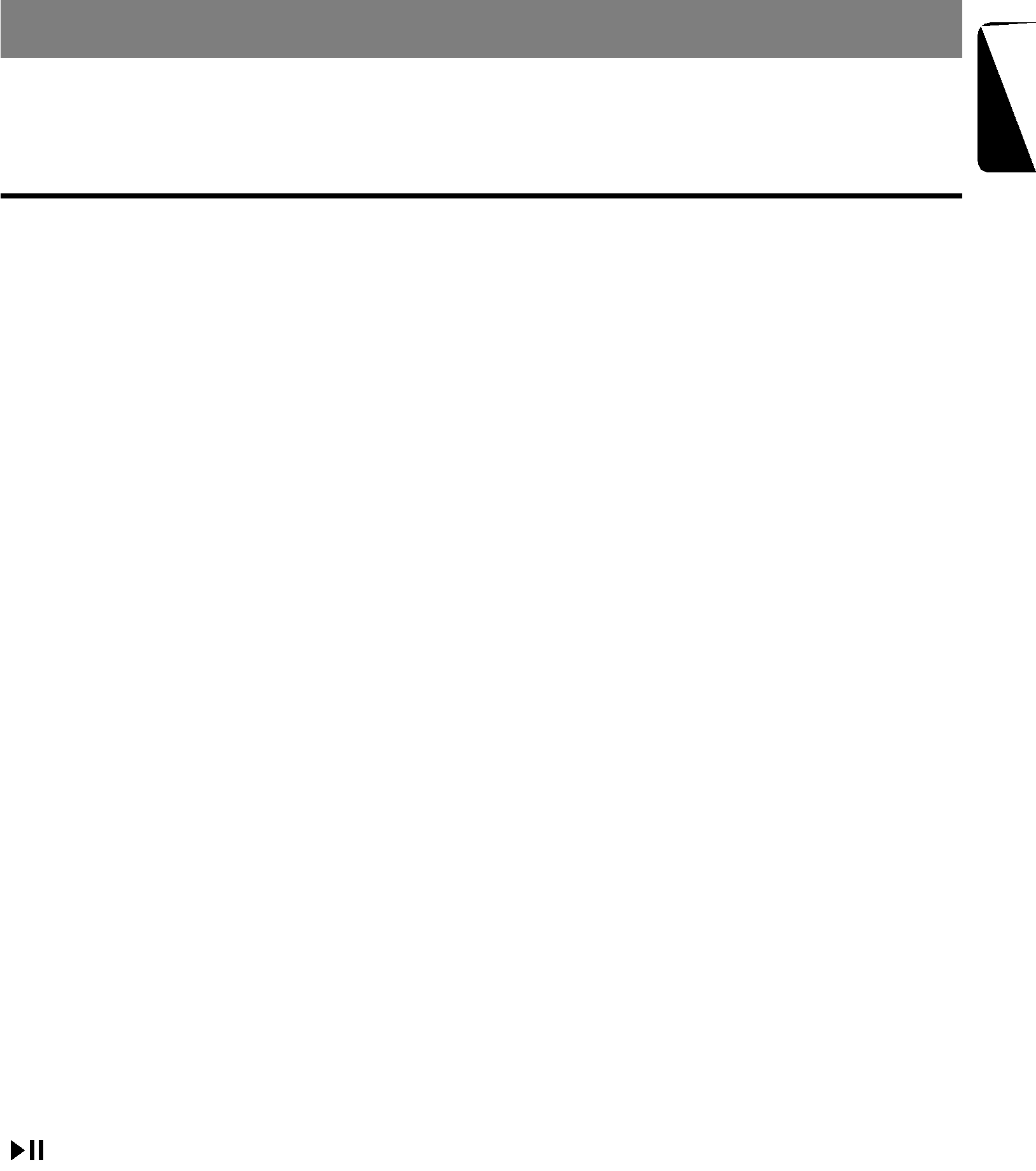
4. NOMENCLATURE
Note:
•Be sure to read this chapter referring to the front diagrams of chapter “1. CONTROLS” on page 2.
Names of the Buttons and their Functions
English
•Press the [RELEASE] button to unlock the DCP.
[ROTARY] knob•Adjust the volume by turning the knob clockwise or counterclockwise.
•Use the knob to perform various settings.
[CD SLOT]
•CD insertion slot.
[PTY] button•Use the button to set the PTY (Programme Type) standby mode or PTY items.
[Q] button•Ejects a CD when it is loaded into the unit.
[DIRECT] button•Stores a station into memory or recall it directly while in the radio mode.
[RPT] button•Plays repeatedly while in the CD mode.
[RDM] button•Performs random play while in the CD mode.
[SCN] button•Performs scan play for 10 seconds for each track while in the CD mode.
[SS] button•Press the [SS] button while keeping the [BND] button pressed, to turn the screen saver function on or off.
[ | ] button |
•Plays or pauses a CD while in the CD mode.
[TA] button•Use the button to set the TA (Traffic Announcement) standby mode.
[DISP] button•Press the [DISP] button while keeping the [BND] button pressed, to switch the display indication (Main display, clock display).
•Press the button to turn on or off the AF (Alternative Frequency) function.
•When the button is pressed and held, Regional function can select ON or OFF.
[BND] button•Switches the band, or seek tuning or manual tuning while in the radio mode.
•Plays a first track while in the CD mode.
[SRC] button•Press the button to turn on the power.
Press and hold the button for 1 second or longer to turn off the power.
•Switches the operation mode among the radio mode, etc.
•Press and hold the button for 1 second or longer to switch the MAGNA BASS EXTEND on/off.
•Use the button to switch to the audio mode (bass/treble, balance/fader).
[Z] button•Use the button to select one of the three types of sound characteristics already stored in memory.
•Selects a station while in the radio mode or selects a track when listening to a CD.
•Press and hold the button for 1 second or longer to switches the
•Performs preset scan while in the radio mode. When the button is pressed and held, auto store is performed.
DB158R/BD159R 5