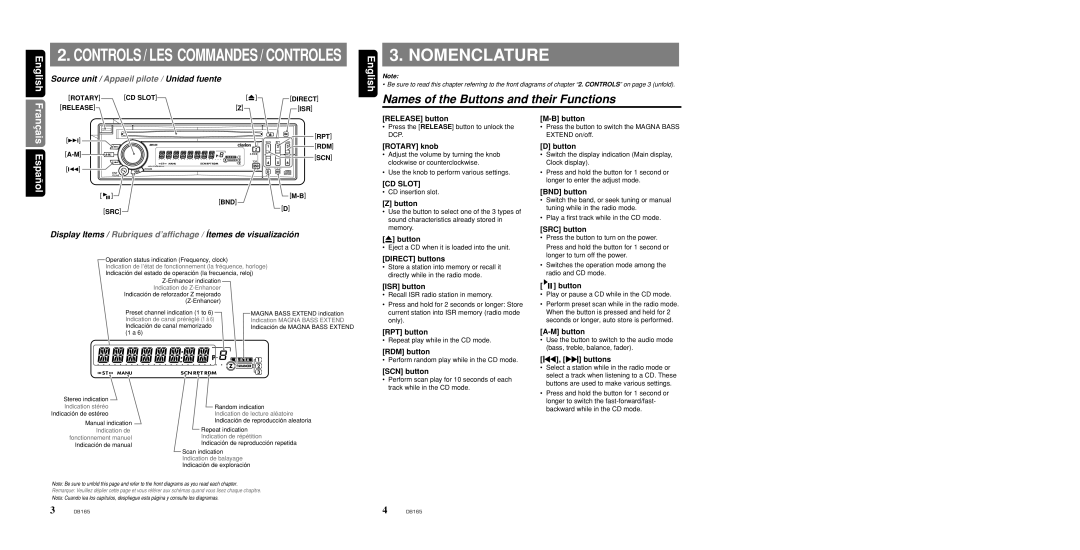English | 2. CONTROLS / LES COMMANDES / CONTROLES | |
Source unit / Appaeil pilote / Unidad fuente | ||
|
English
3. NOMENCLATURE
Note:
• Be sure to read this chapter referring to the front diagrams of chapter “2. CONTROLS” on page 3 (unfold).
Français
[ROTARY] | [CD SLOT] |
[RELEASE] |
|
[![]() ][DIRECT]
][DIRECT]
[Z][ISR]
[RPT]
Names of the Buttons and their Functions
[RELEASE] button |
|
• Press the [RELEASE] button to unlock the | • Press the button to switch the MAGNA BASS |
DCP. | EXTEND on/off. |
Español
![]()
![]()
![]()
![]()
![]()
] |
| [ |
|
[![]()
![]() ]
]
[SRC]
![]() [RDM]
[RDM]
[SCN] |
[BND]
[D]
[ROTARY] knob
•Adjust the volume by turning the knob clockwise or counterclockwise.
•Use the knob to perform various settings.
[CD SLOT]
•CD insertion slot.
[Z] button
• Use the button to select one of the 3 types of |
sound characteristics already stored in |
[D] button
•Switch the display indication (Main display, Clock display).
•Press and hold the button for 1 second or longer to enter the adjust mode.
[BND] button
•Switch the band, or seek tuning or manual tuning while in the radio mode.
•Play a first track while in the CD mode.
Display Items / Rubriques d’affichage / Ítemes de visualización
Operation status indication (Frequency, clock)
Indication de l’état de fonctionnement (la fréquence, horloge)
Indicación del estado de operación (la frecuencia, reloj)
memory. |
[Q] button
•Eject a CD when it is loaded into the unit.
[DIRECT] buttons
•Store a station into memory or recall it directly while in the radio mode.
[SRC] button
•Press the button to turn on the power.
Press and hold the button for 1 second or longer to turn off the power.
•Switches the operation mode among the radio and CD mode.
Preset channel indication (1 to 6) Indication de canal préréglé (1 à 6) Indicación de canal memorizado (1 a 6)
MAGNA BASS EXTEND indication Indication MAGNA BASS EXTEND Indicación de MAGNA BASS EXTEND
[ISR] button
•Recall ISR radio station in memory.
•Press and hold for 2 seconds or longer: Store current station into ISR memory (radio mode only).
[RPT] button
•Repeat play while in the CD mode.
[RDM] button
•Perform random play while in the CD mode.
[SCN] button
[ ] button
] button
•Play or pause a CD while in the CD mode.
•Perform preset scan while in the radio mode. When the button is pressed and held for 2 seconds or longer, auto store is performed.
•Use the button to switch to the audio mode (bass, treble, balance, fader).
[å], [∂] buttons
• Select a station while in the radio mode or |
Stereo indication |
| |
Indication stéréo | Random indication | |
Indicación de estéreo | Indication de lecture aléatoire | |
Manual indication | Indicación de reproducción aleatoria | |
Repeat indication | ||
Indication de | ||
fonctionnement manuel | Indication de répétition | |
Indicación de manual | Indicación de reproducción repetida | |
Scan indication | ||
| ||
| Indication de balayage | |
| Indicación de exploración |
Note: Be sure to unfold this page and refer to the front diagrams as you read each chapter.
Remarque: Veuillez déplier cette page et vous référer aux schémas quand vous lisez chaque chapitre.
Nota: Cuando lea los capítulos, despliegue esta página y consulte los diagramas.
•Perform scan play for 10 seconds of each track while in the CD mode.
select a track when listening to a CD. These |
buttons are used to make various settings. |
• Press and hold the button for 1 second or |
longer to switch the |
backward while in the CD mode. |
3 | DB165 | 4 | DB165 |