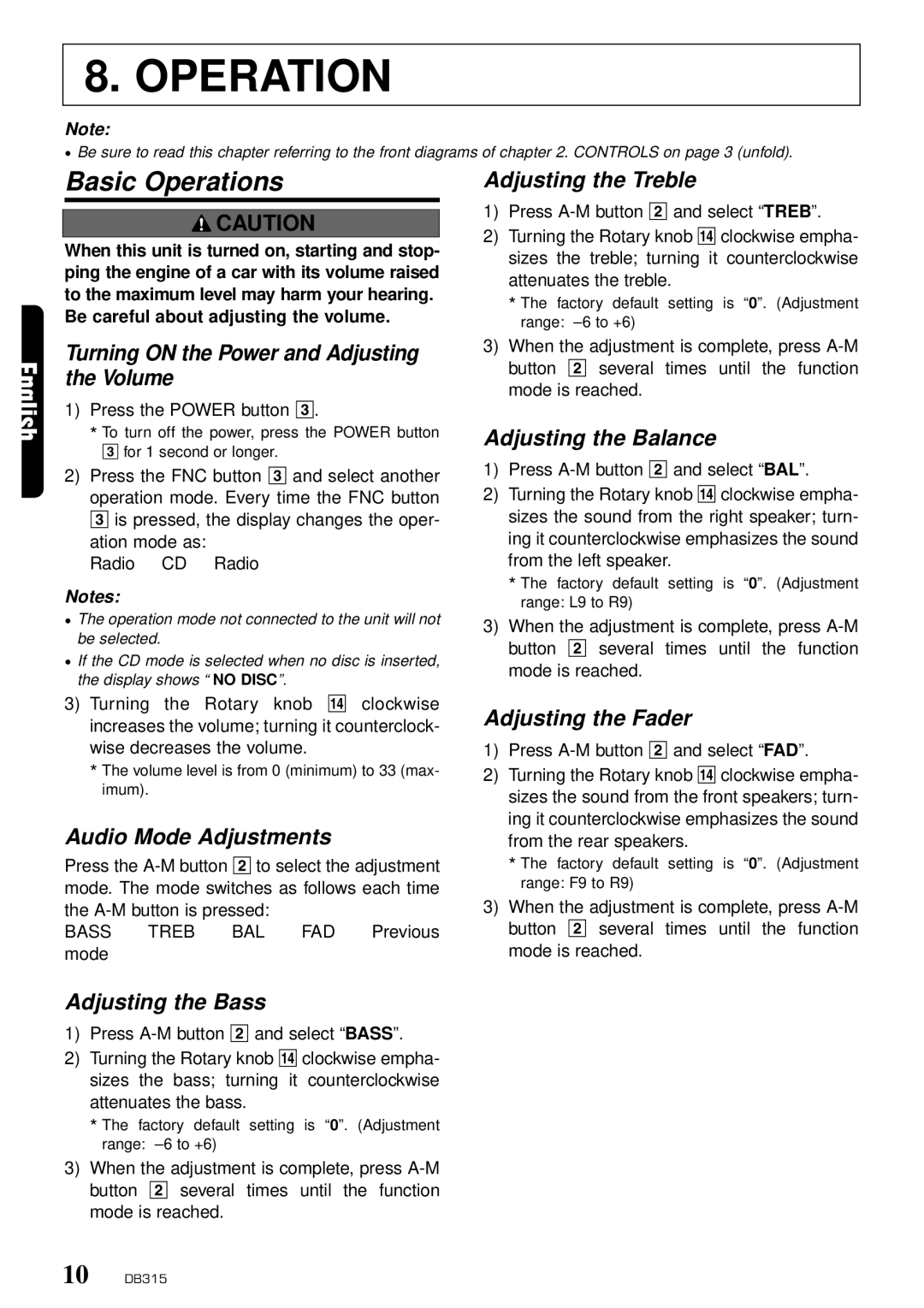DB315 specifications
The Clarion DB315 is an advanced automobile audio amplifier known for its impressive power output and sound quality. Designed to enhance the listening experience in vehicles, the DB315 is equipped with a range of features and technologies that set it apart from other amplifiers in its class.At the heart of the DB315 is a robust power output capability, delivering a total of 300 watts. This ensures that even at higher volume levels, the sound remains clear and undistorted. The amplifier features a built-in low-pass filter, which allows users to tailor the sound according to their specific preferences. This technology is crucial for optimizing the performance of subwoofers, delivering deep, thumping bass that enriches the overall audio experience.
The DB315 incorporates advanced thermal management technology, which prevents overheating during extended use. This feature is particularly important for maintaining performance and ensuring longevity. The amplifier is also designed with an efficient power supply that boosts its performance while minimizing energy consumption, making it an eco-friendly choice for car audio enthusiasts.
Connectivity is another standout feature of the Clarion DB315. It comes equipped with multiple inputs, allowing for seamless integration with various audio sources, including smartphones, tablets, and traditional head units. The amplifier’s compatibility with various audio formats ensures that users can enjoy their favorite music without restrictions.
One of the key characteristics of the Clarion DB315 is its sleek and compact design. It can easily fit into most vehicles without taking up excessive space, making it an ideal choice for those who value aesthetics alongside performance. The rugged build quality of the amplifier ensures that it can withstand the rigors of daily use while maintaining optimal functionality.
In addition to its performance features, the DB315 is designed with user-friendly controls. The intuitive layout allows users to make real-time adjustments to their sound settings, enhancing the listening experience based on personal preferences. Overall, the Clarion DB315 amplifier showcases a perfect blend of power, efficiency, and modern design, making it a top choice for car audio systems and a valuable addition for anyone looking to elevate their in-car sound experience.