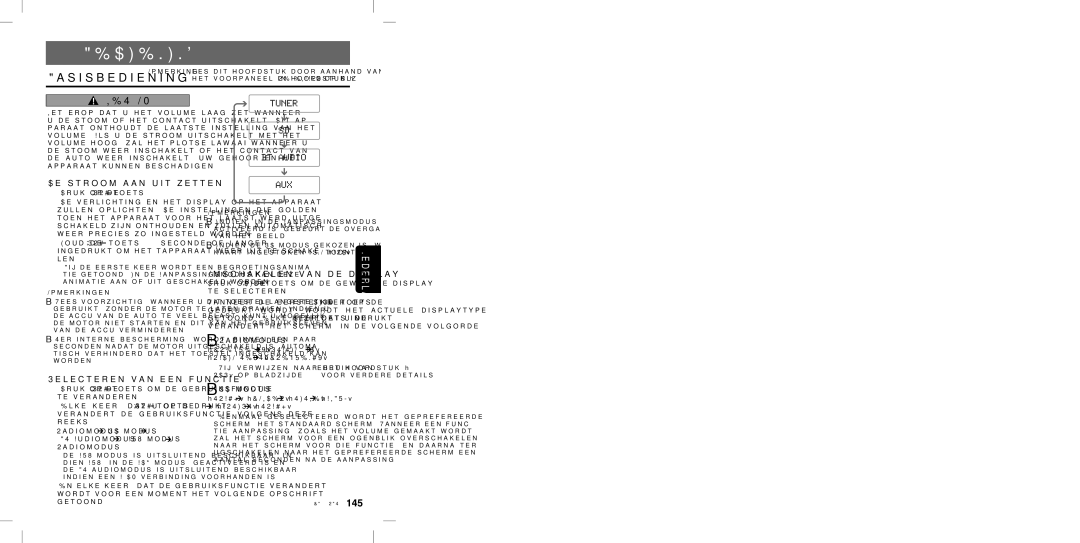FB278RBT specifications
The Clarion FB278RBT is a feature-rich car stereo designed for modern drivers seeking entertainment, connectivity, and high-quality audio while on the road. This versatile head unit offers a plethora of advanced features that enhance the in-car experience and ensure that users stay connected with their favorite content.One of the standout features of the Clarion FB278RBT is its Bluetooth connectivity. This technology allows users to stream music wirelessly from their smartphones or other Bluetooth-enabled devices, providing a convenient way to access playlists and podcasts without the hassle of cords. Additionally, the stereo supports hands-free calling, ensuring that drivers can take calls safely while on the move.
The FB278RBT comes equipped with a bright, easy-to-read LCD display that provides clarity even in bright sunlight. The user interface is intuitive, allowing for quick navigation through various functions and settings. The stereo supports multiple audio formats, including MP3, WMA, and WAV, ensuring compatibility with a wide range of digital music collections.
Another significant feature is the built-in AM/FM radio with a wide range of preset options, allowing users to save their favorite stations for quick access. The stereo also includes USB and AUX inputs, giving users the flexibility to connect a variety of devices. This versatility makes it easy to enjoy music from different sources, whether it be a USB flash drive or an auxiliary cable from a portable device.
For those passionate about audio quality, the Clarion FB278RBT includes a powerful built-in amplifier that enhances sound output. The adjustable equalizer allows users to customize the audio settings to match their preferences, providing an optimal listening experience. Furthermore, it is equipped with RCA outputs for connecting external amplifiers or subwoofers, creating a more immersive sound environment.
Safety and convenience are also prioritized with the FB278RBT, as it includes features such as a detachable faceplate, making it a more secure option against theft. The unit's compact design allows for easy installation in various vehicles, making it a practical choice for a diverse range of cars.
In summary, the Clarion FB278RBT is an excellent car stereo that combines advanced technology, innovative features, and high-quality sound. With Bluetooth connectivity, a user-friendly interface, and multiple audio sources, it offers a dynamic and enjoyable driving experience for music lovers.