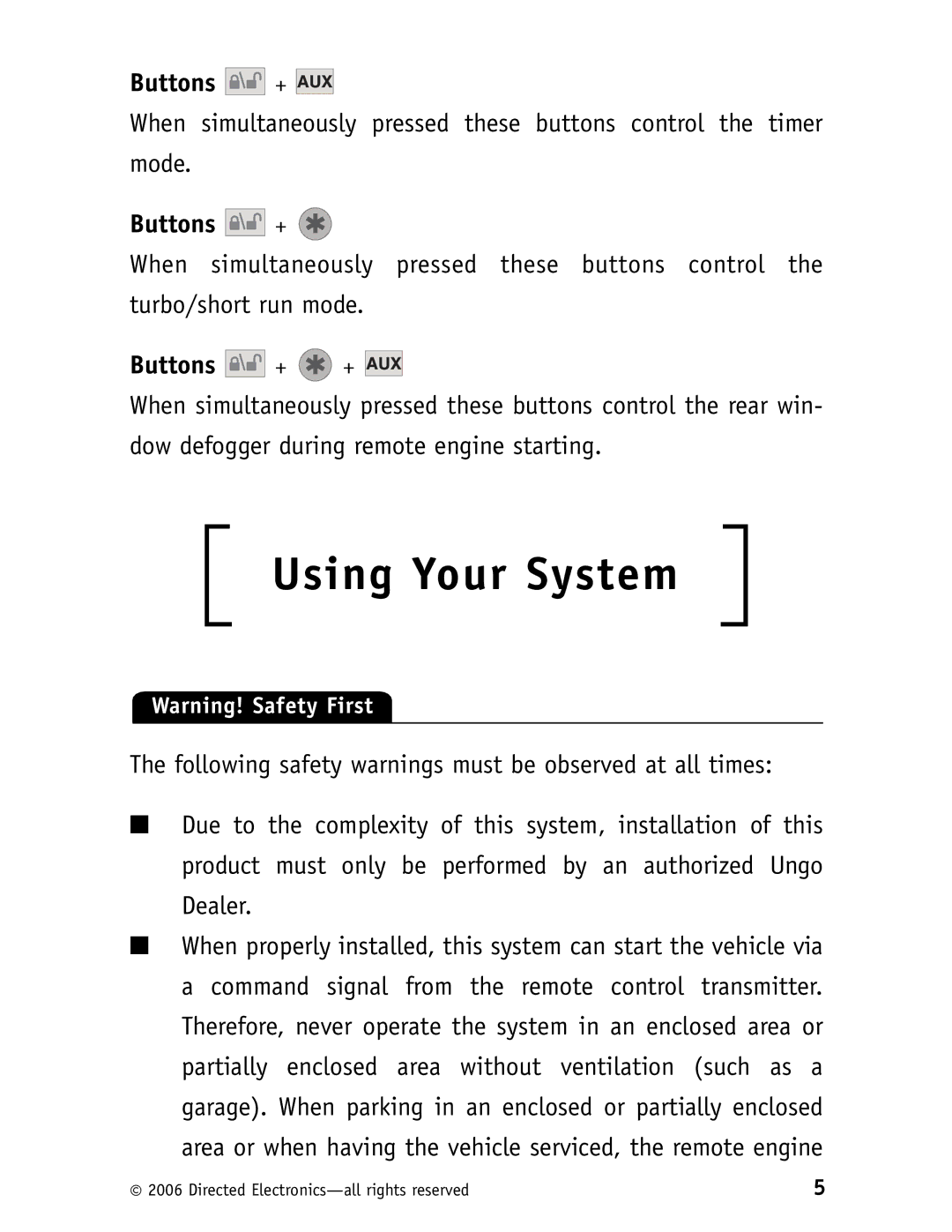RS10 specifications
The Clarion RS10 is a standout in the realm of car audio systems, combining modern technology with practical features to provide an enhanced listening experience. Designed with both functionality and user satisfaction in mind, the RS10 is the perfect companion for music enthusiasts seeking to elevate their in-car audio system.One of the key features of the Clarion RS10 is its advanced Bluetooth connectivity. This enables seamless pairing with a variety of devices, allowing users to stream music wirelessly from smartphones and tablets. With a strong connection range, drivers can enjoy their favorite playlists without the hassle of tangled wires. Furthermore, the RS10 supports hands-free calling, ensuring that drivers can stay connected while keeping their focus on the road.
The audio performance of the Clarion RS10 is noteworthy, featuring a robust amplifier that delivers exceptional sound quality. The built-in optimizers and advanced equalizer settings allow users to customize their audio experience, tailoring sound profiles to their preferences. With a wide range of preamp outputs, users can easily expand their audio system with additional speakers or subwoofers for deeper bass and richer sound.
Another significant technology found in the RS10 is the integration of smartphone compatibility features. By utilizing Apple CarPlay and Android Auto, the unit provides a user-friendly interface that simplifies access to navigation, messaging, and music applications. This hands-free technology encourages safe driving while keeping essential connectivity at the driver's fingertips.
The display on the Clarion RS10 is another strength, featuring a clear and bright touchscreen that is easy to navigate. The user interface is designed for efficiency, allowing quick access to various settings and features, which enhances the overall user experience.
Durability is also a characteristic of the RS10, as it is engineered to withstand the rigors of car environments. It boasts a robust construction, ensuring longevity and reliable performance in various conditions including temperature fluctuations and vibrations.
In summary, the Clarion RS10 exemplifies a modern approach to car audio systems. With its impressive connectivity options, customizable sound settings, smartphone integration, and a user-friendly interface, it stands as an excellent choice for drivers who prioritize both sound quality and convenience in their vehicles. Whether for daily commutes or long road trips, the RS10 promises to transform the driving experience into a delightful musical journey.