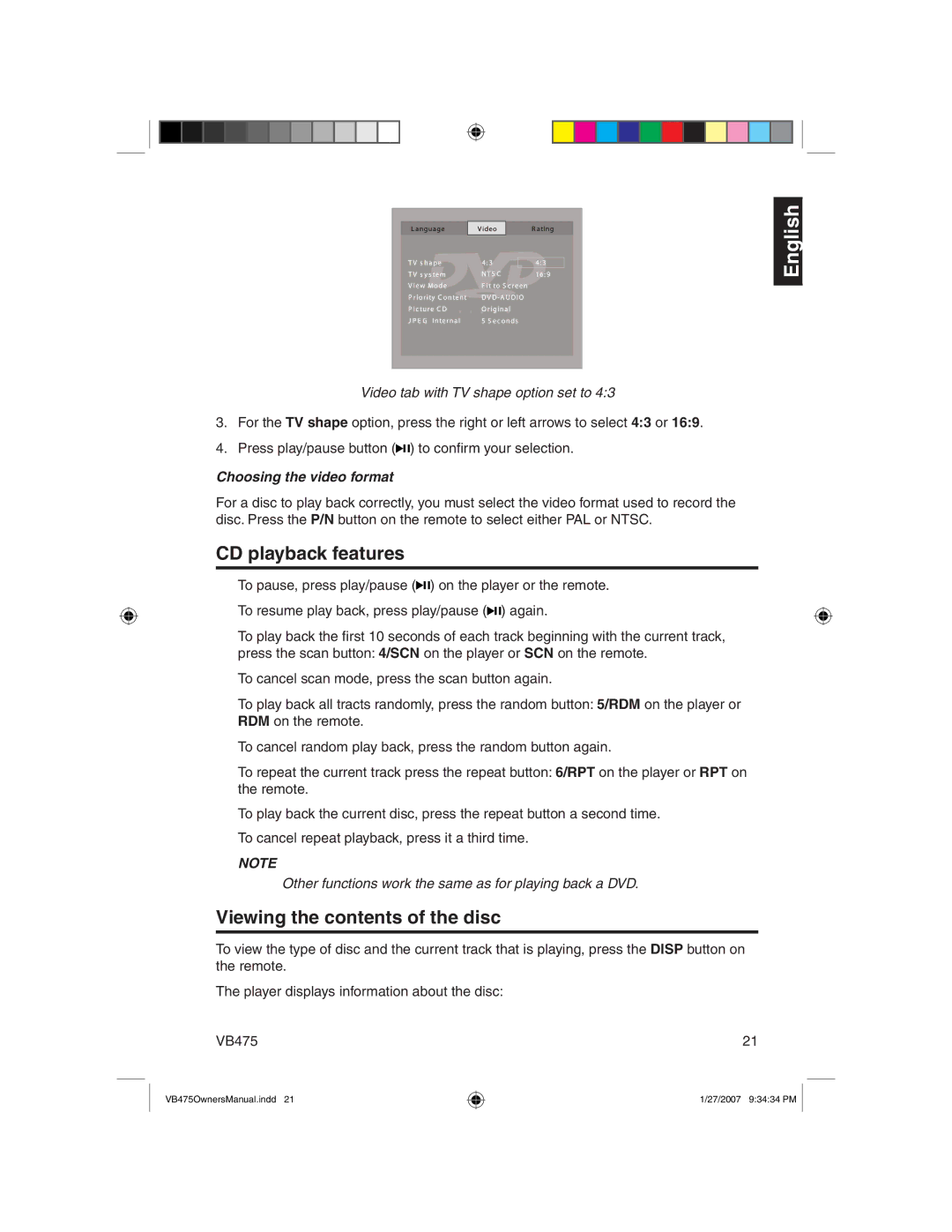VB475 specifications
The Clarion VB475 is a sophisticated vehicle audio and multimedia system that stands out for its blend of technology, functionality, and user-friendly features. Designed to enhance the in-car experience, the VB475 encompasses a range of elements that cater to the modern driver’s needs.One of the defining features of the Clarion VB475 is its large, high-resolution touchscreen display. Measuring 7 inches diagonally, the monitor offers vibrant colors and sharp graphics, ensuring that navigation and media playback are visually engaging. The intuitive interface allows users to navigate menus with ease, making it simpler to access various functionalities while driving.
The VB475 excels in connectivity options, boasting both Bluetooth and USB capabilities. The Bluetooth functionality enables hands-free calling and audio streaming directly from compatible smartphones, which increases safety by minimizing distractions. Additionally, the USB port provides direct access to digital media, allowing users to play music and access files directly from flash drives.
Another key characteristic of the VB475 is its advanced audio features. The system is equipped with a built-in MOSFET amplifier delivering robust power and sound clarity. Users can adjust sound settings with a customizable equalizer, providing the ability to tailor audio output according to personal preference and vehicle acoustics. Furthermore, the system supports various audio formats, ensuring versatility in playback.
For those who enjoy video content, the VB475 supports playback from multiple sources, including DVDs and digital files. The video output capability allows passengers in the rear seats to enjoy entertainment, significantly enhancing long journeys. The system is designed with safety in mind, featuring a reverse camera input for easy backing up, providing essential visibility when reversing.
The Clarion VB475 also integrates modern technologies such as smartphone integration, which allows for compatibility with popular apps. This feature brings navigation and other helpful mobile applications right to the car's interface, making it easier for drivers to stay connected and informed.
Overall, the Clarion VB475 stands out as a comprehensive multimedia system, combining quality sound output, intuitive controls, versatile connectivity options, and a visually appealing display. It serves as an excellent choice for drivers looking to elevate their in-car audio-visual experience, ensuring that every journey is enjoyable and safe.