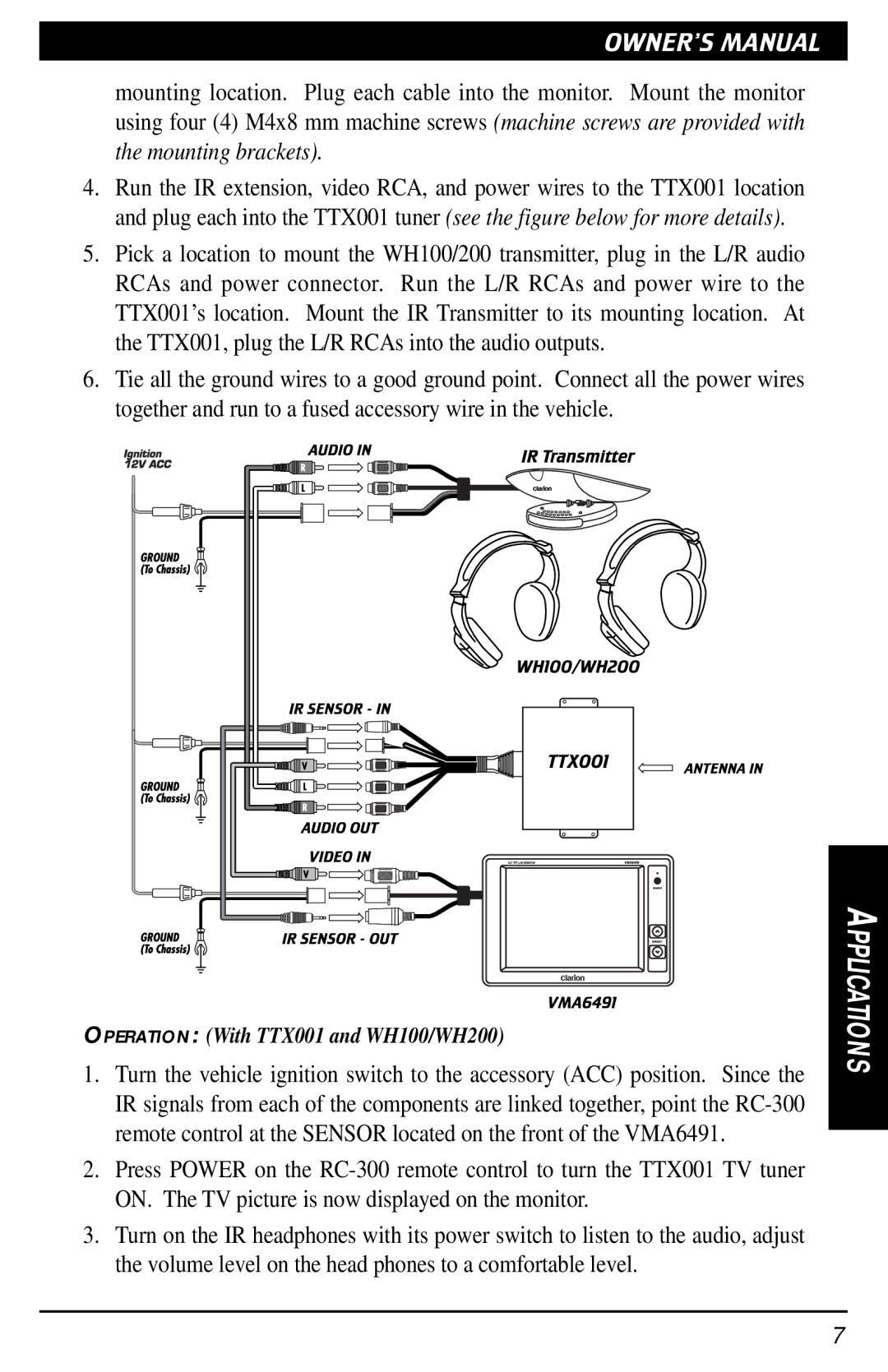OWNERÕS MANUAL
mounting location. Plug each cable into the monitor. Mount the monitor using four (4) M4x8 mm machine screws (machine screws are provided with the mounting brackets).
4.Run the IR extension, video RCA, and power wires to the TTX001 location and plug each into the TTX001 tuner (see the figure below for more details).
5.Pick a location to mount the WH100/200 transmitter, plug in the L/R audio RCAs and power connector. Run the L/R RCAs and power wire to the TTX001’s location. Mount the IR Transmitter to its mounting location. At the TTX001, plug the L/R RCAs into the audio outputs.
6.Tie all the ground wires to a good ground point. Connect all the power wires together and run to a fused accessory wire in the vehicle.
OPERATION: (With TTX001 and WH100/WH200)
1.Turn the vehicle ignition switch to the accessory (ACC) position. Since the IR signals from each of the components are linked together, point the
2.Press POWER on the
3.Turn on the IR headphones with its power switch to listen to the audio, adjust the volume level on the head phones to a comfortable level.
APPLICATIONS
7