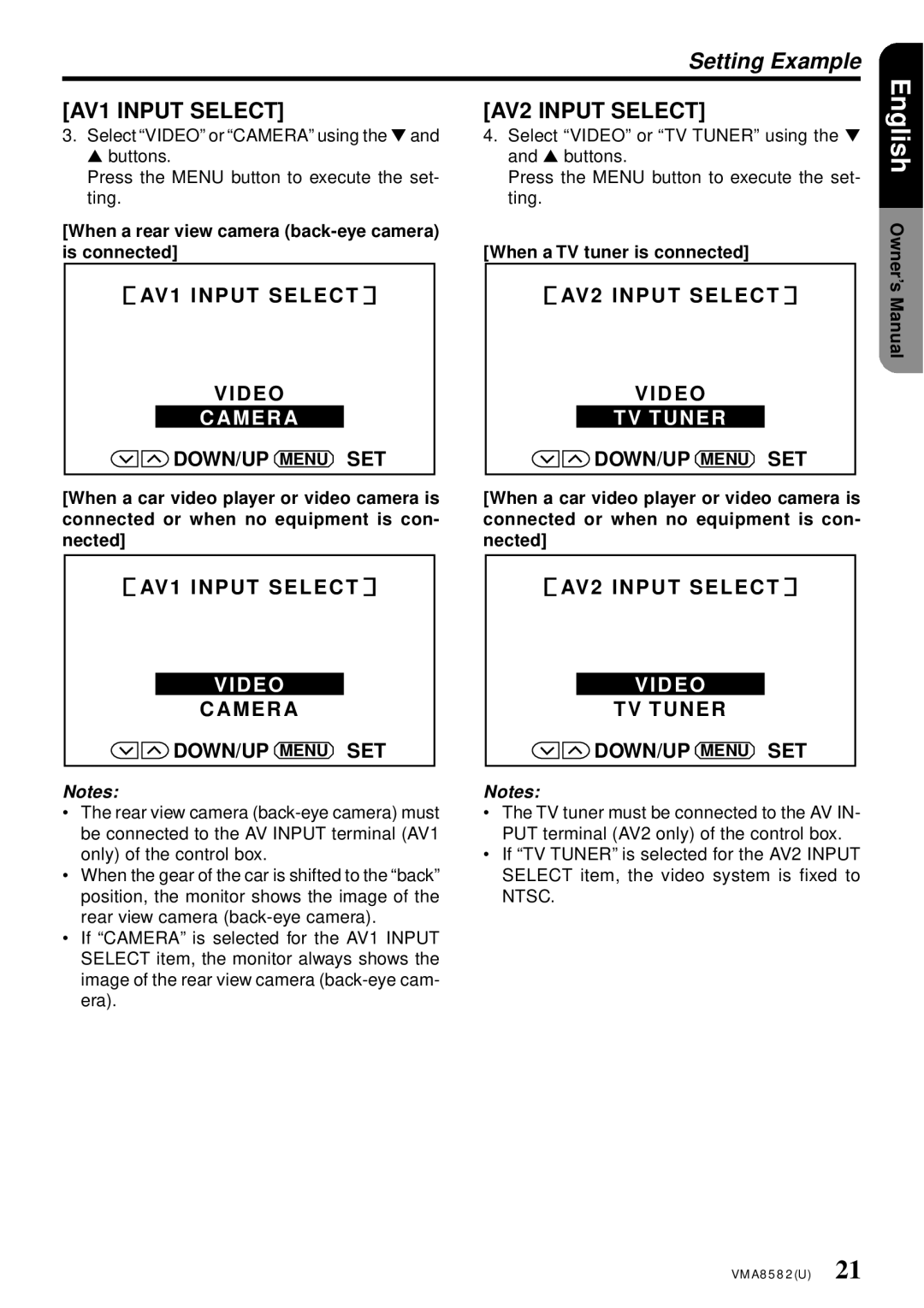Setting Example
[AV1 INPUT SELECT]
3.Select “VIDEO” or “CAMERA” using the ▼ and
▲ buttons.
Press the MENU button to execute the set- ting.
[When a rear view camera
[AV2 INPUT SELECT]
4.Select “VIDEO” or “TV TUNER” using the ▼ and ▲ buttons.
Press the MENU button to execute the set- ting.
[When a TV tuner is connected]
English
Owner
![]() AV1 INPUT SELECT
AV1 INPUT SELECT![]()
VIDEO
CAMERA
![]() DOWN/UP MENU SET
DOWN/UP MENU SET
[When a car video player or video camera is connected or when no equipment is con- nected]
![]() AV2 INPUT SELECT
AV2 INPUT SELECT ![]()
VIDEO
TV TUNER
![]() DOWN/UP MENU SET
DOWN/UP MENU SET
[When a car video player or video camera is connected or when no equipment is con- nected]
’s Manual
![]() AV1 INPUT SELECT
AV1 INPUT SELECT![]()
VIDEO
CAMERA
DOWN/UP MENU SET
Notes:
•The rear view camera
•When the gear of the car is shifted to the “back” position, the monitor shows the image of the rear view camera
•If “CAMERA” is selected for the AV1 INPUT SELECT item, the monitor always shows the image of the rear view camera
![]() AV2 INPUT SELECT
AV2 INPUT SELECT ![]()
VIDEO
TV TUNER
DOWN/UP MENU SET
Notes:
•The TV tuner must be connected to the AV IN- PUT terminal (AV2 only) of the control box.
•If “TV TUNER” is selected for the AV2 INPUT SELECT item, the video system is fixed to NTSC.
VMA8582(U) 21