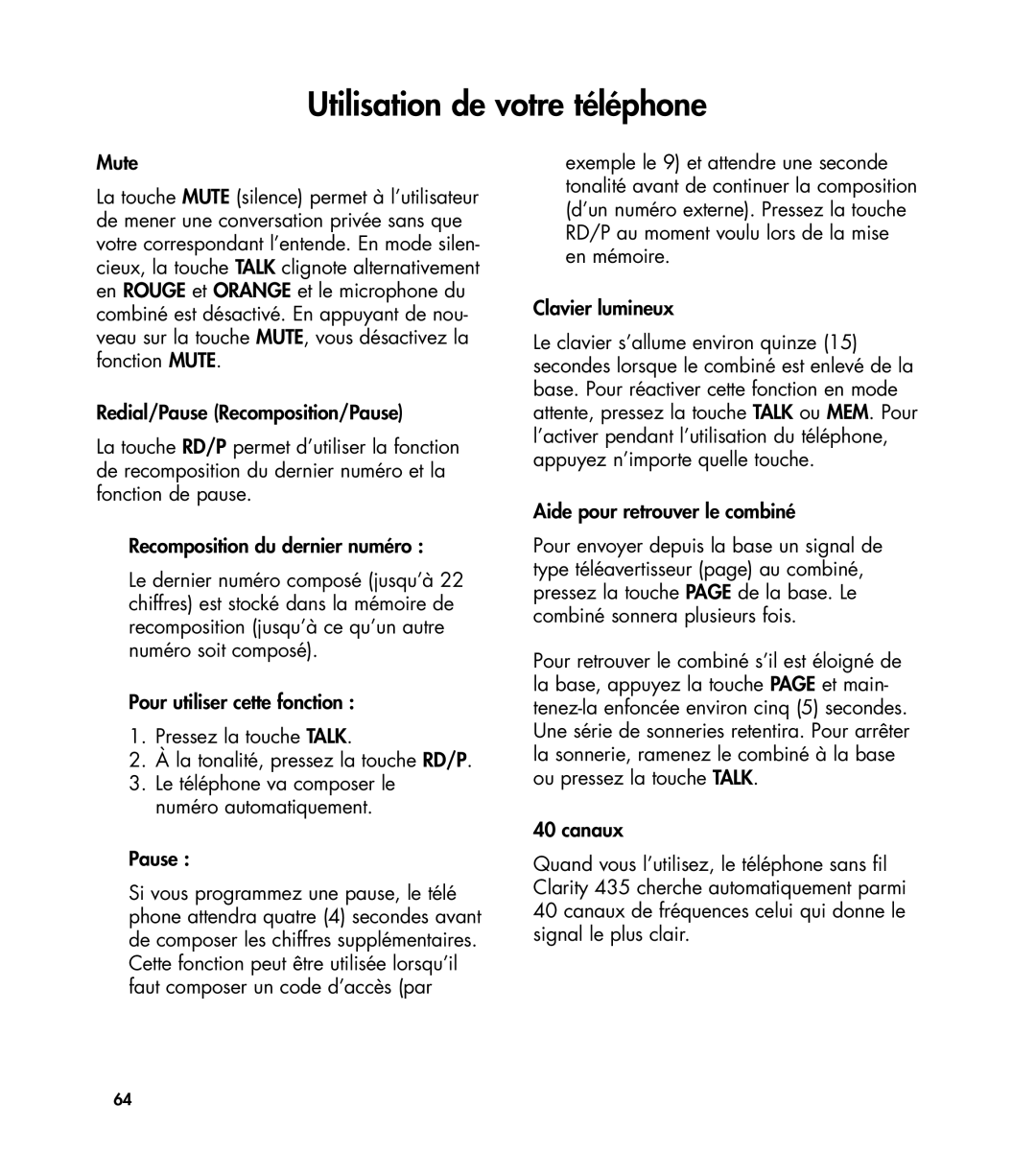435 specifications
Clarity 435 is an advanced communication and collaboration device designed to enhance productivity in a variety of professional environments. Its sleek and modern design not only makes it visually appealing but also integrates seamlessly into any workspace. One of the standout features of Clarity 435 is its high-definition touch screen, which provides intuitive navigation and a user-friendly interface. This screen allows users to access every function swiftly, making it easier to manage tasks effectively.Equipped with cutting-edge technologies, Clarity 435 supports robust connectivity options including Wi-Fi, Bluetooth, and USB-C, ensuring that users can easily connect with their devices, be it smartphones, tablets, or laptops. This versatility makes it an ideal tool for both in-office and remote work scenarios, as it can accommodate a wide range of devices and applications.
Another significant characteristic of Clarity 435 is its powerful audio system. It includes noise-cancellation technology, ensuring crystal-clear sound during calls and meetings. This feature is particularly beneficial in bustling work environments, where background noise can be a distraction. The device also supports high-quality video conferencing, making it suitable for virtual collaborations.
Furthermore, Clarity 435 is designed with security in mind, featuring encrypted communication protocols to protect sensitive data. This security ensures that organizations can confidently use the device for critical conversations without the fear of unauthorized access.
The device comes with an array of customizable settings, allowing users to tailor their experience according to their preferences. From adjusting sound levels to configuring screen layouts, Clarity 435 offers flexibility that can cater to various workflows and styles of working.
The battery life of Clarity 435 is another highlight, providing extended usage times that reduce the need for frequent recharging. This feature is especially advantageous for professionals who are on the move and require a reliable device that can last throughout the day.
In summary, Clarity 435 combines aesthetics, functionality, and cutting-edge technology into a single platform, making it a vital tool for modern communication and collaboration. Its features, robust connectivity options, high-quality audio and video capabilities, and security measures position it as an essential device for teams aiming to enhance productivity and streamline their workflows.