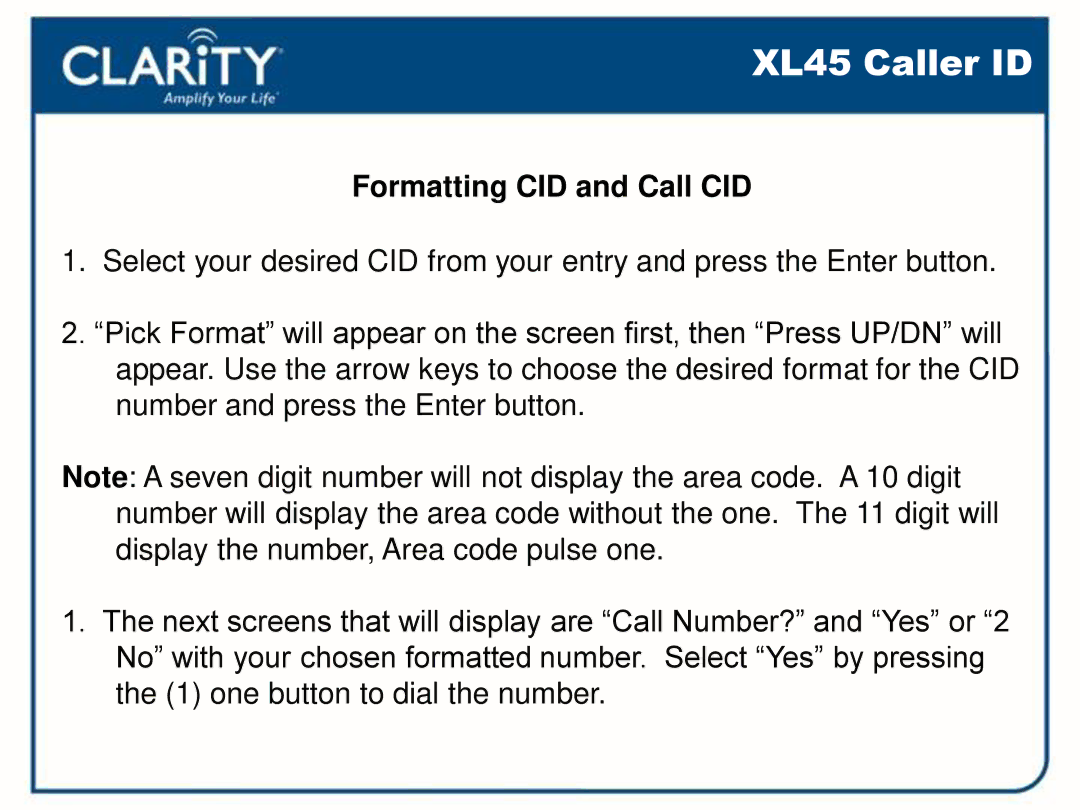XL45 Caller ID
Formatting CID and Call CID
1.Select your desired CID from your entry and press the Enter button.
2.“Pick Format” will appear on the screen first, then “Press UP/DN” will appear. Use the arrow keys to choose the desired format for the CID number and press the Enter button.
Note: A seven digit number will not display the area code. A 10 digit number will display the area code without the one. The 11 digit will display the number, Area code pulse one.
1.The next screens that will display are “Call Number?” and “Yes” or “2 No” with your chosen formatted number. Select “Yes” by pressing the (1) one button to dial the number.