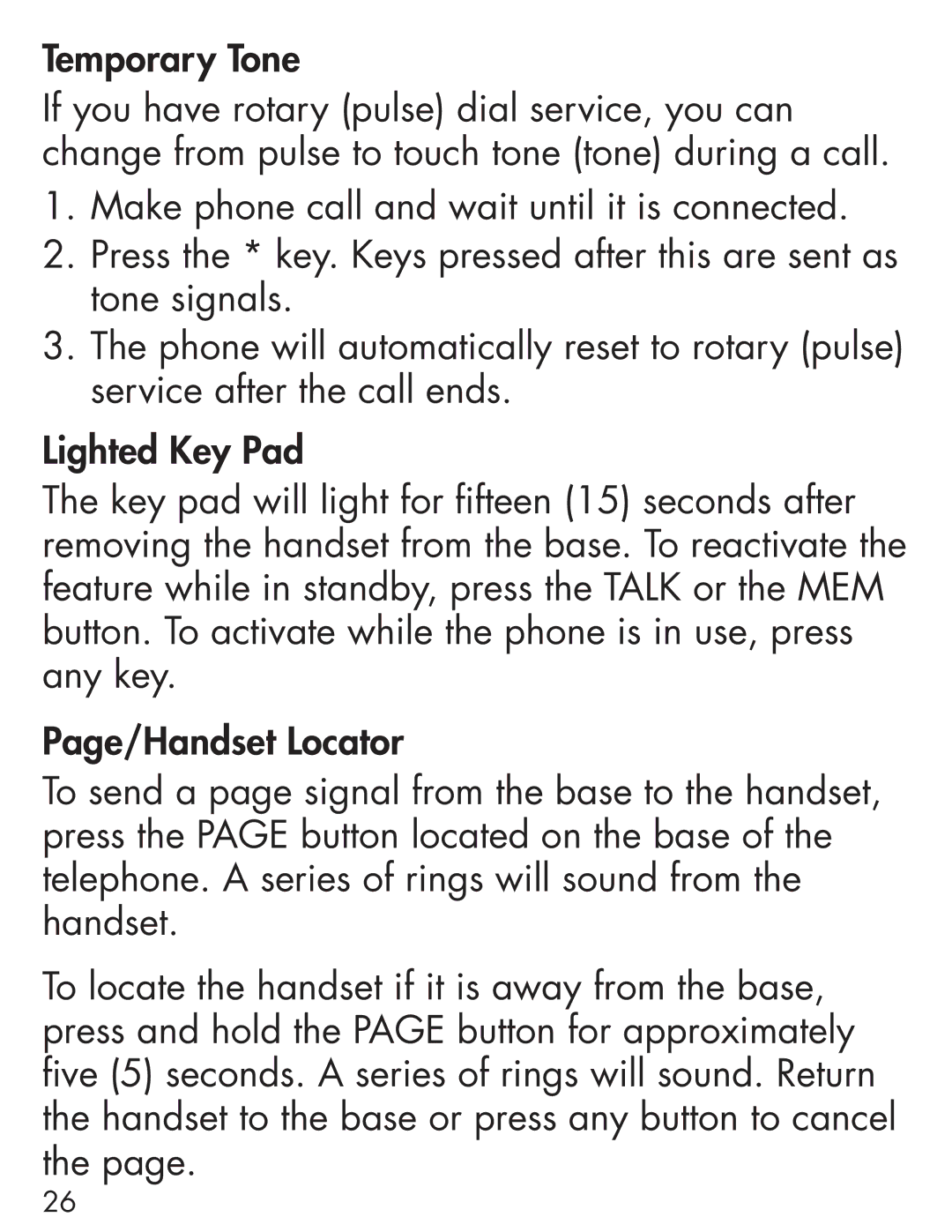Temporary Tone
If you have rotary (pulse) dial service, you can change from pulse to touch tone (tone) during a call.
1.Make phone call and wait until it is connected.
2.Press the * key. Keys pressed after this are sent as tone signals.
3.The phone will automatically reset to rotary (pulse) service after the call ends.
Lighted Key Pad
The key pad will light for fifteen (15) seconds after removing the handset from the base. To reactivate the feature while in standby, press the TALK or the MEM button. To activate while the phone is in use, press any key.
Page/Handset Locator
To send a page signal from the base to the handset, press the PAGE button located on the base of the telephone. A series of rings will sound from the handset.
To locate the handset if it is away from the base, press and hold the PAGE button for approximately five (5) seconds. A series of rings will sound. Return the handset to the base or press any button to cancel the page.
26