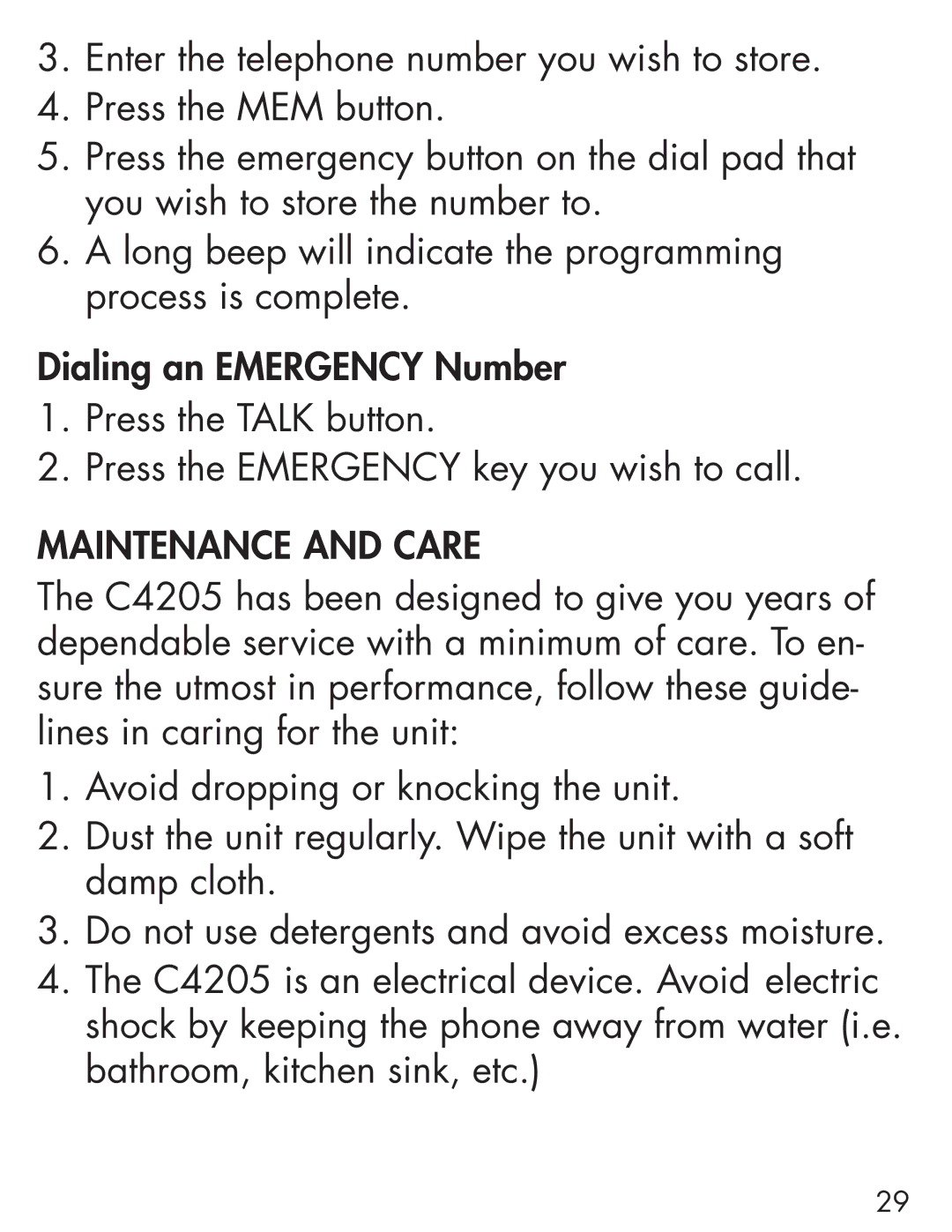3.Enter the telephone number you wish to store.
4.Press the MEM button.
5.Press the emergency button on the dial pad that you wish to store the number to.
6.A long beep will indicate the programming process is complete.
Dialing an EMERGENCY Number
1.Press the TALK button.
2.Press the EMERGENCY key you wish to call.
MAINTENANCE AND CARE
The C4205 has been designed to give you years of dependable service with a minimum of care. To en- sure the utmost in performance, follow these guide- lines in caring for the unit:
1.Avoid dropping or knocking the unit.
2.Dust the unit regularly. Wipe the unit with a soft damp cloth.
3.Do not use detergents and avoid excess moisture.
4.The C4205 is an electrical device. Avoid electric shock by keeping the phone away from water (i.e. bathroom, kitchen sink, etc.)
29