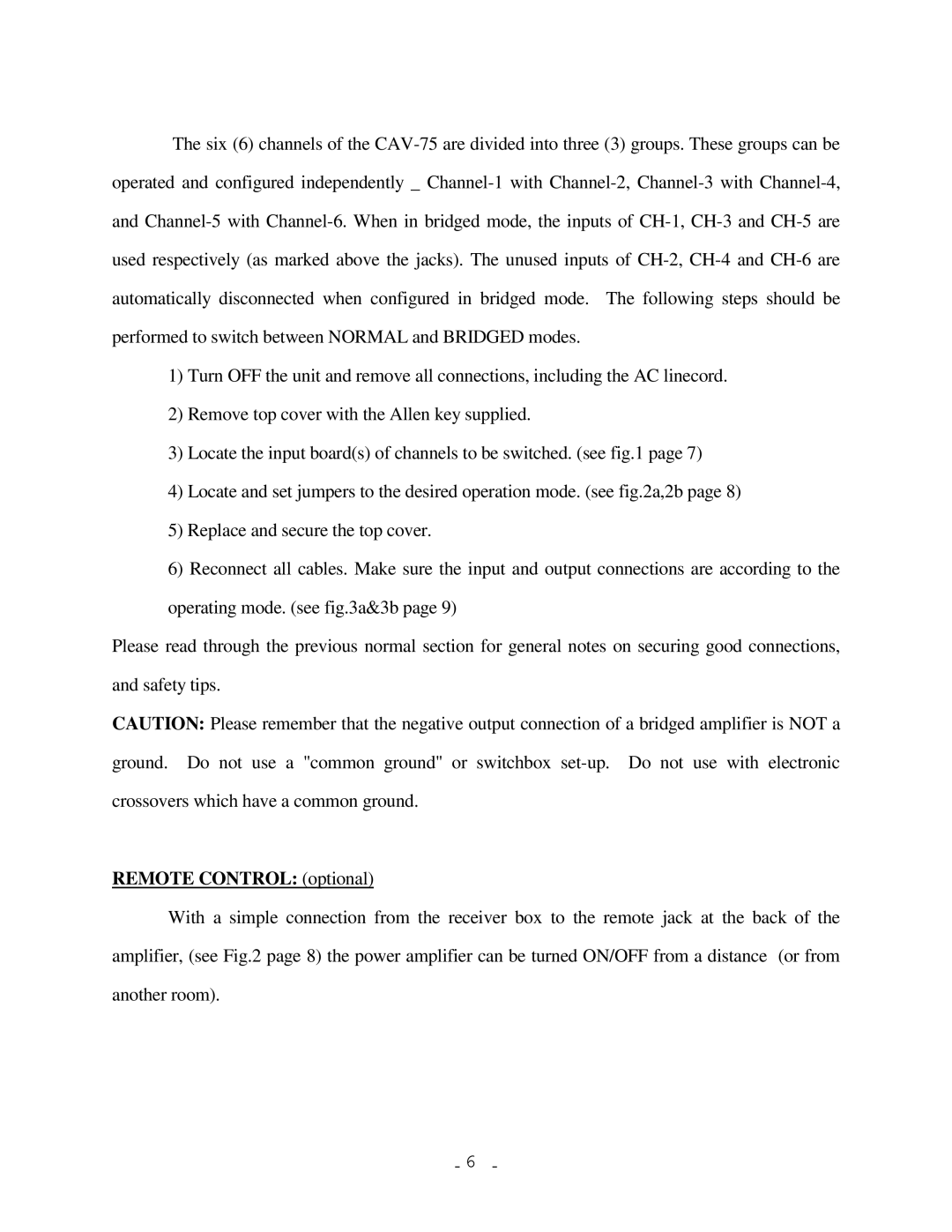The six (6) channels of the
1)Turn OFF the unit and remove all connections, including the AC linecord.
2)Remove top cover with the Allen key supplied.
3)Locate the input board(s) of channels to be switched. (see fig.1 page 7)
4)Locate and set jumpers to the desired operation mode. (see fig.2a,2b page 8)
5)Replace and secure the top cover.
6)Reconnect all cables. Make sure the input and output connections are according to the operating mode. (see fig.3a&3b page 9)
Please read through the previous normal section for general notes on securing good connections, and safety tips.
CAUTION: Please remember that the negative output connection of a bridged amplifier is NOT a ground. Do not use a "common ground" or switchbox
REMOTE CONTROL: (optional)
With a simple connection from the receiver box to the remote jack at the back of the amplifier, (see Fig.2 page 8) the power amplifier can be turned ON/OFF from a distance (or from another room).
- 6 -