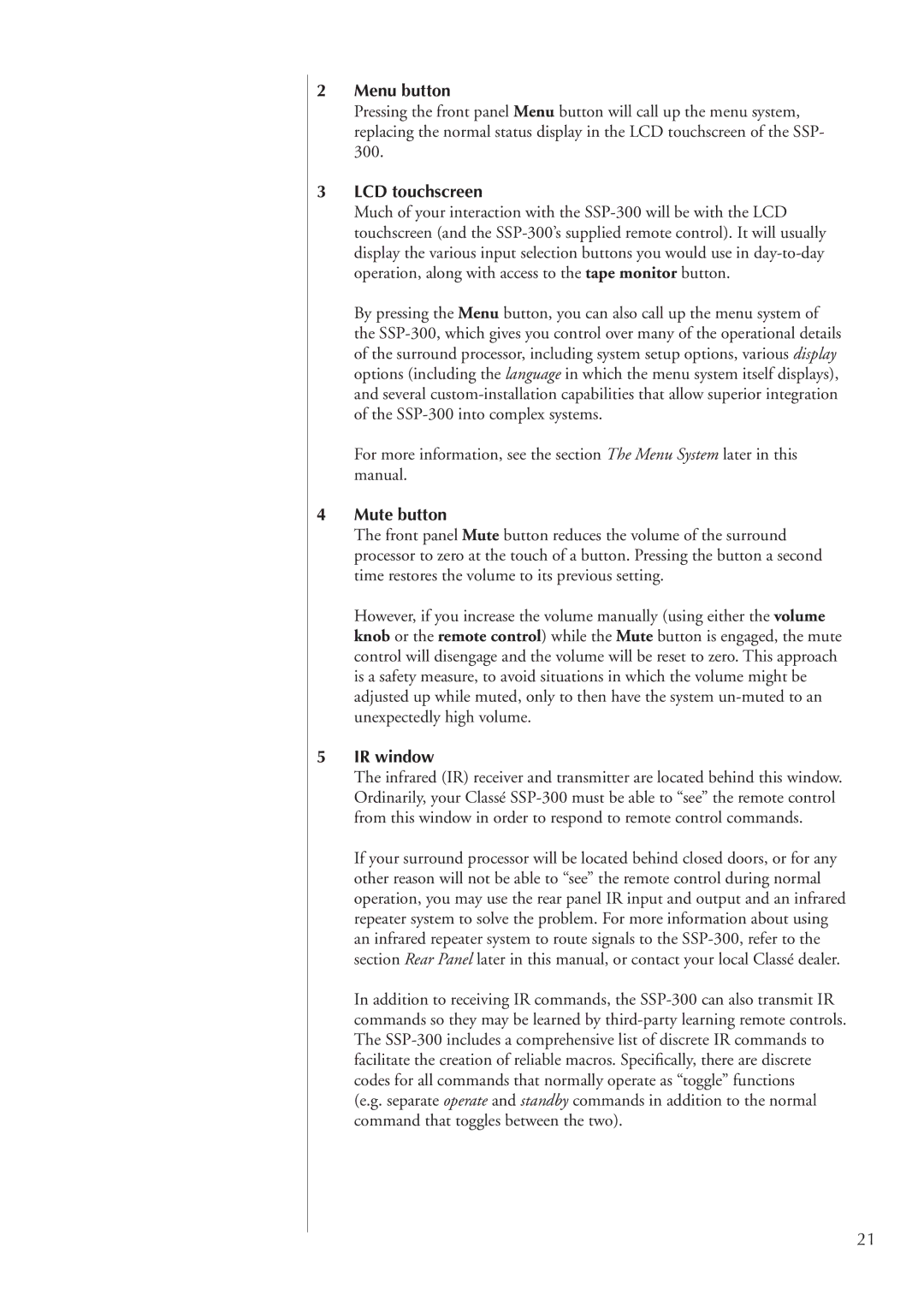SSP-300 specifications
The Classe Audio SSP-300 is a high-performance surround sound processor designed to cater to audiophiles and home theater enthusiasts alike. This unit seamlessly blends cutting-edge technology with an elegant design, ensuring both aesthetic appeal and superior audio performance.One of the standout features of the SSP-300 is its advanced Digital Signal Processing (DSP) capabilities. Utilizing state-of-the-art technology, it offers precise sound manipulation and customizable audio settings that amplify the listening experience. The processor supports high-resolution audio formats, ensuring clear and detailed sound reproduction across sources.
The SSP-300 incorporates Classe’s proprietary text-to-speech algorithms, enhancing its ability to deliver music and dialogue with exceptional clarity. It is compatible with various surround sound formats, including Dolby Atmos and DTS:X, enabling immersive three-dimensional audio that envelops the listener. This feature makes it an ideal choice for movie buffs and gamers who seek realistic soundscapes in their entertainment.
Another defining characteristic of the Classe Audio SSP-300 is its exceptional connectivity options. It boasts multiple HDMI inputs and outputs, along with balanced and unbalanced audio connections. This versatility allows users to integrate various devices seamlessly, whether it's a Blu-ray player, gaming console, or streaming device. The SSP-300 also features RS-232 and Ethernet connectivity, facilitating simple integration into complex home automation systems.
The unit’s user-friendly interface is another highlight. The highly intuitive graphical user interface, accompanied by a full-color display, provides easy navigation through both setup and operation. Customization options allow users to save different sound profiles, catering to various content types and personal preferences.
The build quality of the Classe Audio SSP-300 exemplifies luxury, with a solid chassis that minimizes resonance and vibration, further enhancing audio fidelity. The elegant front panel, featuring tactile buttons, evinces both modernity and classical aesthetics fitting for high-end installations.
In conclusion, the Classe Audio SSP-300 is a sophisticated surround sound processor that excels in performance and versatility. With its robust feature set, advanced technologies, and commitment to audio excellence, it represents a pinnacle of modern audio engineering, making it a top choice for anyone looking to elevate their home entertainment experience.