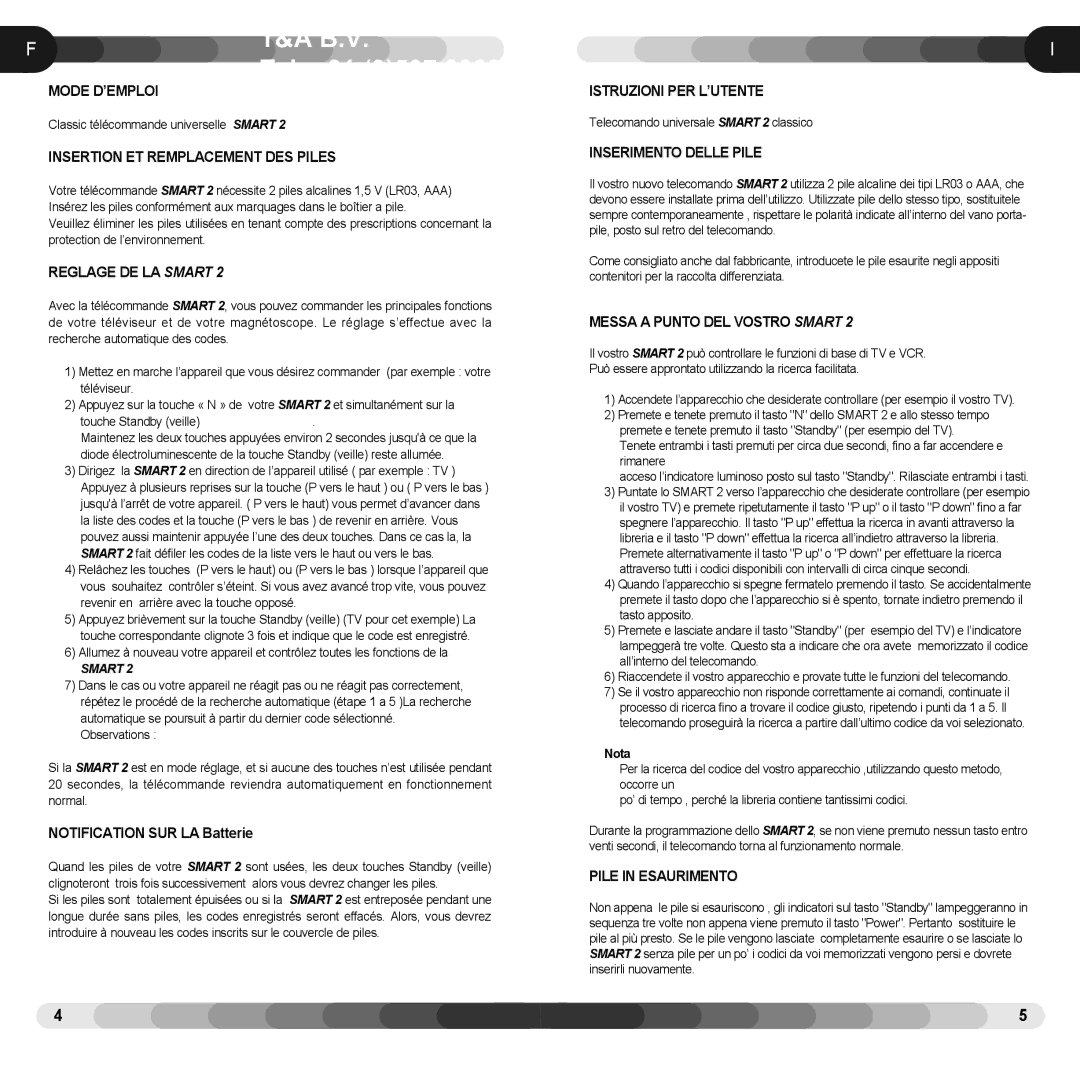| F | T&A B.V. |
|
| | Tel: +31 (0)597 333373 |
| |
MODE DÕEMPLOI | www.T-en-A.nl |
|
Classic tŽlŽcommande universelle SMART 2 |
INSERTION ET REMPLACEMENT DES PILES
Votre tŽlŽcommande SMART 2 nŽcessite 2 piles alcalines 1,5 V (LR03, AAA) InsŽrez les piles conformŽment aux marquages dans le bo”tier a pile.
Veuillez Žliminer les piles utilisŽes en tenant compte des prescriptions concernant la protection de lÕenvironnement.
REGLAGE DE LA SMART 2
Avec la tŽlŽcommande SMART 2, vous pouvez commander les principales fonctions de votre tŽlŽviseur et de votre magnŽtoscope. Le rŽglage sÕeffectue avec la recherche automatique des codes.
1)Mettez en marche lÕappareil que vous dŽsirez commander (par exemple : votre tŽlŽviseur.
2)Appuyez sur la touche Ç N È de votre SMART 2 et simultanŽment sur la
touche Standby (veille).
Maintenez les deux touches appuyŽes environ 2 secondes jusqu'ˆ ce que la diode Žlectroluminescente de la touche Standby (veille) reste allumŽe.
3)Dirigez la SMART 2 en direction de lÕappareil utilisŽ ( par exemple : TV ) Appuyez ˆ plusieurs reprises sur la touche (P vers le haut ) ou ( P vers le bas ) jusqu'ˆ lÕarr•t de votre appareil. ( P vers le haut) vous permet dÕavancer dans la liste des codes et la touche (P vers le bas ) de revenir en arri•re. Vous pouvez aussi maintenir appuyŽe lÕune des deux touches. Dans ce cas la, la SMART 2 fait dŽfiler les codes de la liste vers le haut ou vers le bas.
4)Rel‰chez les touches (P vers le haut) ou (P vers le bas ) lorsque lÕappareil que vous souhaitez contr™ler sÕŽteint. Si vous avez avancŽ trop vite, vous pouvez revenir en arri•re avec la touche opposŽ.
5)Appuyez bri•vement sur la touche Standby (veille) (TV pour cet exemple) La touche correspondante clignote 3 fois et indique que le code est enregistrŽ.
6)Allumez ˆ nouveau votre appareil et contr™lez toutes les fonctions de la
SMART 2
7)Dans le cas ou votre appareil ne rŽagit pas ou ne rŽagit pas correctement, rŽpŽtez le procŽdŽ de la recherche automatique (Žtape 1 a 5 )La recherche automatique se poursuit ˆ partir du dernier code sŽlectionnŽ. Observations :
Si la SMART 2 est en mode rŽglage, et si aucune des touches nÕest utilisŽe pendant 20 secondes, la tŽlŽcommande reviendra automatiquement en fonctionnement normal.
NOTIFICATION SUR LA Batterie
Quand les piles de votre SMART 2 sont usŽes, les deux touches Standby (veille) clignoteront trois fois successivement alors vous devrez changer les piles.
Si les piles sont totalement ŽpuisŽes ou si la SMART 2 est entreposŽe pendant une longue durŽe sans piles, les codes enregistrŽs seront effacŽs. Alors, vous devrez introduire ˆ nouveau les codes inscrits sur le couvercle de piles.
4
I
ISTRUZIONI PER LÕUTENTE
Telecomando universale SMART 2 classico
INSERIMENTO DELLE PILE
Il vostro nuovo telecomando SMART 2 utilizza 2 pile alcaline dei tipi LR03 o AAA, che devono essere installate prima dellÕutilizzo. Utilizzate pile dello stesso tipo, sostituitele sempre contemporaneamente , rispettare le polaritˆ indicate allÕinterno del vano porta- pile, posto sul retro del telecomando.
Come consigliato anche dal fabbricante, introducete le pile esaurite negli appositi contenitori per la raccolta differenziata.
MESSA A PUNTO DEL VOSTRO SMART 2
Il vostro SMART 2 pu˜ controllare le funzioni di base di TV e VCR.
Pu˜ essere approntato utilizzando la ricerca facilitata.
1)Accendete lÕapparecchio che desiderate controllare (per esempio il vostro TV).
2)Premete e tenete premuto il tasto "N" dello SMART 2 e allo stesso tempo premete e tenete premuto il tasto "Standby" (per esempio del TV).
Tenete entrambi i tasti premuti per circa due secondi, fino a far accendere e rimanere
acceso lÕindicatore luminoso posto sul tasto "Standby". Rilasciate entrambi i tasti.
3)Puntate lo SMART 2 verso lÕapparecchio che desiderate controllare (per esempio il vostro TV) e premete ripetutamente il tasto "P up" o il tasto "P down" fino a far spegnere lÕapparecchio. Il tasto "P up" effettua la ricerca in avanti attraverso la libreria e il tasto "P down" effettua la ricerca allÕindietro attraverso la libreria. Premete alternativamente il tasto "P up" o "P down" per effettuare la ricerca attraverso tutti i codici disponibili con intervalli di circa cinque secondi.
4)Quando lÕapparecchio si spegne fermatelo premendo il tasto. Se accidentalmente premete il tasto dopo che lÕapparecchio si • spento, tornate indietro premendo il tasto apposito.
5)Premete e lasciate andare il tasto "Standby" (per esempio del TV) e lÕindicatore lampeggerˆ tre volte. Questo sta a indicare che ora avete memorizzato il codice allÕinterno del telecomando.
6)Riaccendete il vostro apparecchio e provate tutte le funzioni del telecomando.
7)Se il vostro apparecchio non risponde correttamente ai comandi, continuate il processo di ricerca fino a trovare il codice giusto, ripetendo i punti da 1 a 5. Il telecomando proseguirˆ la ricerca a partire dallÕultimo codice da voi selezionato.
Nota
Per la ricerca del codice del vostro apparecchio ,utilizzando questo metodo, occorre un
poÕ di tempo , perchŽ la libreria contiene tantissimi codici.
Durante la programmazione dello SMART 2, se non viene premuto nessun tasto entro venti secondi, il telecomando torna al funzionamento normale.
PILE IN ESAURIMENTO
Non appena le pile si esauriscono , gli indicatori sul tasto "Standby" lampeggeranno in sequenza tre volte non appena viene premuto il tasto "Power". Pertanto sostituire le pile al pi• presto. Se le pile vengono lasciate completamente esaurire o se lasciate lo SMART 2 senza pile per un poÕ i codici da voi memorizzati vengono persi e dovrete inserirli nuovamente.
5