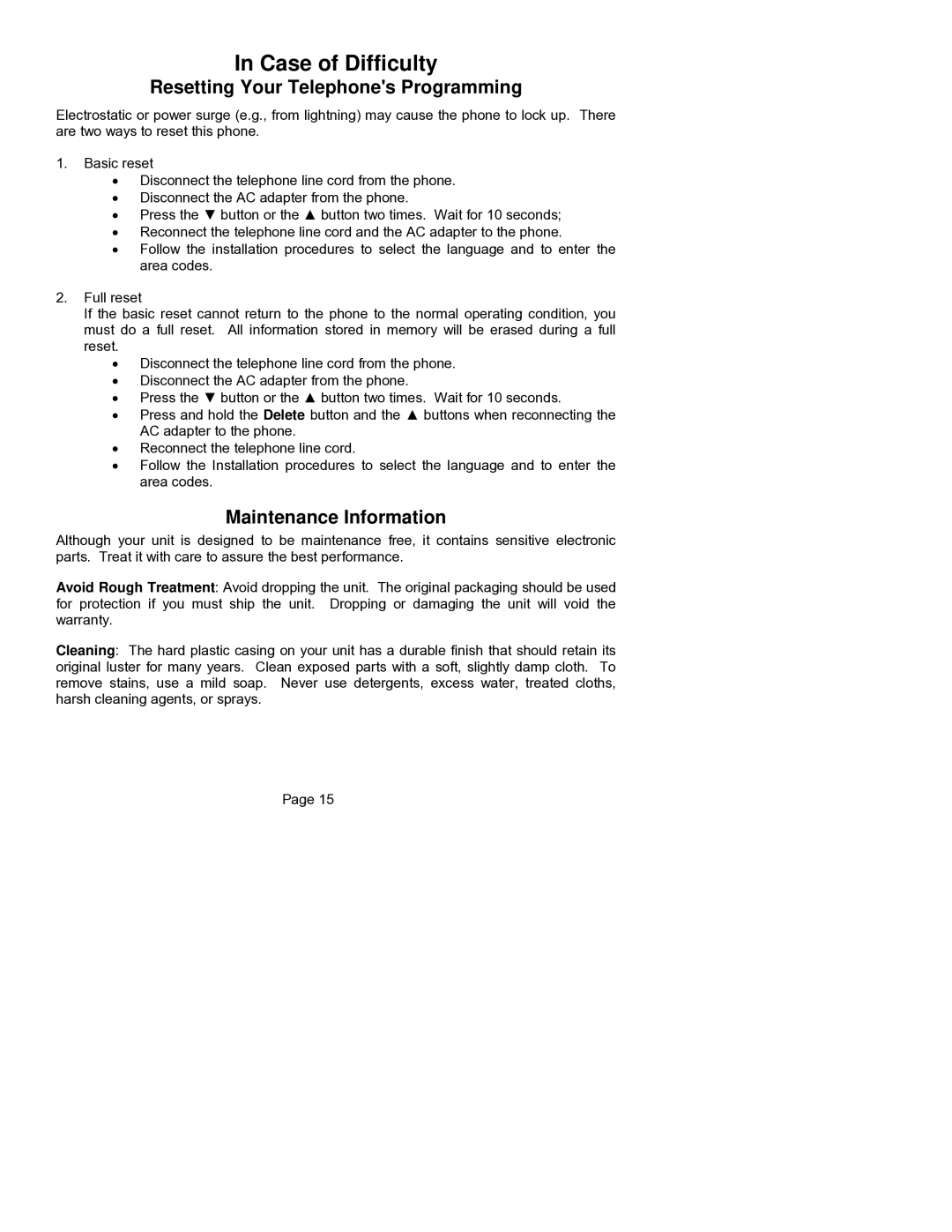Maintenance Information
Although your unit is designed to be maintenance free, it contains sensitive electronic parts. Treat it with care to assure the best performance.
Avoid Rough Treatment: Avoid dropping the unit. The original packaging should be used for protection if you must ship the unit. Dropping or damaging the unit will void the warranty.
Cleaning: The hard plastic casing on your unit has a durable finish that should retain its original luster for many years. Clean exposed parts with a soft, slightly damp cloth. To remove stains, use a mild soap. Never use detergents, excess water, treated cloths, harsh cleaning agents, or sprays.
Page 15
•
•
Disconnect the telephone line cord from the phone. Disconnect the AC adapter from the phone.
Press the ▼ button or the ▲ button two times. Wait for 10 seconds.
Press and hold the Delete button and the ▲ buttons when reconnecting the AC adapter to the phone.
Reconnect the telephone line cord.
Follow the Installation procedures to select the language and to enter the area codes.
Full reset
If the basic reset cannot return to the phone to the normal operating condition, you must do a full reset. All information stored in memory will be erased during a full reset.
•
•
•
•
2.
In Case of Difficulty
Resetting Your Telephone's Programming
Electrostatic or power surge (e.g., from lightning) may cause the phone to lock up. There are two ways to reset this phone.
1. Basic reset
• Disconnect the telephone line cord from the phone.
• Disconnect the AC adapter from the phone.
• Press the ▼ button or the ▲ button two times. Wait for 10 seconds;
• Reconnect the telephone line cord and the AC adapter to the phone.
• Follow the installation procedures to select the language and to enter the area codes.