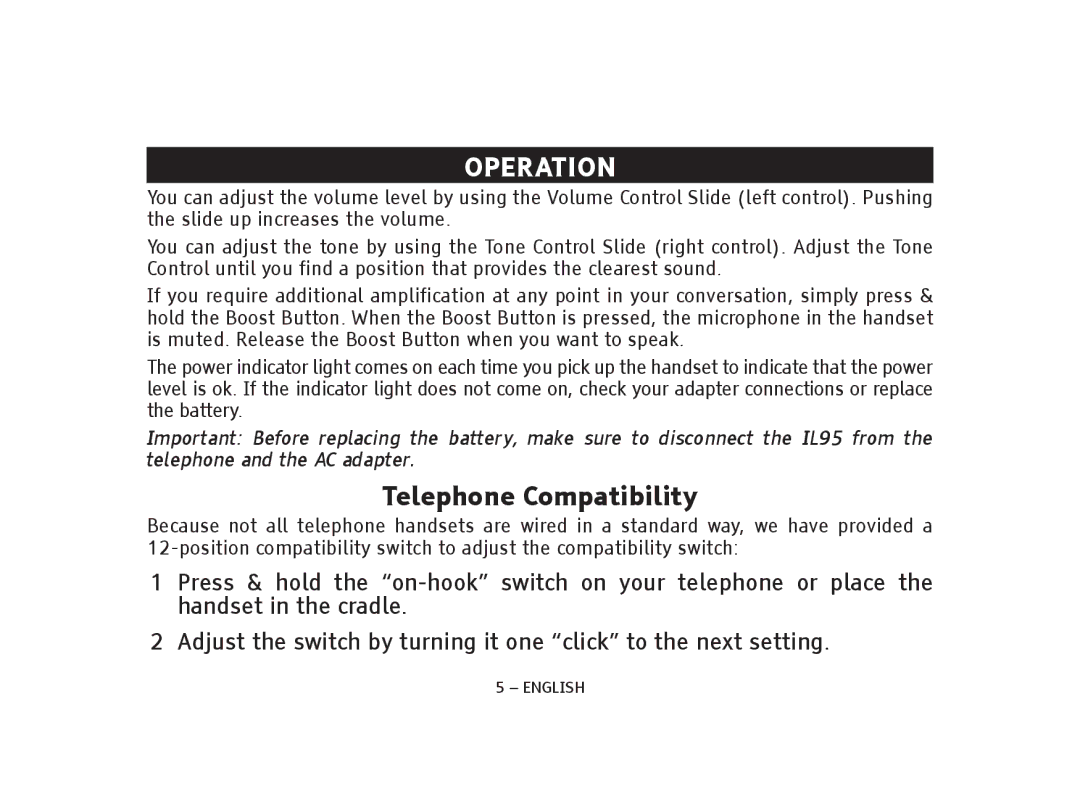OPERATION
You can adjust the volume level by using the Volume Control Slide (left control). Pushing the slide up increases the volume.
You can adjust the tone by using the Tone Control Slide (right control). Adjust the Tone Control until you find a position that provides the clearest sound.
If you require additional amplification at any point in your conversation, simply press & hold the Boost Button. When the Boost Button is pressed, the microphone in the handset is muted. Release the Boost Button when you want to speak.
The power indicator light comes on each time you pick up the handset to indicate that the power level is ok. If the indicator light does not come on, check your adapter connections or replace the battery.
Important: Before replacing the battery, make sure to disconnect the IL95 from the telephone and the AC adapter.
Telephone Compatibility
Because not all telephone handsets are wired in a standard way, we have provided a
1 Press & hold the
2 Adjust the switch by turning it one “click” to the next setting.