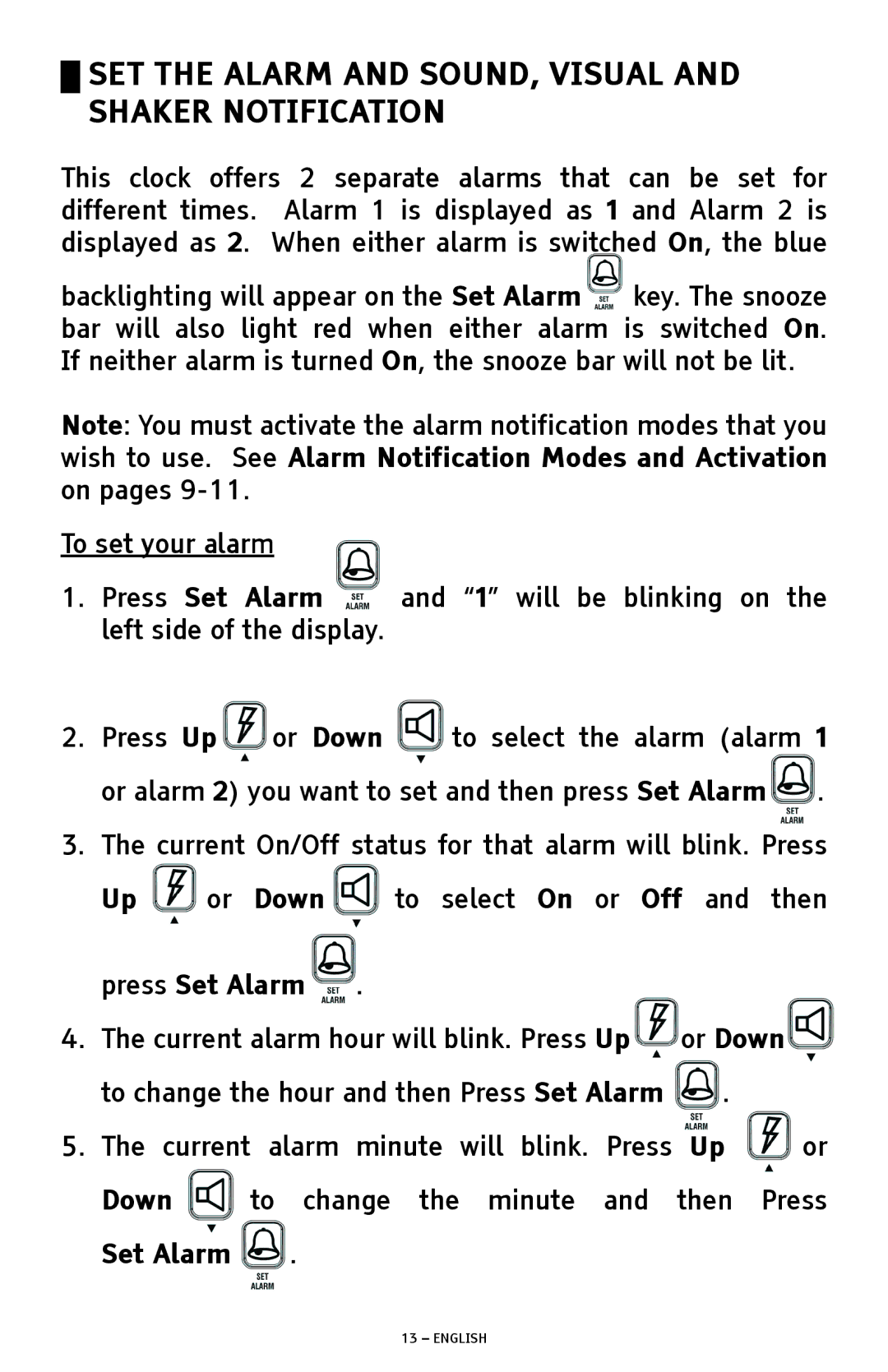█SET THE ALARM AND SOUND, VISUAL AND SHAKER NOTIFICATION
This clock offers 2 separate alarms that can be set for different times. Alarm 1 is displayed as 1 and Alarm 2 is displayed as 2. When either alarm is switched On, the blue
backlighting will appear on the Set Alarm key. The snooze bar will also light red when either alarm is switched On. If neither alarm is turned On, the snooze bar will not be lit.
Note: You must activate the alarm notification modes that you wish to use. See Alarm Notification Modes and Activation on pages
To set your alarm
1.Press Set Alarm and “1” will be blinking on the left side of the display.
2.Press Up![]() or Down
or Down ![]() to select the alarm (alarm 1 or alarm 2) you want to set and then press Set Alarm .
to select the alarm (alarm 1 or alarm 2) you want to set and then press Set Alarm .
3.The current On/Off status for that alarm will blink. Press
Up ![]() or Down to select On or Off and then press Set Alarm .
or Down to select On or Off and then press Set Alarm .
4.The current alarm hour will blink. Press Up or Down![]() to change the hour and then Press Set Alarm .
to change the hour and then Press Set Alarm .
5.The current alarm minute will blink. Press Up ![]() or
or
Down ![]() to change the minute and then Press Set Alarm
to change the minute and then Press Set Alarm![]() .
.