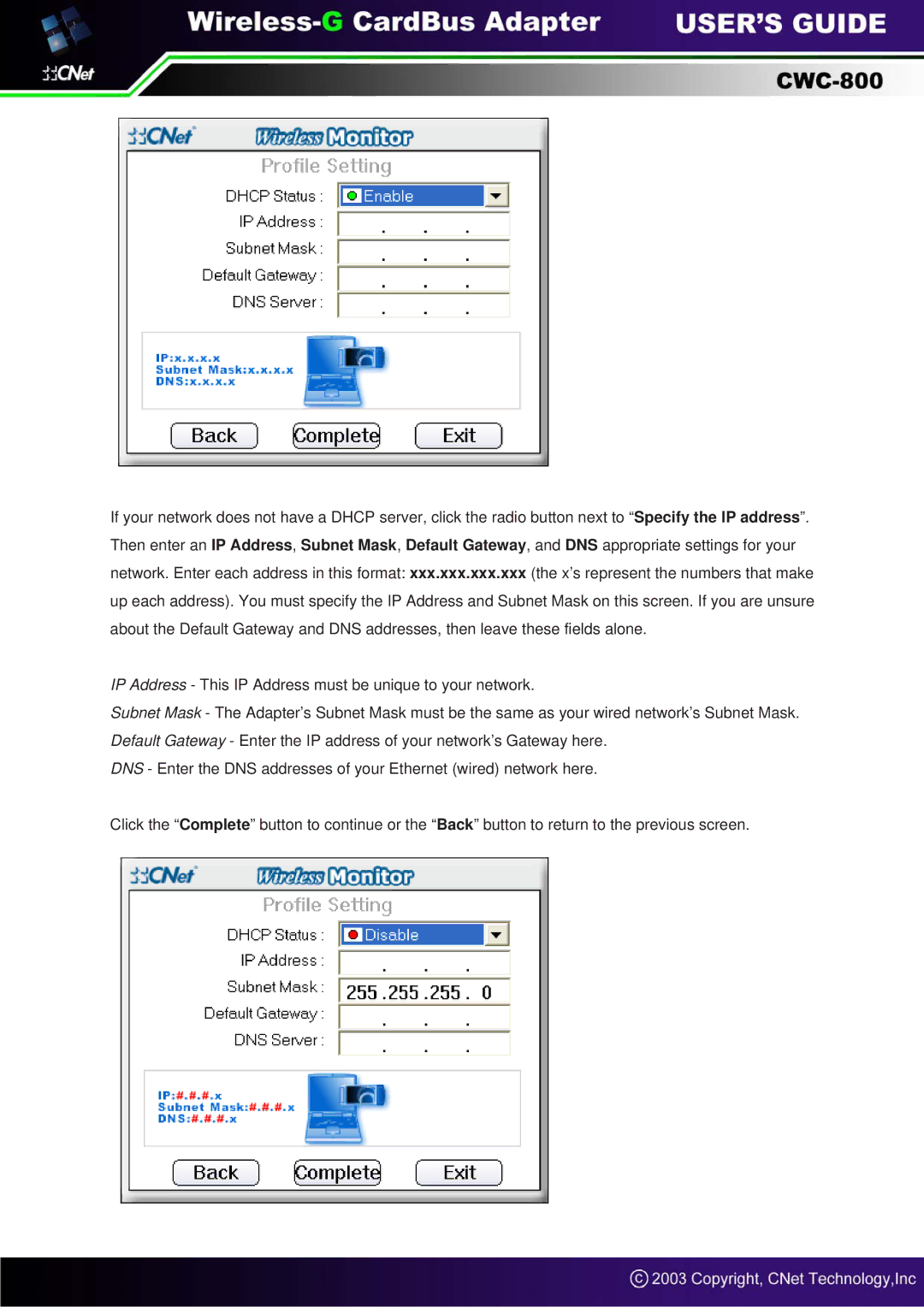CWC-800 specifications
The CNET CWC-800 is an advanced networking device specifically designed to bridge the gap between traditional networking equipment and cutting-edge technology. This versatile solution caters to both home and business environments, making it an excellent addition to any network infrastructure.One of the standout features of the CNET CWC-800 is its robust performance. Equipped with both wired and wireless capabilities, it supports high-speed data transfers that meet the demands of modern usage. The device is powered by advanced processing technology that ensures minimal latency, which is essential for activities such as online gaming, video conferencing, and heavy data streaming.
The CNET CWC-800 also incorporates dual-band Wi-Fi functionality, allowing it to operate on both 2.4 GHz and 5 GHz frequencies. This dual-band capability not only enhances connectivity but also reduces interference, providing users with a more stable and high-performing wireless network. Additionally, the intelligent bandwidth allocation feature ensures that devices connected to the network receive the optimal amount of bandwidth according to their needs.
One of the key characteristics of the CWC-800 is its user-friendly interface. The device is equipped with a web-based management system that simplifies configuration and monitoring. Users can easily set up security features, manage connected devices, and monitor network performance with just a few clicks, making it accessible even for those who may not have extensive technical knowledge.
Security is paramount, and the CNET CWC-800 does not compromise on this front. It supports advanced encryption protocols, including WPA3, ensuring that user data remains protected from potential threats. Furthermore, the device is equipped with built-in firewall features that monitor and filter incoming and outgoing traffic, adding an additional layer of protection.
In terms of connectivity options, the CWC-800 is versatile, featuring multiple Gigabit Ethernet ports that support wired connections for devices that require faster and more reliable connections. This ensures that even when dealing with high levels of traffic, the performance remains consistent.
In summary, the CNET CWC-800 is an innovative networking solution that combines high performance, versatility, and security. With its advanced technologies and user-friendly features, it is well-suited for a variety of environments, making it a valuable investment for anyone looking to enhance their network capabilities. Whether for home use or in a business setting, the CWC-800 stands out as a reliable choice for today’s connectivity needs.