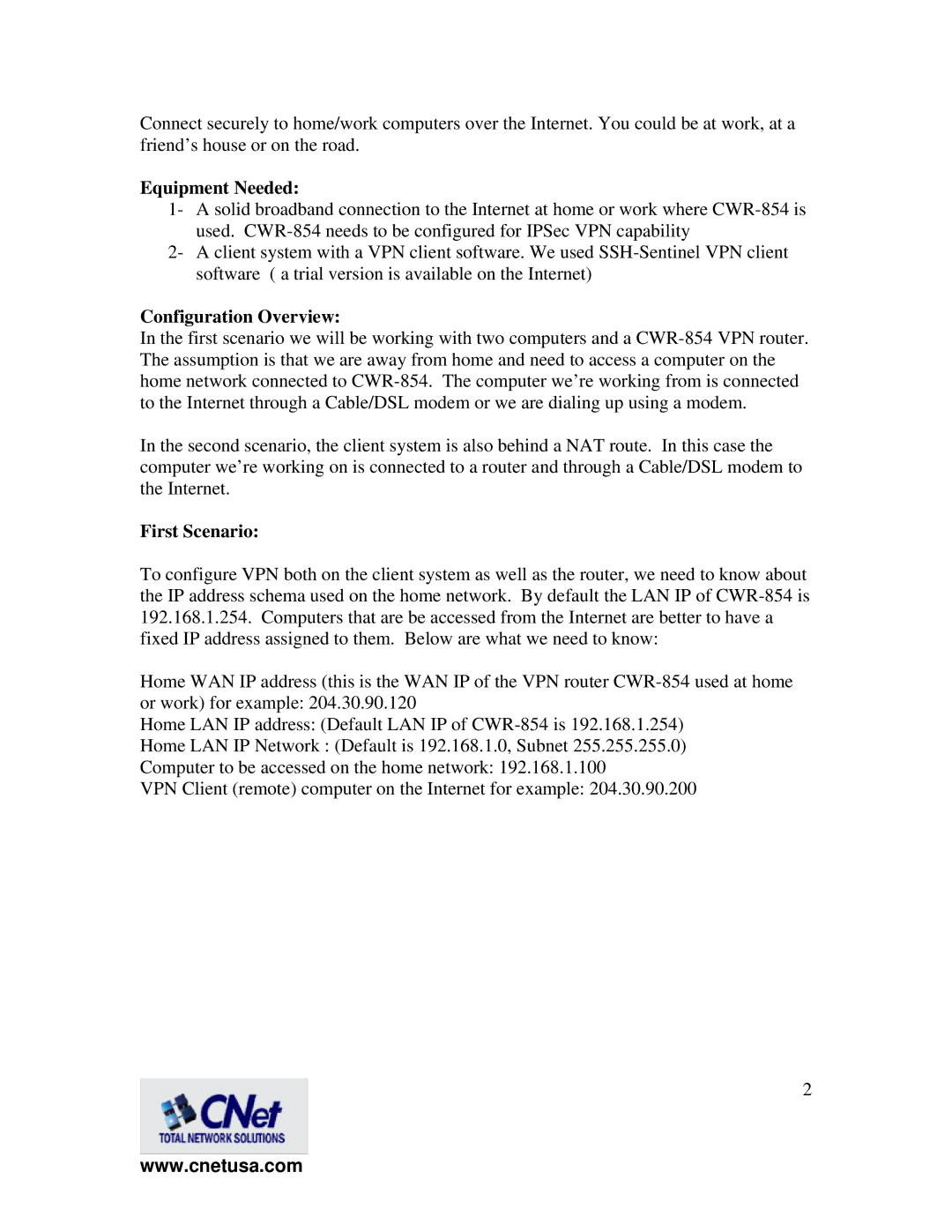Connect securely to home/work computers over the Internet. You could be at work, at a friend’s house or on the road.
Equipment Needed:
1- A solid broadband connection to the Internet at home or work where
2- A client system with a VPN client software. We used
Configuration Overview:
In the first scenario we will be working with two computers and a
In the second scenario, the client system is also behind a NAT route. In this case the computer we’re working on is connected to a router and through a Cable/DSL modem to the Internet.
First Scenario:
To configure VPN both on the client system as well as the router, we need to know about the IP address schema used on the home network. By default the LAN IP of
Home WAN IP address (this is the WAN IP of the VPN router
Home LAN IP address: (Default LAN IP of
Home LAN IP Network : (Default is 192.168.1.0, Subnet 255.255.255.0)
Computer to be accessed on the home network: 192.168.1.100
VPN Client (remote) computer on the Internet for example: 204.30.90.200
2
www.cnetusa.com