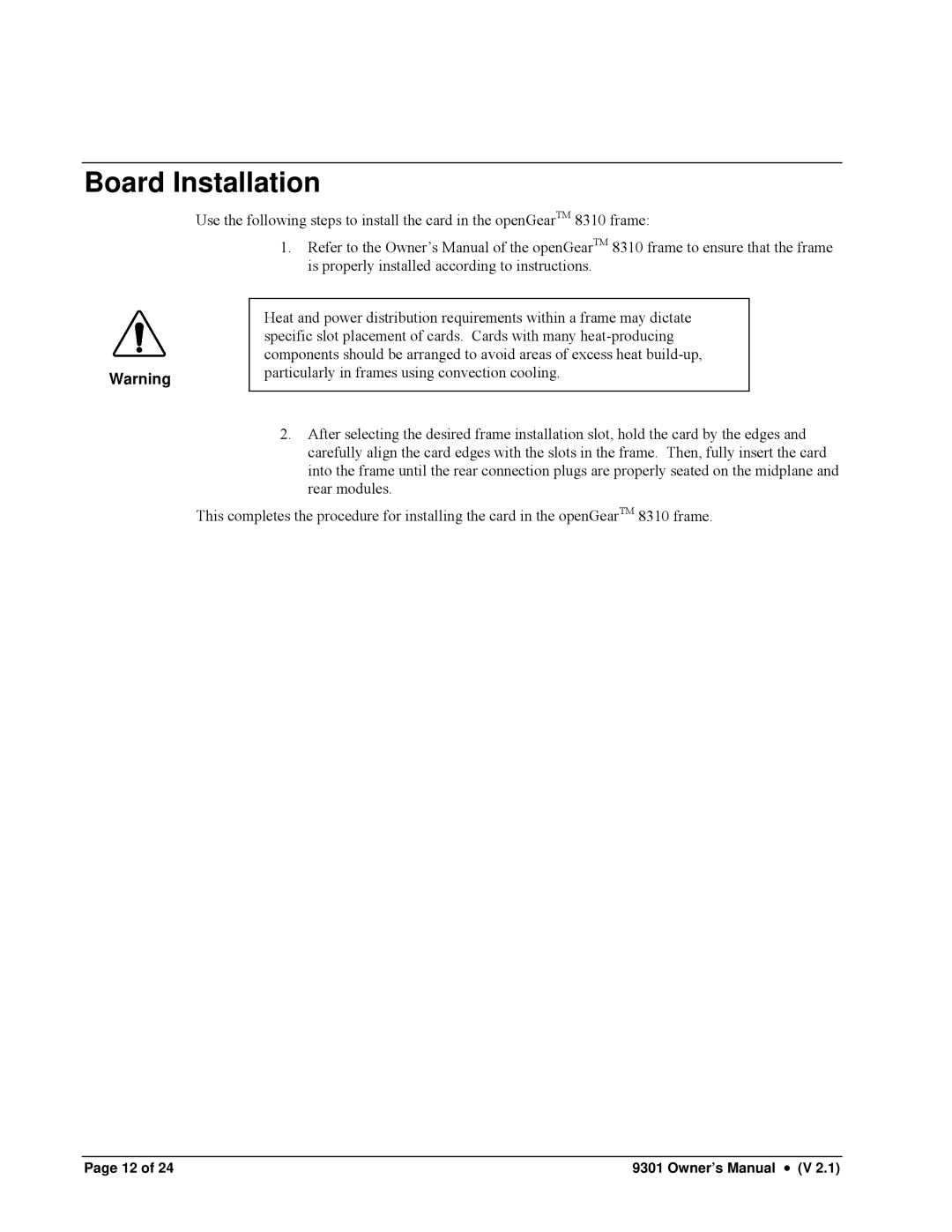9301 specifications
Cobalt Networks 9301 is a sophisticated and versatile network appliance designed to meet the demands of modern data centers and enterprise environments. Known for its robust features and reliable performance, the Cobalt 9301 stands out in a crowded field of networking solutions. This unit excels in delivering seamless connectivity, optimized throughput, and enhanced security, making it a popular choice for organizations looking to bolster their infrastructure.One of the primary features of the Cobalt 9301 is its high-speed data processing capabilities. Equipped with advanced multi-core processors, the device can efficiently handle large volumes of data traffic, ensuring minimal latency even during peak usage hours. This performance is crucial for businesses that rely on real-time data transmission, such as financial institutions and e-commerce platforms.
The Cobalt 9301 supports a wide range of connectivity options. It features multiple Ethernet ports, allowing for flexible deployment in various network configurations. These ports support various standards, including Gigabit and 10 Gigabit Ethernet, enabling organizations to choose the appropriate bandwidth for their needs. Additionally, the appliance is designed to be compatible with both IPv4 and IPv6, ensuring future-proofing as networks evolve.
Another key characteristic of the Cobalt 9301 is its security features. In an era where data breaches are a significant concern, the device incorporates advanced encryption protocols and firewall capabilities. These security measures protect sensitive data from unauthorized access and ensure compliance with industry regulations. Moreover, the unit includes robust monitoring tools that enable administrators to track network activity and identify potential threats in real time.
The Cobalt 9301 also boasts ease of management through its intuitive user interface. Network administrators can quickly configure, monitor, and troubleshoot the device, significantly reducing the time needed for maintenance and support. With its centralized management options, users can handle multiple devices from a single console, streamlining operations and improving efficiency.
Finally, the Cobalt 9301 is designed with scalability in mind. Whether a business is growing rapidly or requires the flexibility to adjust to fluctuating workloads, this appliance can scale to accommodate changing demands. Organizations can implement additional modules or upgrade existing components without significant downtime, making it a cost-effective solution for evolving network environments.
In conclusion, the Cobalt Networks 9301 is a powerful networking appliance that combines speed, security, and scalability. With its robust feature set and cutting-edge technologies, it is well-suited for organizations aiming to enhance their network performance and infrastructure resilience.