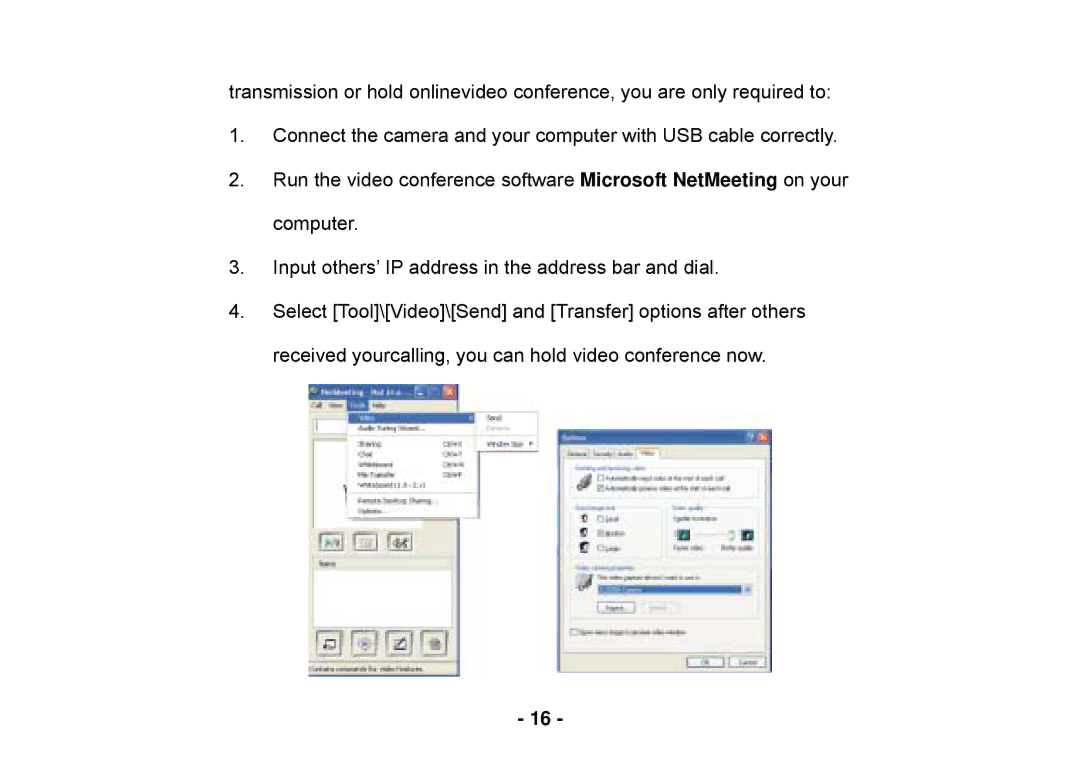DC125 specifications
The Cobra Digital DC125 is a remarkable addition to the realm of digital cameras, designed to cater to both amateur photographers and seasoned professionals. With its combination of compact design, user-friendly interface, and advanced features, the DC125 stands out as a versatile tool for capturing high-quality images and videos.One striking feature of the Cobra Digital DC125 is its 12-megapixel resolution, which allows for stunningly detailed photographs. This resolution, coupled with an advanced image sensor, ensures that every shot captures the vibrant colors and intricate details of the scene. Whether it's a sunny landscape or a low-light environment, the DC125 excels, providing sharp images with minimal noise.
The camera is equipped with a 3-inch LCD display, enabling users to compose their shots, review images, and navigate settings with ease. The touchscreen interface enhances user experience, making it intuitive for individuals of all skill levels. Additionally, the DC125 boasts various shooting modes, including auto, manual, and scene-specific settings, giving photographers the flexibility to take control or let the camera handle the settings automatically.
One of the standout characteristics of the DC125 is its video recording capability. It supports 1080p Full HD video capture, allowing users to document life’s moments in rich detail. The built-in microphone captures audio, complementing the visual storytelling aspect. This functionality makes the DC125 a suitable choice for vloggers and content creators looking to produce high-quality video content on the go.
The Cobra Digital DC125 also places a strong emphasis on connectivity, featuring built-in Wi-Fi and Bluetooth capabilities. This allows users to connect their camera to smartphones or tablets easily, enabling quick sharing of images on social media platforms. The dedicated app also provides remote control functionality, allowing users to capture images without being physically behind the camera.
In terms of design, the DC125 is lightweight and portable, making it an ideal companion for travel enthusiasts. The ergonomic grip ensures comfort during extended shooting sessions. Also, the camera includes a variety of filters and editing effects, providing photographers with creative options to enhance their images directly from the camera.
Overall, the Cobra Digital DC125 combines user-friendly features with advanced technologies, designed to meet the demands of modern photography. Whether for casual photography or more serious pursuits, this camera is equipped to deliver impressive results, making it a great choice for anyone seeking to capture their world beautifully.