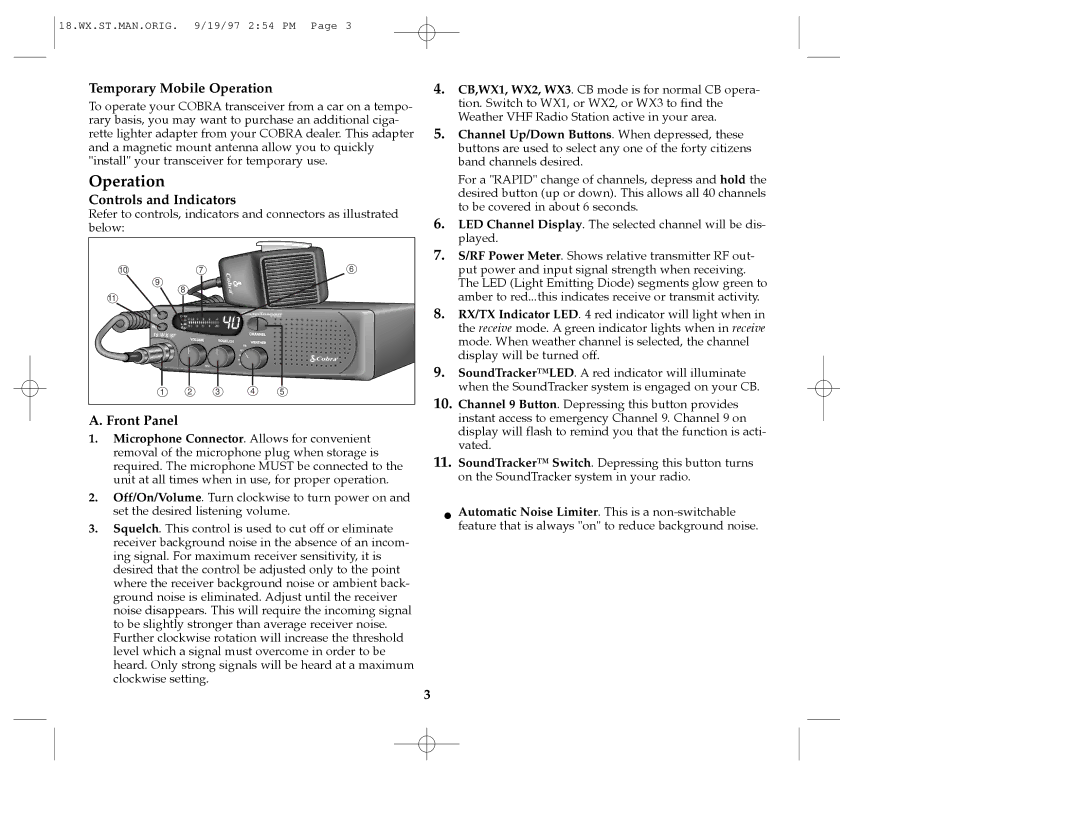18.WX.ST.MAN.ORIG. 9/19/97 2:54 PM Page 3
Temporary Mobile Operation
To operate your COBRA transceiver from a car on a tempo- rary basis, you may want to purchase an additional ciga- rette lighter adapter from your COBRA dealer. This adapter and a magnetic mount antenna allow you to quickly "install" your transceiver for temporary use.
Operation
Controls and Indicators
Refer to controls, indicators and connectors as illustrated below:
10 |
| 7 |
| 6 |
9 | 8 |
|
|
|
11 |
|
|
| |
|
|
|
| |
1 | 2 | 3 | 4 | 5 |
A. Front Panel
1.Microphone Connector. Allows for convenient removal of the microphone plug when storage is required. The microphone MUST be connected to the unit at all times when in use, for proper operation.
2.Off/On/Volume. Turn clockwise to turn power on and set the desired listening volume.
3.Squelch. This control is used to cut off or eliminate receiver background noise in the absence of an incom- ing signal. For maximum receiver sensitivity, it is desired that the control be adjusted only to the point where the receiver background noise or ambient back- ground noise is eliminated. Adjust until the receiver noise disappears. This will require the incoming signal to be slightly stronger than average receiver noise. Further clockwise rotation will increase the threshold level which a signal must overcome in order to be heard. Only strong signals will be heard at a maximum clockwise setting.
4.CB,WX1, WX2, WX3. CB mode is for normal CB opera- tion. Switch to WX1, or WX2, or WX3 to find the Weather VHF Radio Station active in your area.
5.Channel Up/Down Buttons. When depressed, these buttons are used to select any one of the forty citizens band channels desired.
For a "RAPID" change of channels, depress and hold the desired button (up or down). This allows all 40 channels to be covered in about 6 seconds.
6.LED Channel Display. The selected channel will be dis- played.
7.S/RF Power Meter. Shows relative transmitter RF out- put power and input signal strength when receiving. The LED (Light Emitting Diode) segments glow green to amber to red...this indicates receive or transmit activity.
8.RX/TX Indicator LED. 4 red indicator will light when in the receive mode. A green indicator lights when in receive mode. When weather channel is selected, the channel display will be turned off.
9.SoundTracker™LED. A red indicator will illuminate when the SoundTracker system is engaged on your CB.
10.Channel 9 Button. Depressing this button provides instant access to emergency Channel 9. Channel 9 on display will flash to remind you that the function is acti- vated.
11.SoundTracker™ Switch. Depressing this button turns on the SoundTracker system in your radio.
¥Automatic Noise Limiter. This is a
3