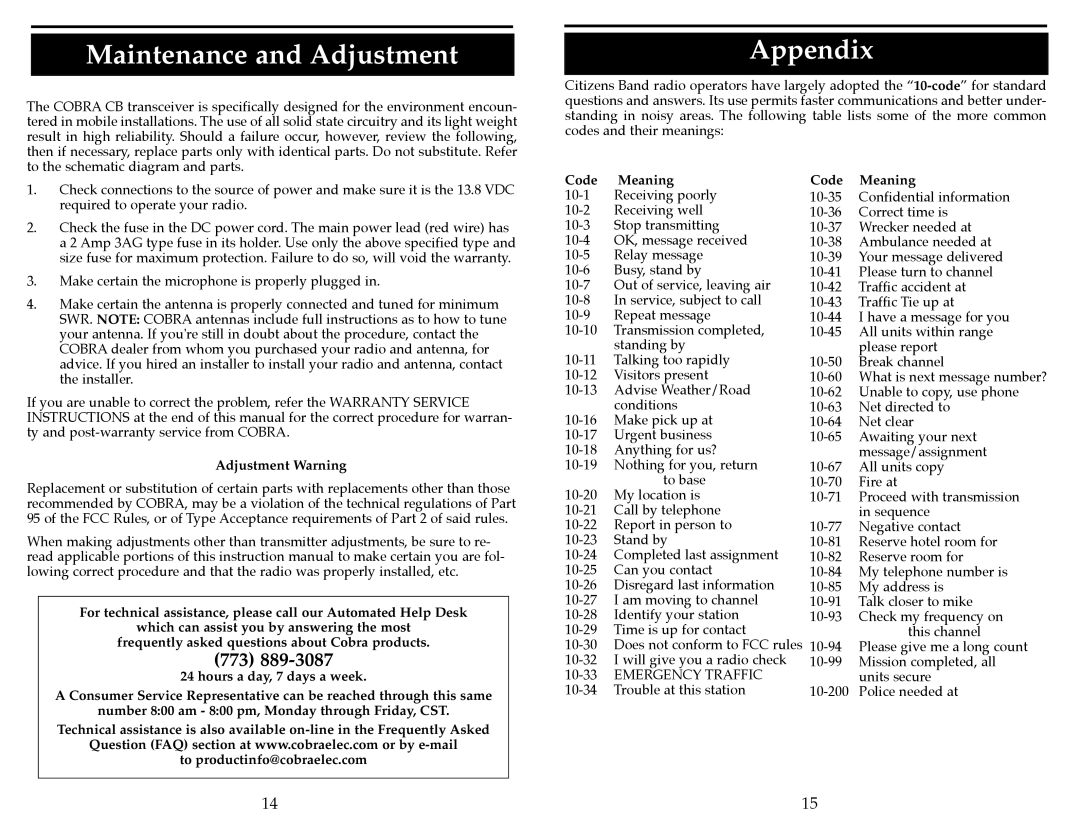Maintenance and Adjustment
The COBRA CB transceiver is specifically designed for the environment encoun- tered in mobile installations. The use of all solid state circuitry and its light weight result in high reliability. Should a failure occur, however, review the following, then if necessary, replace parts only with identical parts. Do not substitute. Refer to the schematic diagram and parts.
1.Check connections to the source of power and make sure it is the 13.8 VDC required to operate your radio.
2.Check the fuse in the DC power cord. The main power lead (red wire) has a 2 Amp 3AG type fuse in its holder. Use only the above specified type and size fuse for maximum protection. Failure to do so, will void the warranty.
3.Make certain the microphone is properly plugged in.
4.Make certain the antenna is properly connected and tuned for minimum SWR. NOTE: COBRA antennas include full instructions as to how to tune your antenna. If you're still in doubt about the procedure, contact the COBRA dealer from whom you purchased your radio and antenna, for advice. If you hired an installer to install your radio and antenna, contact the installer.
If you are unable to correct the problem, refer the WARRANTY SERVICE INSTRUCTIONS at the end of this manual for the correct procedure for warran- ty and
Adjustment Warning
Replacement or substitution of certain parts with replacements other than those recommended by COBRA, may be a violation of the technical regulations of Part 95 of the FCC Rules, or of Type Acceptance requirements of Part 2 of said rules.
When making adjustments other than transmitter adjustments, be sure to re- read applicable portions of this instruction manual to make certain you are fol- lowing correct procedure and that the radio was properly installed, etc.
For technical assistance, please call our Automated Help Desk
which can assist you by answering the most
frequently asked questions about Cobra products.
(773) 889-3087
24 hours a day, 7 days a week.
A Consumer Service Representative can be reached through this same
number 8:00 am - 8:00 pm, Monday through Friday, CST.
Technical assistance is also available
Question (FAQ) section at www.cobraelec.com or by
to productinfo@cobraelec.com
14
Appendix
Citizens Band radio operators have largely adopted the
Code | Meaning | Code | Meaning |
Receiving poorly | Confidential information | ||
Receiving well | Correct time is | ||
Stop transmitting | Wrecker needed at | ||
OK, message received | Ambulance needed at | ||
Relay message | Your message delivered | ||
Busy, stand by | Please turn to channel | ||
Out of service, leaving air | Traffic accident at | ||
In service, subject to call | Traffic Tie up at | ||
Repeat message | I have a message for you | ||
Transmission completed, | All units within range | ||
| standing by |
| please report |
Talking too rapidly | Break channel | ||
Visitors present | What is next message number? | ||
Advise Weather/Road | Unable to copy, use phone | ||
| conditions | Net directed to | |
Make pick up at | Net clear | ||
Urgent business | Awaiting your next | ||
Anything for us? |
| message/assignment | |
Nothing for you, return | All units copy | ||
| to base | Fire at | |
My location is | Proceed with transmission | ||
Call by telephone |
| in sequence | |
Report in person to | Negative contact | ||
Stand by | Reserve hotel room for | ||
Completed last assignment | Reserve room for | ||
Can you contact | My telephone number is | ||
Disregard last information | My address is | ||
I am moving to channel | Talk closer to mike | ||
Identify your station | Check my frequency on | ||
Time is up for contact |
| this channel | |
Does not conform to FCC rules | Please give me a long count | ||
I will give you a radio check | Mission completed, all | ||
EMERGENCY TRAFFIC |
| units secure | |
Trouble at this station | Police needed at |
15