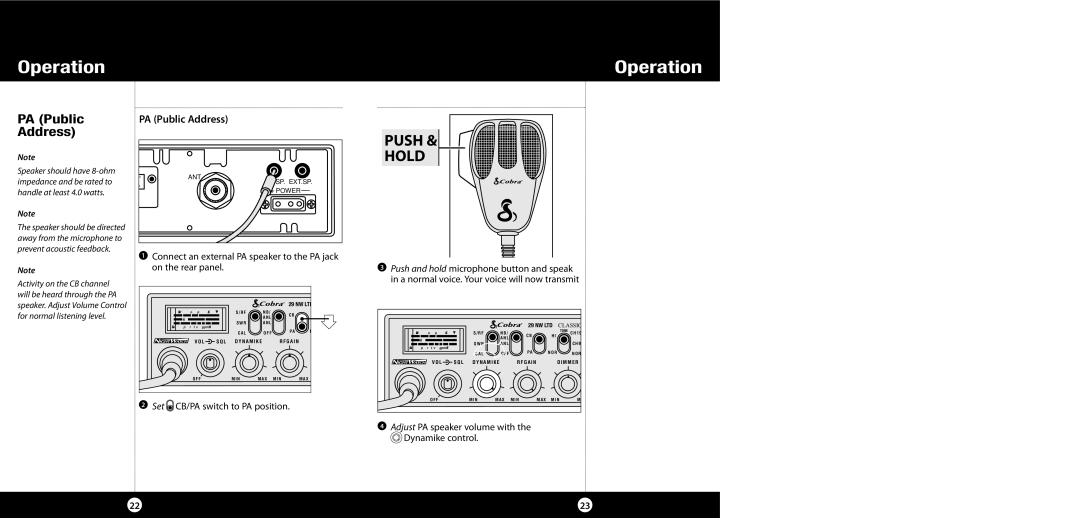Operation | Operation |
|
|
PA (Public
Address)
Note
Speaker should have
Note
The speaker should be directed away from the microphone to prevent acoustic feedback.
Note
PA (Public Address)
TD | ANT |
A | PA.SP. EXT.SP. |
A | + POWER– |
| |
7 |
|
1Connect an external PA speaker to the PA jack on the rear panel.
PUSH &
HOLD
3 Push and hold microphone button and speak |
in a normal voice. Your voice will now transmit |
Activity on the CB channel will be heard through the PA speaker. Adjust Volume Control for normal listening level.
SWR 2 3 CAL![]()
RF
SIG 1 | 3 | 5 | 7 9 | +30dB |
VOL ![]()
![]() SQL
SQL
OF F
|
|
| 29 NW LTD | |
S / R F |
| N B / | C B |
|
|
| A N L |
| |
|
|
|
| |
S W R |
| A N L |
|
|
C A L |
| O F F | PA | N |
|
|
| ||
DYNAMIKE | RFGAIN |
| ||
M I N | M A X M I N |
| M A X | |
SWR 2 3 CAL![]()
RF
SIG 1 | 3 | 5 | 7 9 | +30dB |
VOL ![]()
![]() SQL
SQL
|
| 29 NW LTD CLASSIC | ||
S / R F | N B / | C B | TONE | C H 1 9 |
| A N L | H I |
| |
S W R | A N L |
|
| C H 9 |
C A L | O F F | PA | N O R | N O R |
|
| |||
D Y N A M I K E |
| R F G A I N | DIMMER | |
2 Set  CB/PA switch to PA position.
CB/PA switch to PA position.
OF F
M I N | M A X M I N | M A X M I N | M |
4Adjust PA speaker volume with the  Dynamike control.
Dynamike control.
22 | 23 |